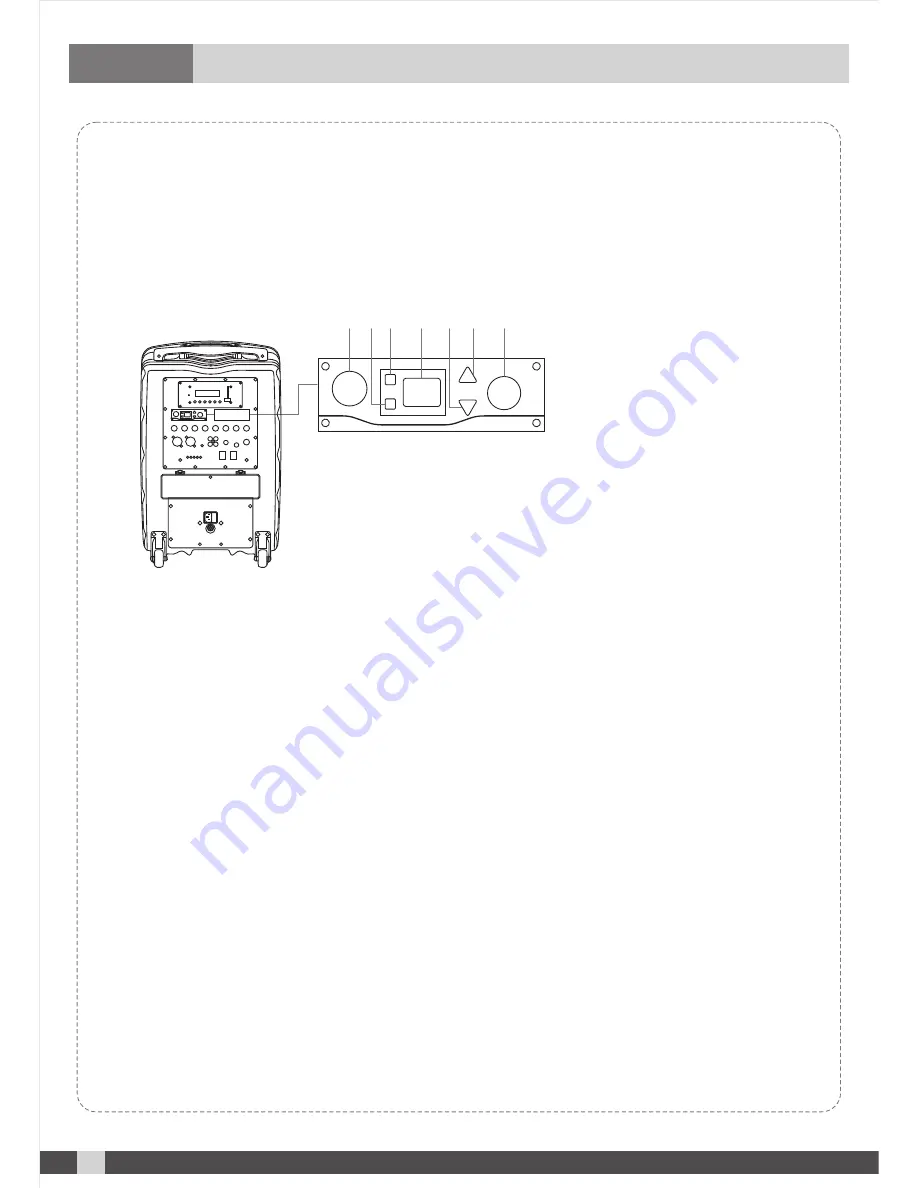
6. Wireless Receiver Module
WIRELESS MICROPHONE - PARTS DESCRIPTION
(Pictures for reference only)
6.2. Wireless Receiver Module Operation
The PA-300W can have up to 2 x wireless microphone receivers installed into the expansion
slots located centre right and centre left of the PA-300W control panel
.
6.1. PLL Infrared
Sync
Receiver Module
NOTE:
The wireless microphone has been synched by default to a suitable channel during
testing. If you have a second wireless microphone receiver installed this is set to a different
channel. Please use the steps below if you wish to change the channel of the wireless receiver /
microphone:
6.2 1.
Long press (3 seconds) the SET / SYNC key on the receiver, switch to desired
channel by
UP / DOWN key when indicator bar is flashing.
6.2.2.
Short press SET / SYNC key to confirm the desired channel. The indicator bar
will stop
flashing when the channel is selected.
6.2.3. With the handheld wireless microphone turned on, remove the battery cover.
Face IR window
to receiver IR window within 5-10cm.
6.2.4.
Short press SET / SYNC again, the RF LED indicator will light up when the
transmitter is
paired on the selected channel on the receiver.
6.2.5.
For the optional body pack transmitter follow steps 1 and 2 above and then simply
match
the displayed number on the receiver LED display and match with frequency dial
on the body
pack transmitter.
6.2.6. Only one wireless microphone can be connected to one wireless receiver. If a second
wireless microphone is required then a second wireless receiver must be installed.
.
(1) On / Off Power and
Volume Control
(2) SET / SYNC Button
(3) RF LED Indicator
(4) IR (Infrared) Sync Port
(5) LED Display Screen with
Frequency Channel Number
(6) Frequency Modulate (Up)
(7) Frequency Modulate (Down)
Rear View
(1)
(2)
(5)
(4) (3)
(6)
(7)
9












































