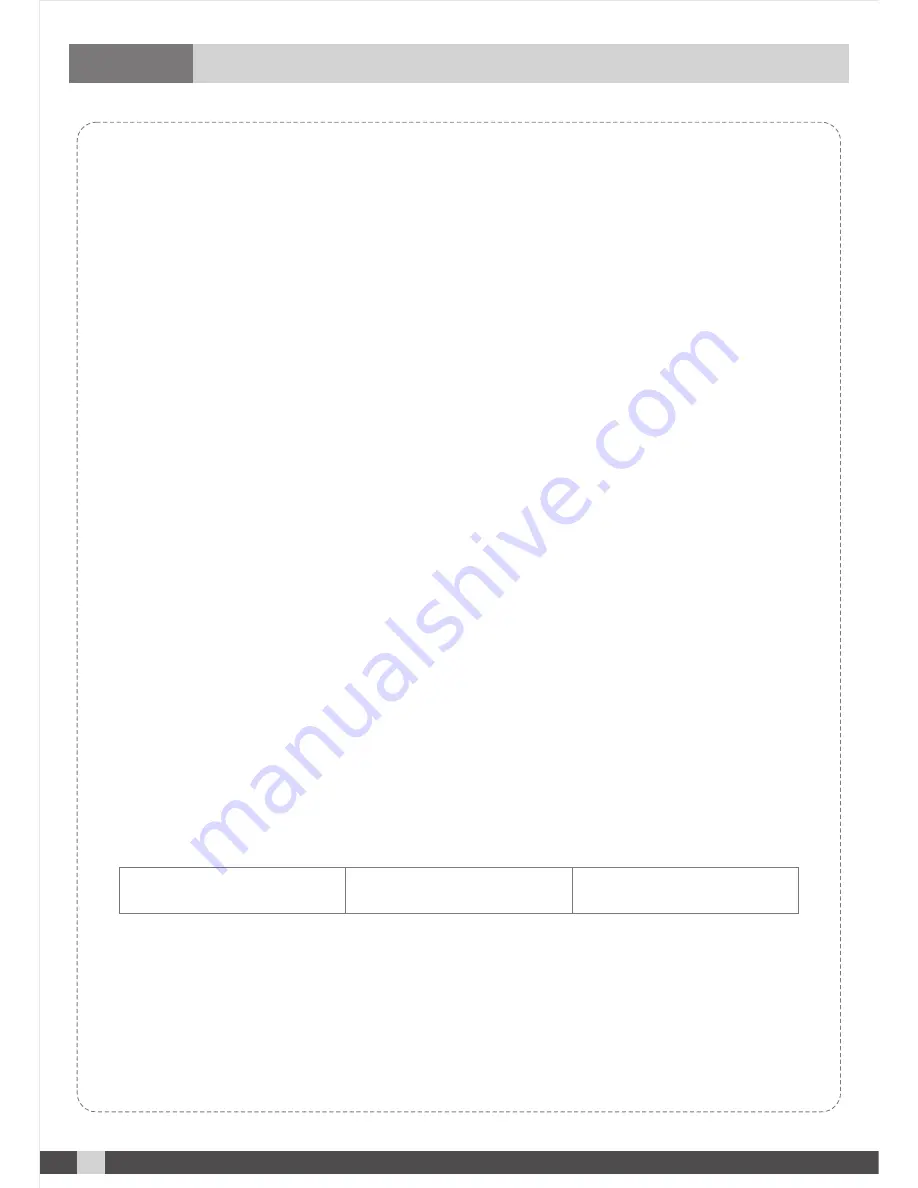
7.2. Operation Guide
DIGITAL AUDIO PLAYER
Basic Operation
7 2 1.
Switch on the MP3 / Power switch on the PA System main control panel and set to
appropriate
volume level. Long pressing “MODE” (1) on the player or Power Key (1)
also turns the multi
format MP3 player on and off.
7.2.2.
automatically
; If both SD card and USB are inserted simultaneously, press "SD / USB"
(15) to shift between
the drives.
Connecting Bluetooth Device
7.2.3. Short press 'MODE' on media player or remote control to initialise Bluetooth mode.
Open
Bluetooth settings on Bluetooth device (such as a Smartphone, tablet, iPod etc)
and connect
to 'PA SYSTEM'.
7.2.4. When paired the LED on the PA System will display 'Bluetooth Connected'.
7.2.5. The Bluetooth device and PA SYSTEM are now connected for streaming music
wirelessly
from device.
Playback Operation
7.2.6.
On front panel or remote control, press "PLAY / PAUSE" (2) once to pause while
track is
playing, press again to resume play.
7.2.7. On front panel or remote control, Short press "Skip Previous / Rewind" (5):
Skip Previous
; Long press: Rewind.
7.2.8.
On front panel or remote control, Short press "Skip Next / Fast Forward" (6):
Skip Next
; Long press: Fast Forward.
7.2.9. MUTE mode: On remote control, Short press "MUTE" (8) for mute mode.
7.2.10. REPEAT mode: Press "REPEAT" (10) enter into repeat play setting:
a. Repeat all: repeat all the songs in the selected memory
b. Random: play all the songs in random order
c. Repeat one: repeat only the current selected song
. .
Insert SD card into slot (16), or insert USB flash drive into slot (17). Files will be read
Repeat One
Repeat All
Random Play
13












































