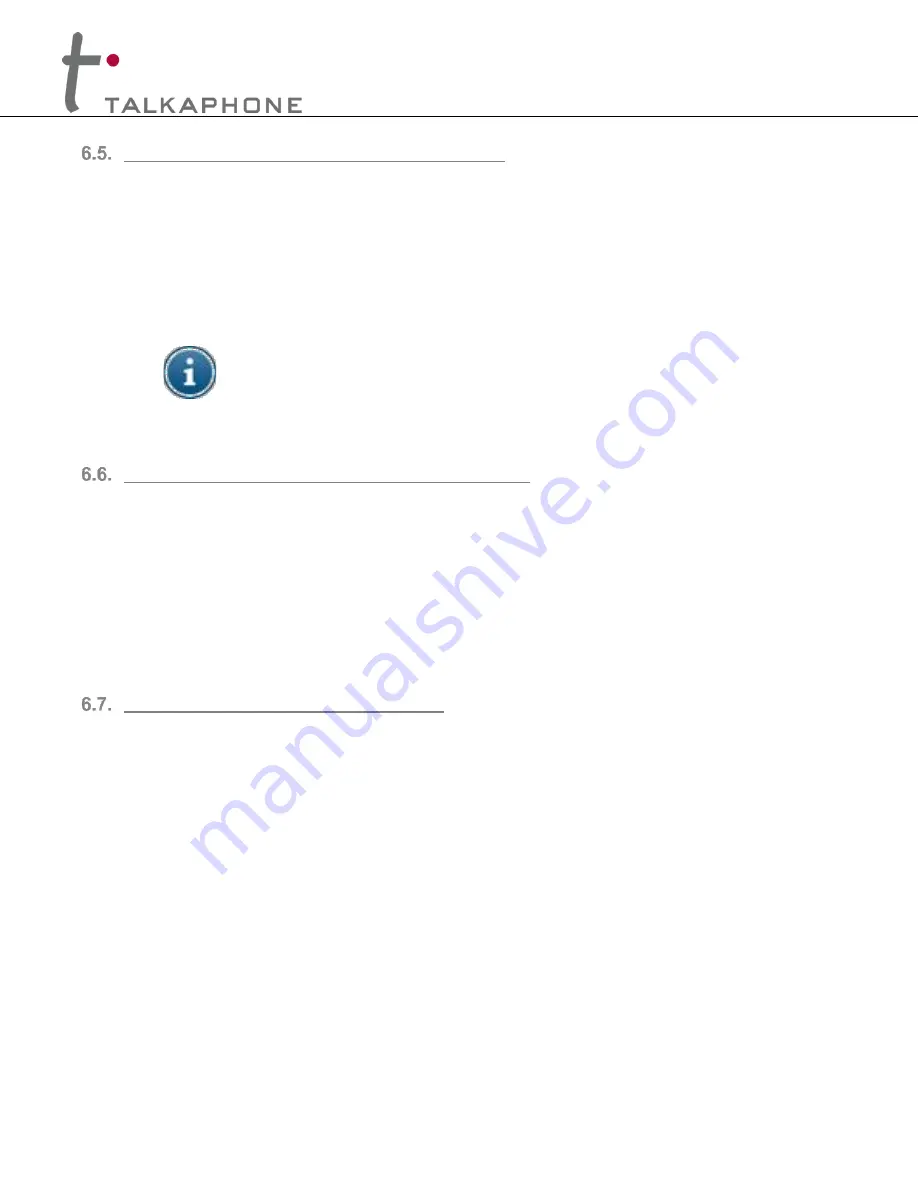
AOR Series Analog Stations
Installation & Operation Manual
Page
14
of
27
Rev. 1/7/2022
Copyright 2021-2022 Talk-A-Phone, LLC
• 7530 North Natchez Avenue • Niles, Illinois 60714 • Phone 773.539.1100 • info@talkaphone.com • www.talkaphone.com.
All prices and specifications are subject to change without notice. Talk-A-Phone, Talkaphone, bAlert, Scream Alert, WEBS, and WEBS Contact are registered trademarks of Talk-A-Phone,
LLC. All rights reserved. All other trademarks mentioned in this document or website are the property of their respective owners and does not imply or indicate any approval, endorsement,
sponsorship, or affiliation with such owners unless such approval, endorsement, sponsorship, or affiliation is expressly indicated.
Autodial Phone Numbers for the Pushbutton
When the pushbutton is activated, the unit will dial up to five (5) phone numbers in round robin fashion.
If the first phone number does not answer or is busy, the unit will dial the second phone number. If the
second phone number does not answer or is busy, the unit will dial the third phone number
—and so on.
To program autodial phone numbers, enter the phone number (up to 20 digits) followed by the memory
slot number (i.e.
#00
through
#04
).
To delete or clear a speed dial location, enter the memory location only (
#00
through
#04
).
There are no autodial phone numbers programmed at the factory.
Entering
* 7
inserts a four second pause at any point of the dial string.
For example:
•
When needing to dial 9 to obtain an outside line, enter:
9 * 7 + phone number
•
This allows the phone system to switch to an outside line without missing dialed digits.
•
When dialing pagers or voice mail systems, use
* 7
in the dial string where a pause is required.
Autodial Phone Numbers for the Auxiliary Input
When a dry contact closure is provided to the Auxiliary Input, the unit will dial up to three (3) phone
numbers in round robin fashion. If the first phone number does not answer or is busy, the unit will dial
the second phone number. If the second phone number does not answer or is busy, the unit will dial
the third phone number. If the third phone number does not answer or is busy, the unit will dial the first
phone number
—and so on.
To program autodial phone numbers, enter the phone number (up to 20 digits) followed by the memory
slot number (i.e.
#07
through
#09
).
To delete or clear a speed dial location, enter the memory location only (
#07
through
#09
).
There are no autodial phone numbers programmed at the factory.
Talk-A-Lert Identification (ID) Number
The Talk-A-Lert ID number (6-digits) is used by the AOR Series Analog Station as a means to identify
the location of the caller to the remote side. When the
* 2
programming code is enabled, the Talk-A-
Lert ID number will transmit when the answering point (receiving side) answers the call.
Alternatively, the answering point (receiving side) can request the Talk-A-Lert ID number to transmit on
demand by pressing
*
on their keypad.
This ID number (6-digits) can be utilized by Talk-A-Lert (ETP-TAL) for both listening and polling
functions.
To program the Talk-A-Lert ID number, enter 6-digits followed by
#23
. For example, if the ID number is
123456, enter this as the programming code:
1 2 3 4 5 6 # 2 3
Talk-A-Lert ID numbers should be logically assigned
—for example, if the call station is located in the
third elevator of the second elevator bank in the fifth building on campus, an ID number of
0 5 0 2 0 3
may be assigned.













































