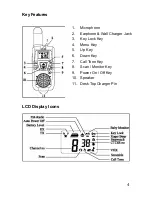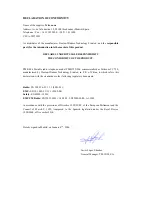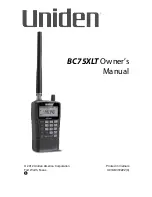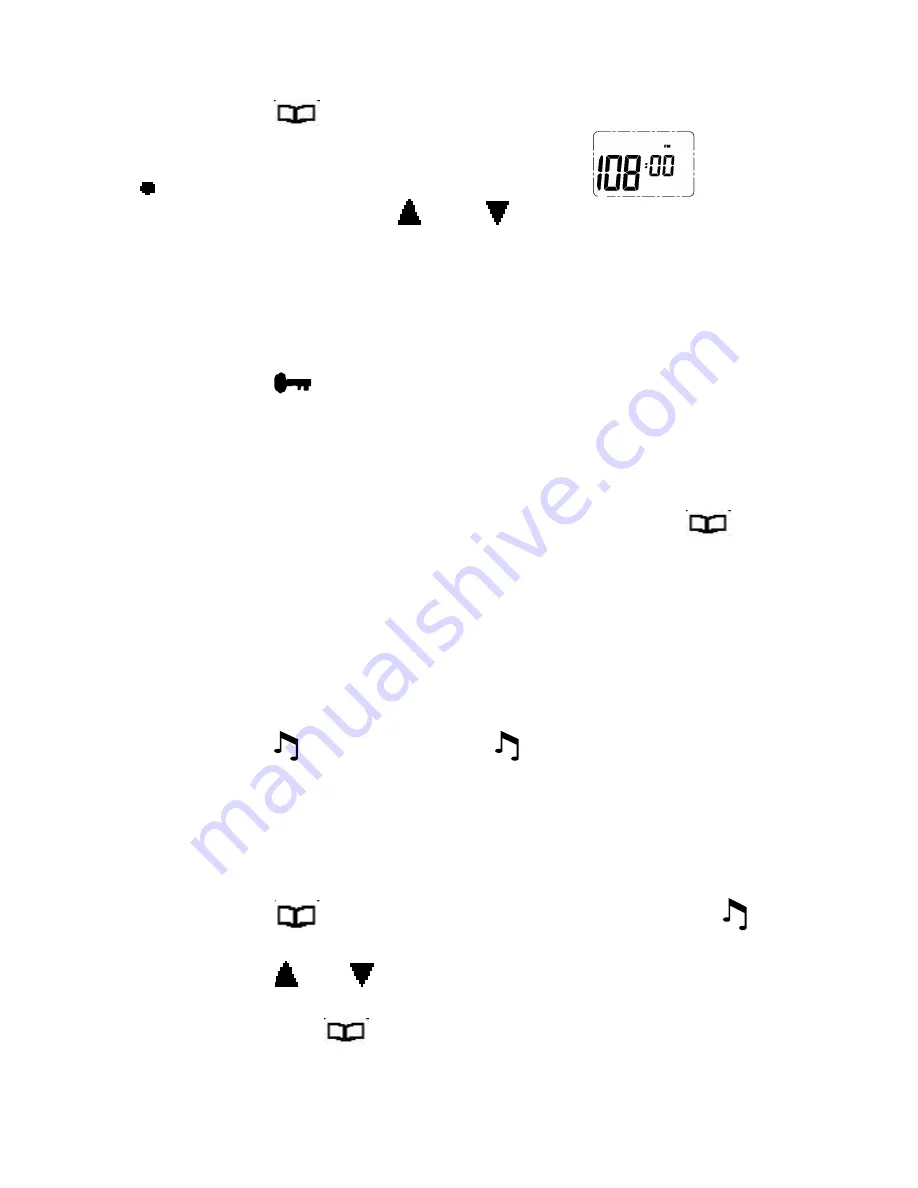
11
Select FM Radio Frequency
z
Press
"
" key 3 times.
LCD will display FM Radio Frequency.
z
Press and hold "
" or"
" key to scan FM radio
frequency.
z
It will stop when it finds a FM radio channel. The LCD will
display the frequency and you can listen to the FM radio.
z
You can continue to scan for the FM radio frequency you
preferred.
z
Press
“
” Key to adjust the volume when listening to FM
radio.
z
When you receive other PMR call signal, or you press PTT
key to transmit, the unit will automatically switch to PMR
mode.
z
After finish PMR communication, you can press "
" Key
3 times again to enter FM mode. The unit will remain on the
last FM radio frequency you have selected.
Call Tone
You can use Call Tones to get the attention of other people with
radios on the same channel and CTCSS tone. You can also use
Call Tones as the signal of the start or end of a transmission.
z
Press
"
" key, LCD displays
icon and your call tone will
be transmitted to nearby receivers set at the same
channel.
z
There are 10 different call tones to choose from.
Selecting Call Tone
z
Press
"
" key four times, LCD display shows the
icon and call tone number will flash,
z
Press
"
" or "
" key to select your desired the call tone.
z
Press the "PTT" Key to confirm and quit
z
Or press "
" key once, the last selection will be
confirmed and enter into next function selection.