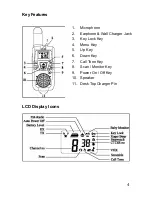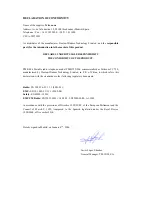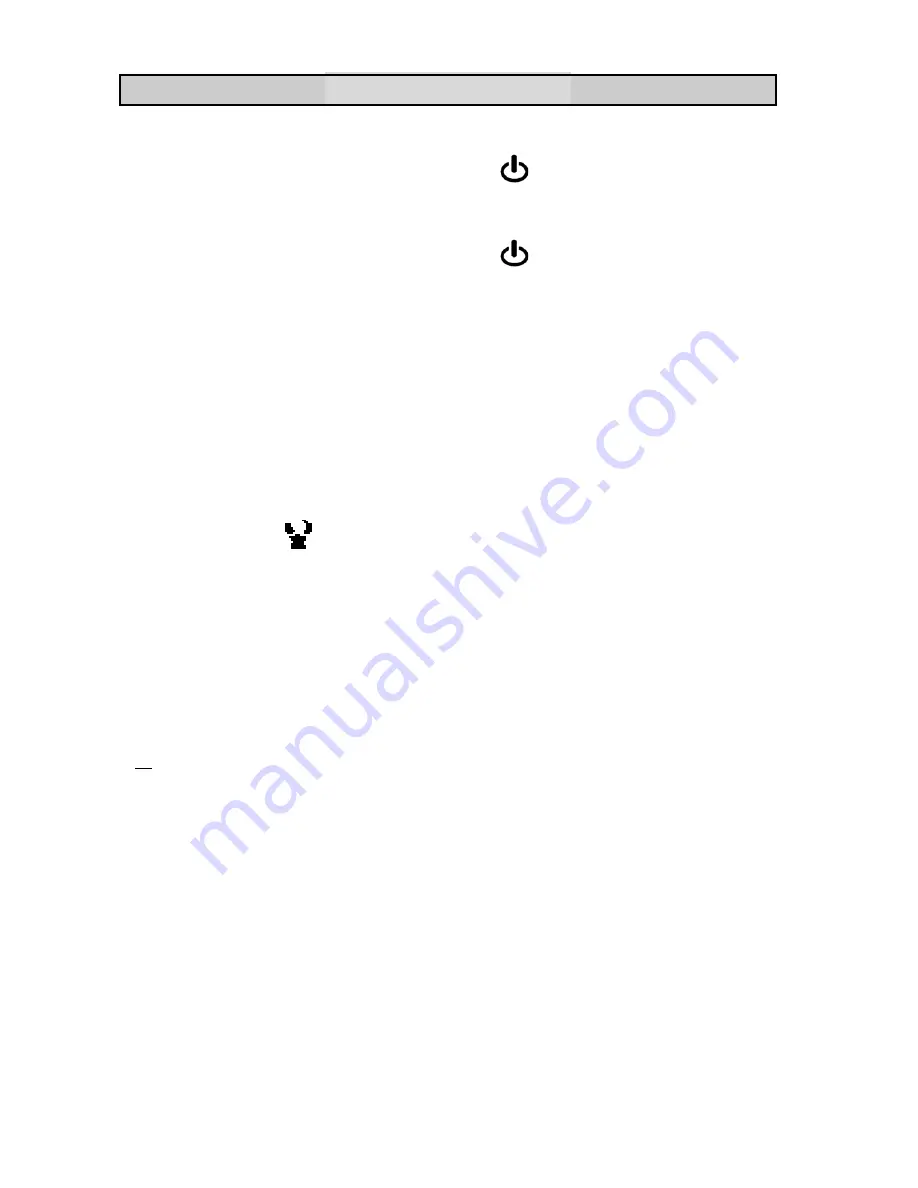
8
General Operation
Powering the Unit On/Off
z
To power on the unit, press “
” Key for 2 seconds until
you hear a beep and the LCD display shows the Channel
no. and battery level icon.
z
To power off the unit, press “
” Key for 2 seconds until
LCD display turns off.
Using the PMR
The unit has 8 main channels & 38 CTCSS codes. You can
communicate with any other PMR that is using the same main
channel & CTCSS code.
Speaking to other radios
z
Press & hold the PTT key, the RED LCD Backlight turn on
& show
icon.
z
Hold the unit in a vertical position with the Microphone
5-8cm from the mouth and then speak
z
When you have finished speaking, release the PTT key
and you will hear a beep tone.
Listening to other radios
z
The radio will automatically play received transmissions.
z
When you press the PTT key, you cannot listen to other
radios.
z
Adjust volume control if necessary.
Using a PTT Earphone
z
Plug the PTT Earphone into the earphone Jack
z
Press & hold the PTT key on the earphone to speak.
z
Release the PTT key to listen.
z
Adjust volume control if necessary.