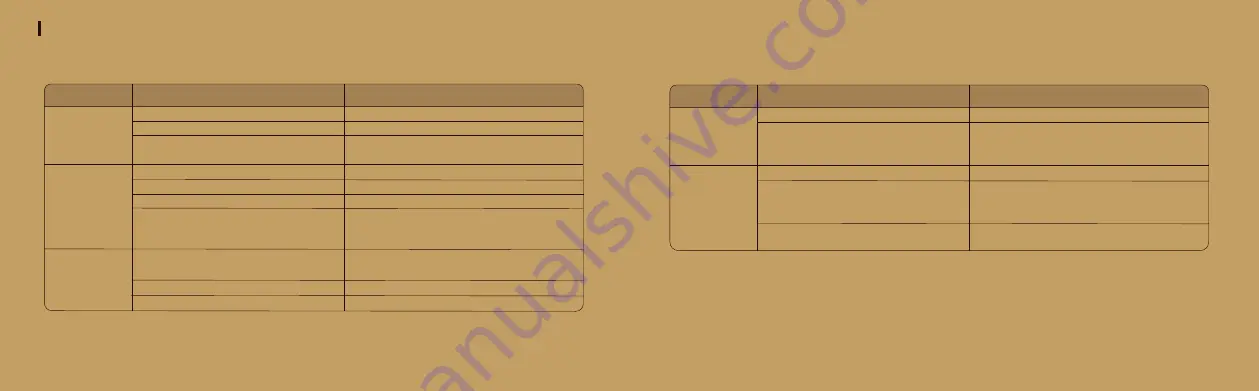
User Manual 10
17. Troubleshooting
Phenomena
Analysis
Solution
Power-on Fallure
During receving,
the voice is weak,
discontinuous or
totally inactive.
Unable to
communicate with
other members.
The battery may be improperly installed.
Low battery voltage.
Low volume level.
The antenna may be loosened or improperly installed.
The speaker may be blocked or damaged.
The channel type(digital/anaiog)may be set inconsistently.
You may be interrupted by radios using the same frequency.
The frequency or signaling may be inconsistent with
that of other members.
Set your TX/RX frequency and signaling to the same as that of
other members.
The battery power may be used up.
The battery is poorly connected due to dirtied or
damaged battery contacts.
Clean the battery contacts.If the problem cannot be solved, contact
your dealer or authorized service center for inspection and repair.
Remove the battery and reassemble it.
Make sure all members are on the same digital/analog channel.
Change the frequency,or adjust the squelch level.
Remove or replace the battery.
Recharge or replace the battery.
Increase the volume by rotating the Volume Control knob.
Reassemble the antenna after turning off the radio.
Clean the surface of the speaker.If the problem cannot be solved,
contact your dealer or authorized service center for inspection
and repair.
Irrelevant
communication
or noise is heard
on the channel.
The noise is too
loud.
You may be interrupted by radio using the same frequency.
You may be too far away from otjer members.
You may locate in an unfavorable position.For example,
your communication may be blocked by high buildings or
frustarted in the underground areas.
You may suffer from external disturbance
(such as electromagnetic interference).
The radio may be set with no signaling.
Set signaling for all member radios to avoid inference at the same
frequency.And change the signaling settings for all portable radios
at the same time.
Change the frequency, or adjust the squelch level.
Move towards other members.
Move to an open and flat area, and restart the radio to try again.
Stay away from equipment that may cause interference.
Phenomena
Analysis
Solution
11
Talkpod Technology Co.,Ltd.




























