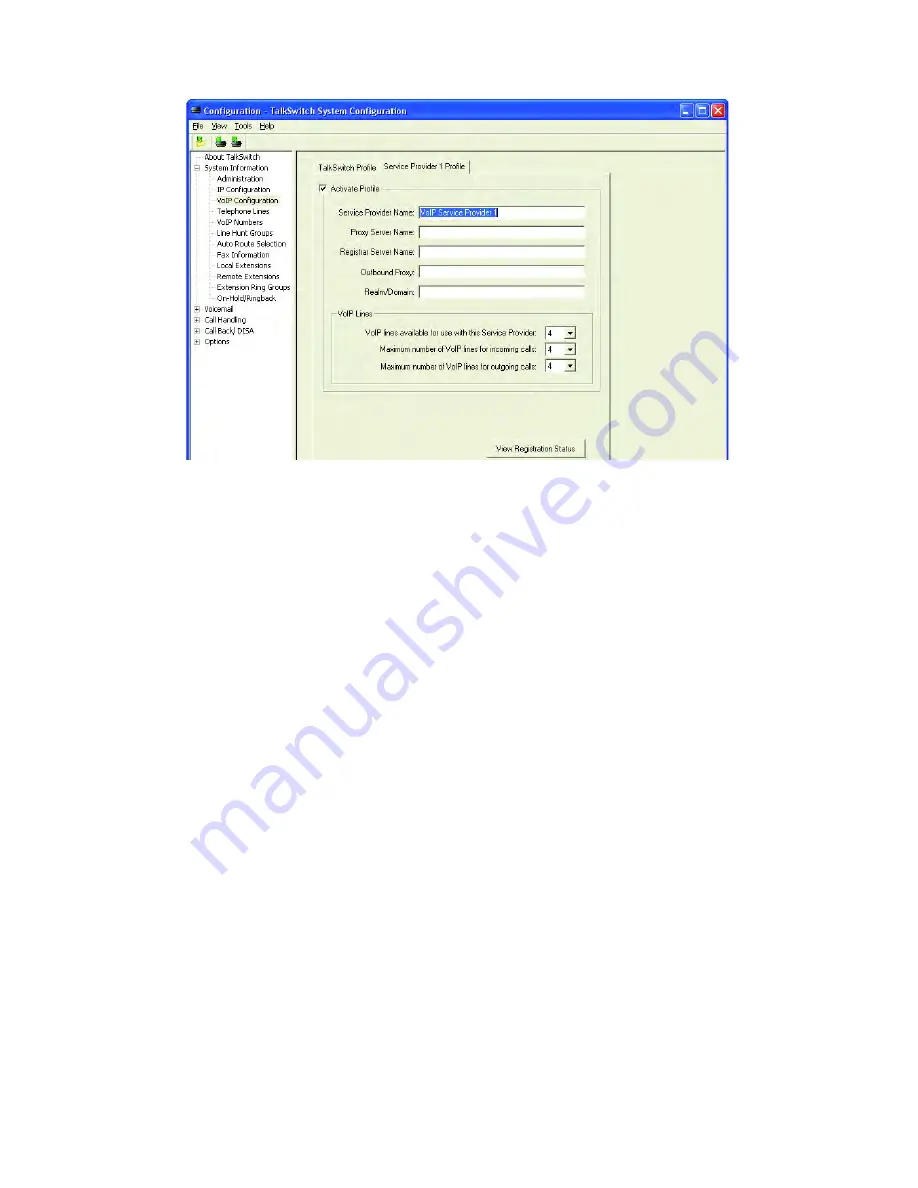
T A L K S W I T C H C O N F I G U R A T I O N
2 7
In the “Service Provider Profile” tab
A VoIP enabled TalkSwitch can register with VoIP service providers to support
calls using their service. Check with TalkSwitch for the list of Service
Providers that support TalkSwitch inter operability.
Service Provider Name:
Enter the name for your VoIP service provider. The name will be displayed
elsewhere in the configuration software in areas related to VoIP service.
Proxy Server Name:
Enter the IP address or domain name associated with the Proxy Server. If
the Server is using a different port than 5060, specify the port number
after a colon at the end of the domain or IP address.
Example, 222.234.432.234:5061
Registrar Server Name:
Enter the IP address or domain name associated with the Registrar
Server. If the Server is using a different port number than 5060, specify
the port number after a colon at the end of the domain or IP address.
Example, VoIP.domain.com:5061
















































