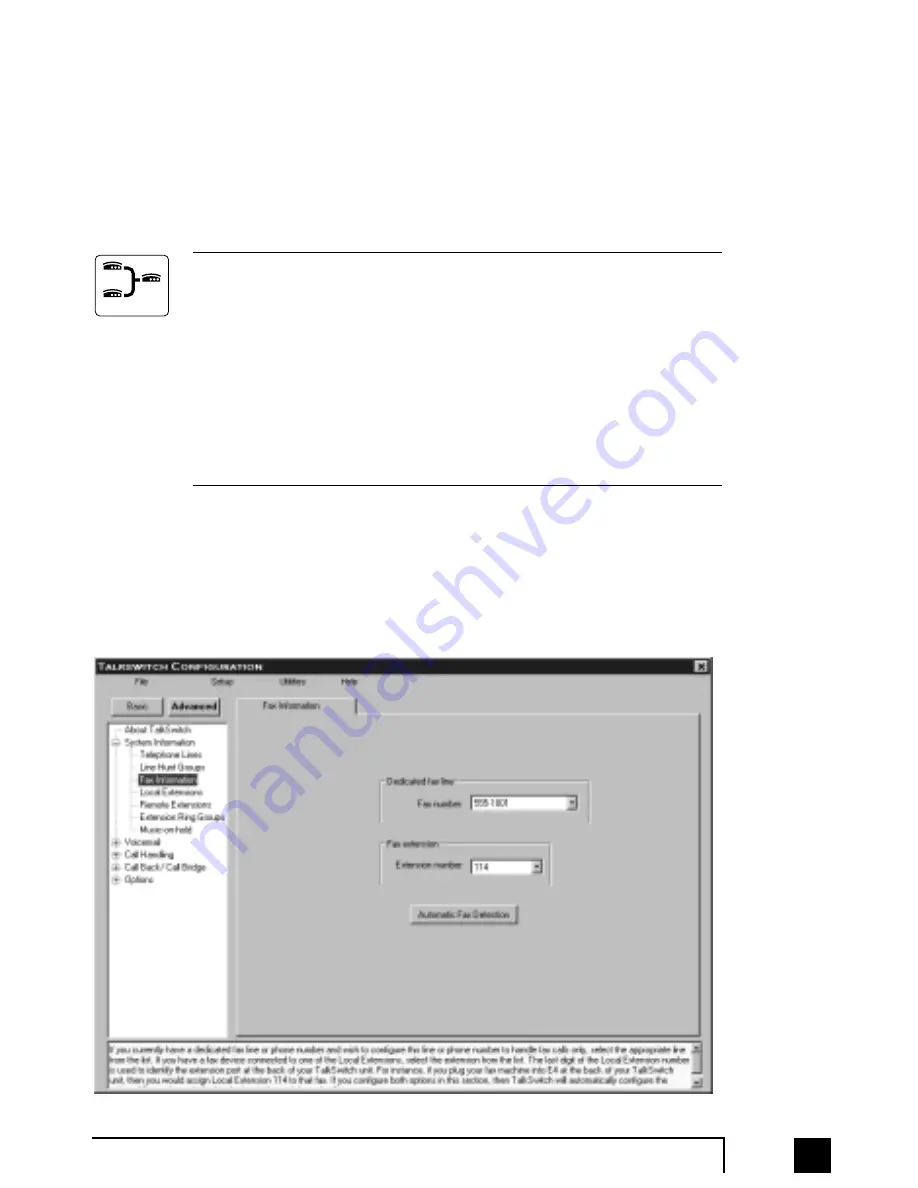
29
2.0
Configuring TalkSwitch
First select a Line Hunt Group then name the group(s) if desired.
Under Set Line Hunt Group, select the lines you wish to add to the Hunt Group from
the left column 'Lines available', then click the '>>' button to move it to the right
column 'Lines to hunt'. Repeat this process for the other Hunt Groups. Lines will be
hunted in the order they are listed from top to bottom.
If units are networked, you will notice the option ‘Hunt lines on same unit
first’ is visible and checked by default. This feature helps optimize how
TalkSwitch uses lines for outgoing calls. It is recommended that you keep
this option engaged if you want to minimize ‘blocking’. Blocking can
occur if too many calls are placed across the LAN simultaneously.
TalkSwitch systems can support up to 6 calls simultaneously. The
likelihood of a call being blocked is very small for most people. In the
event the system is loaded with calls and an inbound call cannot be
directed across the LAN, the call will be handled according to the busy
call cascade settings.
2.3.1.3 Fax Information
The information in this tab helps configure TalkSwitch to handle faxes.
Networked
TS-user manual 7th ED v3 Release.qxd 8/27/02 4:56 PM Page 29
















































