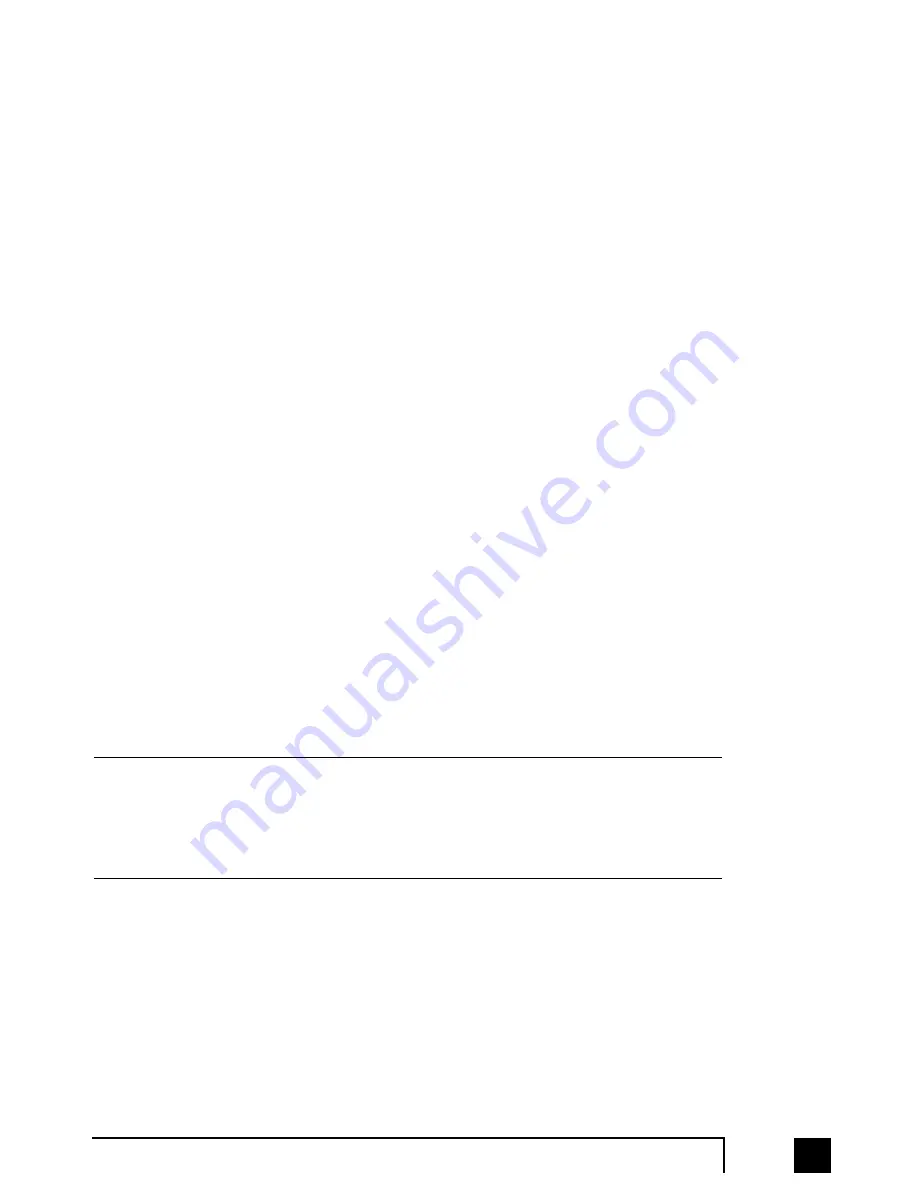
33
2.0
Configuring TalkSwitch
Last Name / First Name:
Enter the first and last name of the person associated to the extension. The last
name is required if the person is to be included in the ‘Dial by Name’ directory
listing used at the Auto Attendant level. The person using that extension must
also record their name for the directory. Instructions for recording the name are
listed in the interface.
Remote phone number:
Enter the phone number of the Remote Extension (note: no specific prefixes are
required - put the number in just as though you were dialing it from a regular
phone). You may use the following in the space provided: digits 0 - 9, space,
comma, dash,
#
and
*
. Once a number has been entered, the rest of the options
in this section will become ‘ungreyed’.
Connect using:
Select the Line Hunt Group that TalkSwitch will use to connect to that Remote
Extension. For example if you have an inexpensive long distance carrier setup for
the lines in Hunt Group 84, you may want to use this Hunt Group for your long
distance Remote Extensions.
Use Same Line Connect
Clicking this option allows incoming calls, when forwarded to the Remote
Extension, to use the same line in which the originating call came in. Using this
feature allows only one line to be used when forwarding incoming calls to a
Remote Extension. This feature can only be used when the line that the
originating call came in on has the 3-Way Calling/Conference or Transfer
(Centrex/Plexar) service. If the line does not have any of these services, the call
will be forwarded using the Hunt Group chosen in the “Connect using:” section.
When using Same Line Connect, callers will hear silence while they are on hold since
the callers are on hold at the Telephone Company and not at TalkSwitch. If you want
callers to hear music while they are on hold for calls forwarded to Remote Extensions,
do not use Same Line Connect. It’s best to experiment with different settings in order
to decide what works best for your configuration.
For details on how to use Remote Extensions, see section 3.3
TS-user manual 7th ED v3 Release.qxd 8/27/02 4:56 PM Page 33
















































