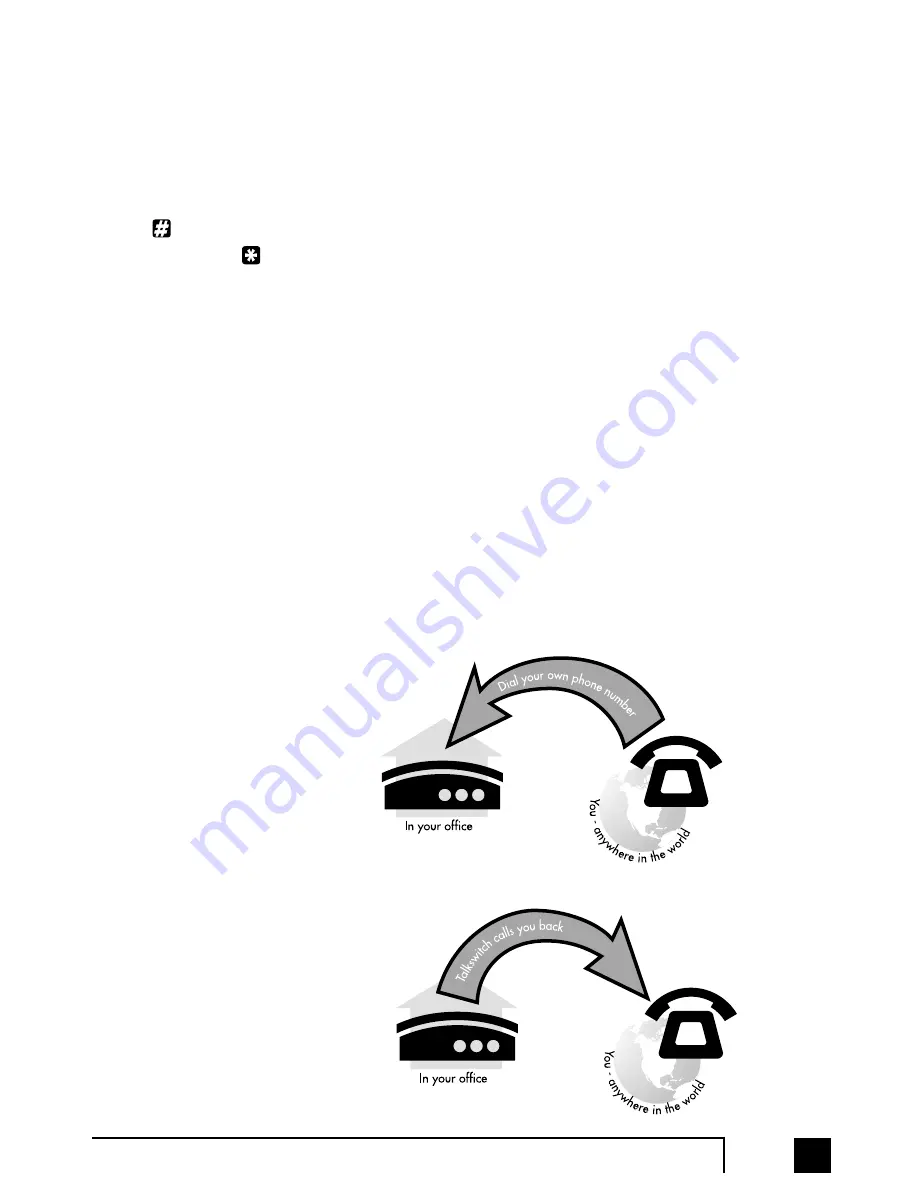
57
2.0
Configuring TalkSwitch
3. Answer at ext. -
routing options when any of the extensions in the Ring
Group 'rejects' a screened call.
Selecting 'play caller’s name first' will prompt callers (when they choose this
Ring Group at the Auto Attendant) to record their name. When you answer
the call at a Ring Group extension, it will announce the caller (by playing
their recording), at which time you can choose to accept the call by pressing
or reroute the call to the Cascade options on this tab by either hanging up
or pressing
. Routing options include forwarding calls to a Local exten-
sion, Remote Extension, Extension Ring Group, built in Voicemail,
Announcement, Auto Attendant or hang up.
2.3.4
Call Back / Call Bridge
Working together, Call Back and Call Bridge act as your personal long distance
operator. Whether you are across town or around the world, you can place calls from
your home/office telephone line(s) accessing your long distance savings plan. Call
Bridge allows you to place calls from your office telephone lines when you are not in
the office. You can make a direct call to TalkSwitch, activate Call Bridge and enter
the telephone number you want to dial. TalkSwitch dials the number from your
home/office telephone lines and connects the two calls together (the call you made
to TalkSwitch and the call TalkSwitch made from your home/office to the dialed
party).
Here is how it works:
S
S
S
Sttttee
e
ep
p
p
p 1
1
1
1::::
Call your TalkSwitch
telephone
number
to
activate Call Back, then
hang up.
S
S
S
Sttttee
e
ep
p
p
p 2
2
2
2::::
TalkSwitch calls you back
within 10 seconds. You answer
and accept Call Back. Your
Auto Attendant will play or if
you have none recorded, the
TalkSwitch message will play.
TS-user manual 7th ED v3 Release.qxd 8/27/02 4:57 PM Page 57
















































