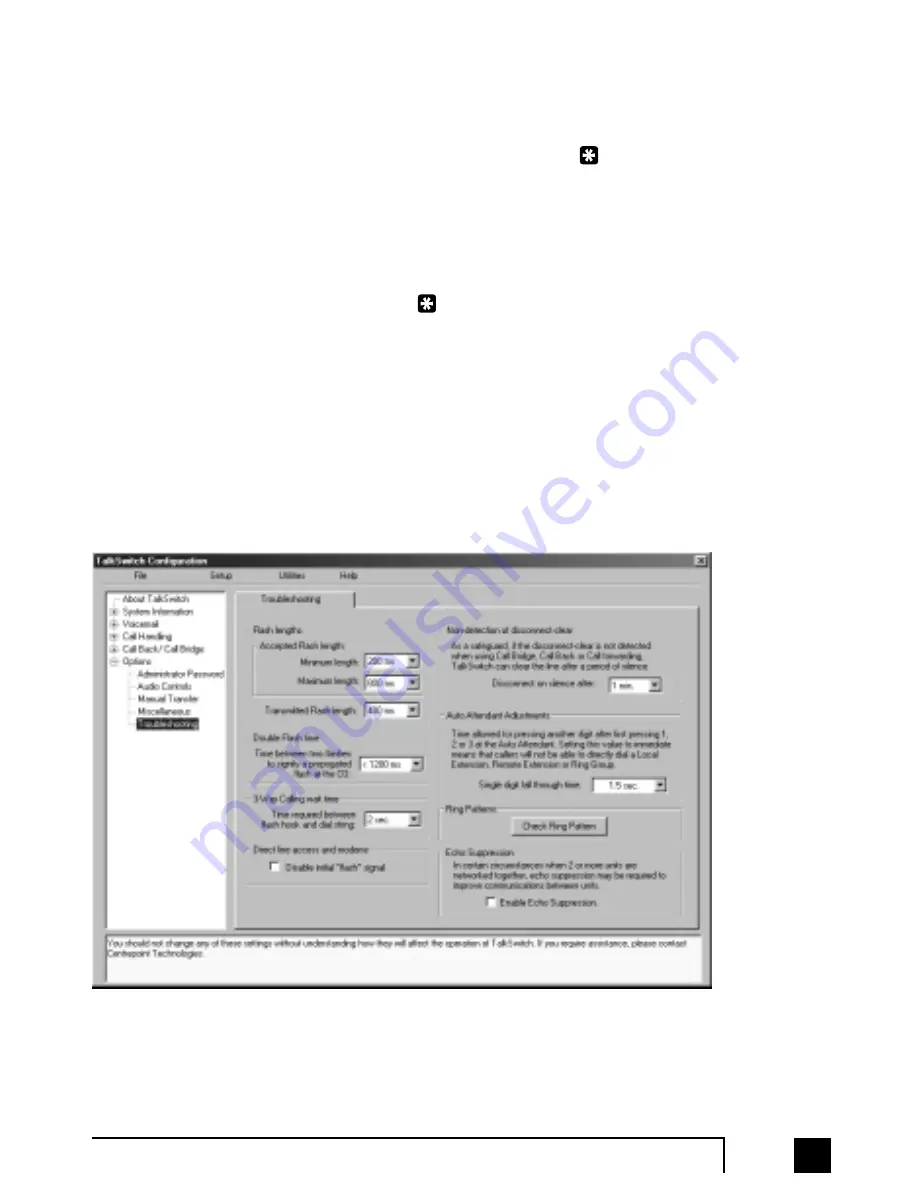
71
2.0
Configuring TalkSwitch
Audio output options:
The following controls can be used for various reasons including demonstrating
TalkSwitch and screening callers using Voicemail. By default the system is set to
play only PA announcements through the PA output when
0 is dialed at a
Local Extension.
If you are a single person operation and would like to screen all voicemail messages
being left on TalkSwitch, you can connect a speaker to the PA output and select
‘Play Voicemail prompts and recordings through PA’. When a caller goes to
voicemail, you will hear your greeting and the caller leaving a message. If you wish
to interrupt and speak to the caller, dial
9 from any Local Extension.
2.3.5.5 Troubleshooting
The following controls should not be changed unless you are familiar with the effect
they will have on TalkSwitch’s operation. If your system does not appear to be
functioning properly, please contact your reseller for assistance.
TS-user manual 7th ED v3 Release.qxd 8/27/02 4:57 PM Page 71
















































