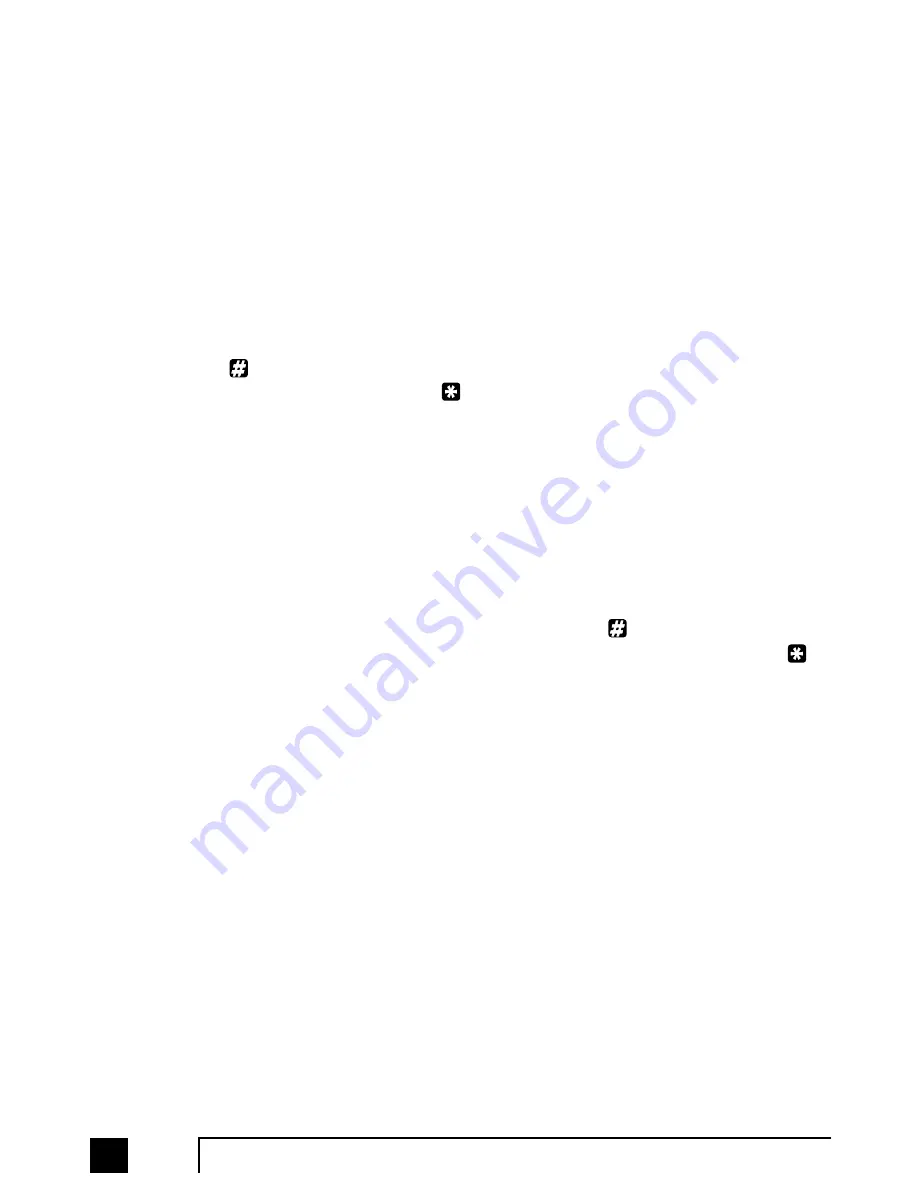
84
TalkSwitch User Manual
3.3.2
Screening options for forwarded calls
The screening options for Call Forwarding are configured using the Call Cascade’s
'Answer at ext.' options available in the 'Remote Extension' tab, see section 2.3.3.5
Forwarding calls with screening:
When 'play accept/reject prompt' is configured in the 'Answer at ext.' Call
Cascade option, TalkSwitch plays a pre-recorded prompt to the caller asking them
to hold, and then dials your call forwarding telephone number. When you answer
the forwarded call, TalkSwitch plays a pre-recorded prompt to you that identifies
the call as having been forwarded from your home/office ("This is Call
Forward"). You then have the choice of accepting the forwarded call by pressing
on your telephone keypad or, re-routing the call to it’s call screening Call
Cascade options by pressing
or hanging up.
When 'play caller’s name first' is configured in the 'Answer at ext.' Call Cascade
option, TalkSwitch plays a pre-recorded prompt to the caller asking them to
record their name at the sound of the tone. TalkSwitch then asks the caller to
hold and dials your call forwarding telephone number. When you answer the
forwarded call, TalkSwitch plays a pre-recorded prompt identifying the call as
having been forwarded from your home/office ("This is Call Forward, you have
a call from...") and then plays the recording of the callers name. You have the
choice of accepting the forwarded call by pressing
on your telephone keypad
or, re-routing the call to it’s call screening Call Cascade options by pressing
or
hanging up.
When either screening option is used, and you have music on hold enabled and you
are not using the 3-way calling feature (Same Line Connect) to forward calls, then
the caller will hear music while TalkSwitch is waiting for the Remote Extension to
accept the call.
If a forwarded call is not answered or the line is busy, TalkSwitch will perform the
following based upon how the call was originally forwarded:
If the call was automatically forwarded:
the call will follow the Remote
Extension’s 'No answer at ext.' or 'Busy at extension' Call Cascade action.
If the call was manually forwarded:
The call will follow the Remote Extension’s
'No answer at ext.' or 'Busy at extension' Call Cascade action. This action can be
changed to ring the extension back who performed the transfer in the
Options>Manual Transfer tab.
If the call was conditionally forwarded:
The call will follow the following Call
Cascade action in the 'No answer at ext.' or 'Busy at extension' for the original
extension chosen.
TS-user manual 7th ED v3 Release.qxd 8/27/02 4:57 PM Page 84
















































