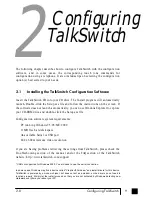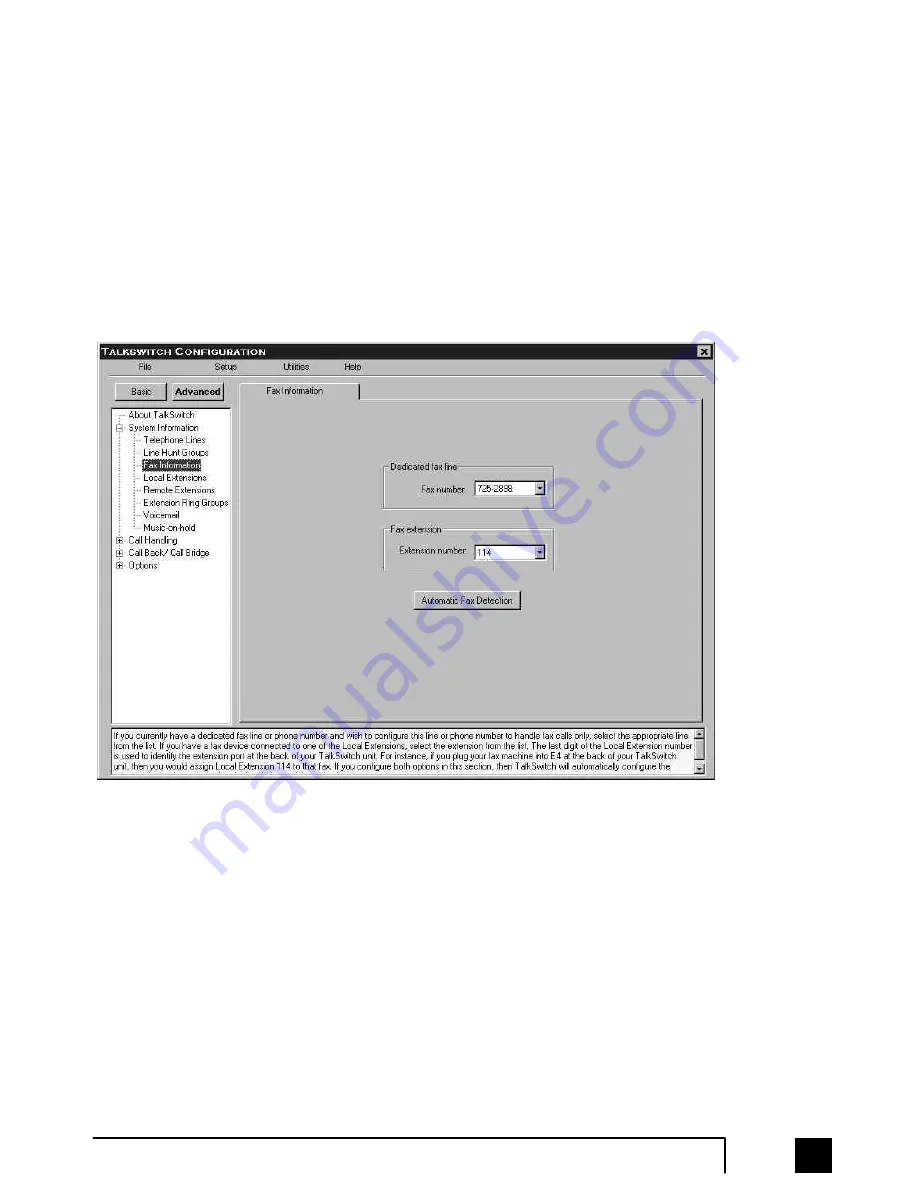
First select a Line Hunt Group then name the group(s) if desired.
Under Set Line Hunt Group, select the lines you wish to add to the Hunt Group from
the left column 'Lines available', then click the '>>' button to move it to the right
column 'Lines to hunt'. Repeat this process for the other Hunt Groups.
2.3.1.3 Fax Information
The information in this tab helps configure TalkSwitch to handle faxes.
If you have a dedicated fax line or a Distinctive Ring number for faxing associated to
a line, please choose this ‘Fax number’ in the list. If you don’t have a line dedicated
for inbound faxing, select ‘none’. If you do not see your fax number in the list, make
sure you have activated the appropriate line or Distinctive Ring number in the
Telephone Lines section under System Information.
Next, select the extension number where you have your fax device connected. For
example if you have your fax machine connected to E8 on the rear of the TalkSwitch,
then select extension number 118.
By default, when both a dedicated line and fax extension have been selected, the
software automatically configures the incoming call handling properties for that line
to ring only the fax extension you specified on this page.
17
2.0
Configuring TalkSwitch
TS-user manual_Final_3rd.qxd 8/9/01 2:14 PM Page 17