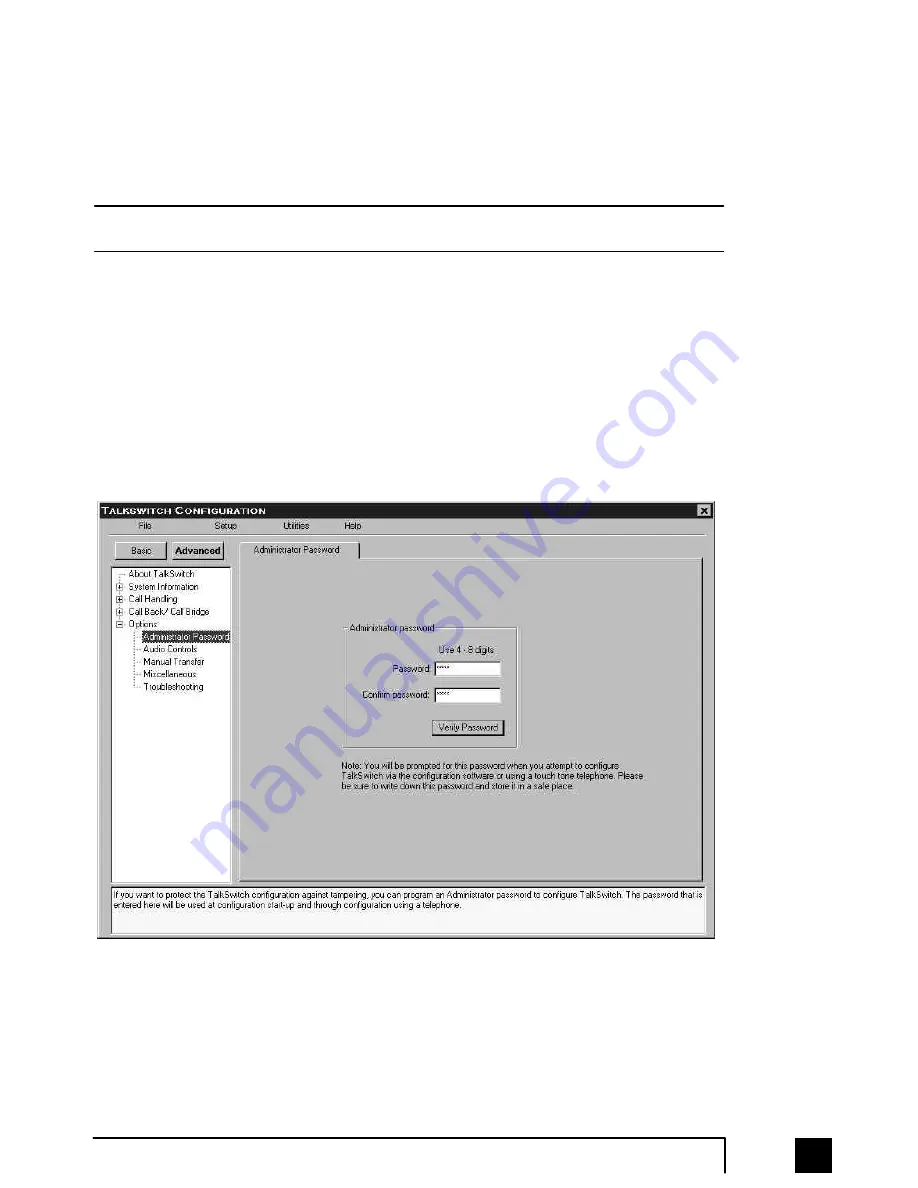
There are four Call Bridge accounts activated by passwords. Each account can be
configured to allow access to certain Hunt Group(s) when using Call Bridge. To
activate an account, check the ‘Activate Call Bridge’ box and fill in a 4 to 8 digit
password. Next, select ‘Hunt Group Access’ and assign the Hunt Groups you want to
make available for this account.
Call Bridge account passwords are only valid when using Call Bridge by itself, not when
used in conjunction with Call Back.
2.3.4 Options
2.3.4.1 Administrator Password
This tab allows you to set up the Administrator password for TalkSwitch. The
Administrator password gives access to all configuration options. The password that
i s e n t e r e d h e r e w i l l b e u s e d a t c o n f i g u r a t i o n s t a r t - u p a n d t h r o u g h D T M F
configuration.
Administrator password:
To activate the use of an administrator password, enter a 4 to 8 digit password and
then confirm the password. Next, click the ‘Verify Password’ button to have the
software validate the password.
45
2.0
Configuring TalkSwitch
TS-user manual_Final_3rd.qxd 8/9/01 2:14 PM Page 45
















































