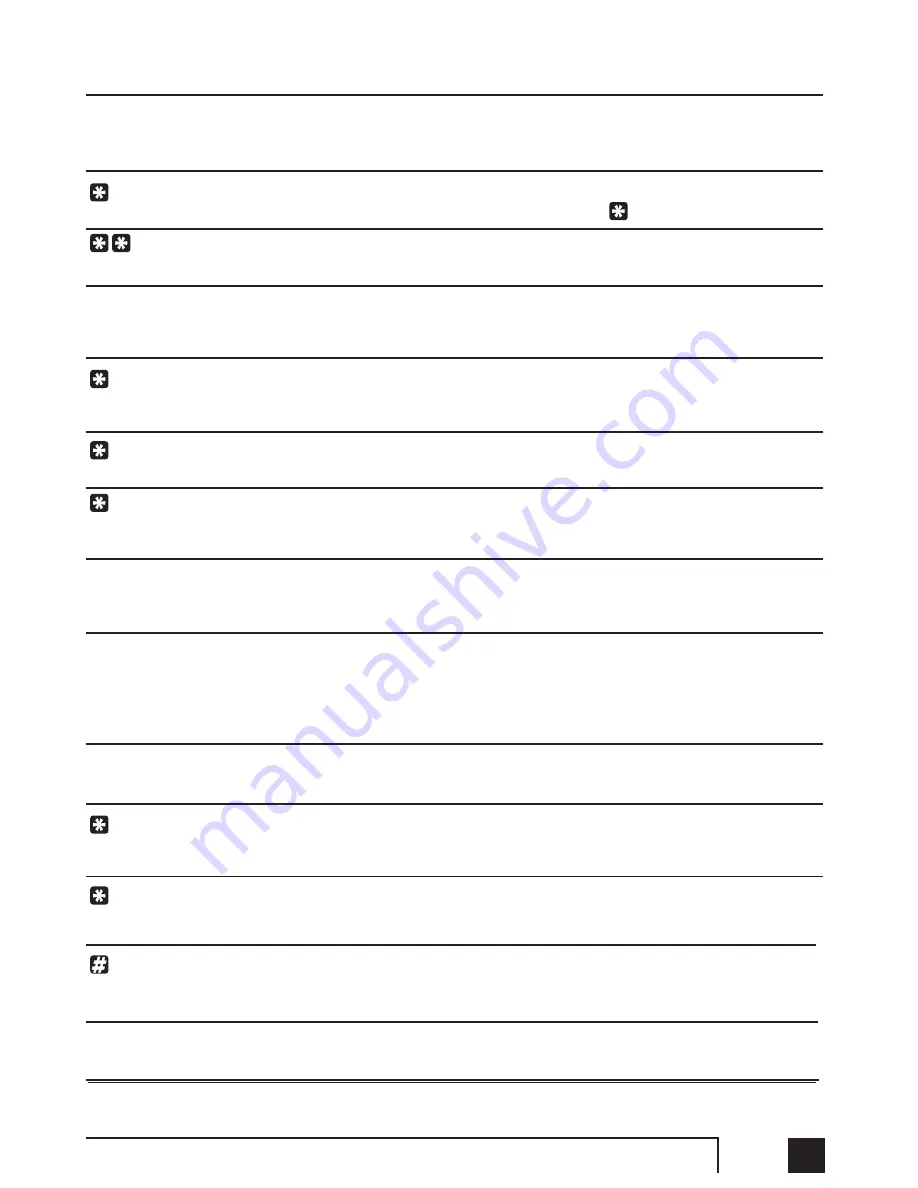
121
Appendices
Command
<flash>5
500-509
500-509
<flash>6
61
60
7 and 1xx
<flash>7
80
81-88, 9
80
9
Function performed
Disconnects current caller and
reconnects immediately to the last
caller put on hold.
Call Parking Spaces - 10 in total for
the entire system.
Parked Call Retrieval
Conference Call for 3 parties.
Enables ‘Do Not Disturb’ at the
current extension
Disables ‘Do Not Disturb’ at the
current extension.
Call Pick up - Extension Specific
Hold Retrieve - used for retrieving any
calls placed on hold at that extension.
Accesses Same Line Connect when
transferring an outside caller to
another outside number.
Line Hunt Groups used to access a
line.
Play music source through PA output
Call Pick up
Enters command mode
Notes
Press ‘flash’ to place a call on hold, then assign
a parking space
500-509.
To pick up a parked call.
Press ‘flash’ to put the first caller on hold, dial
another extension or external number, then
press ‘flash’ 6.
User will hear confirmation. Reminder is played
every time the extension is picked up.
User will hear confirmation.
To pick up a call ringing at another extension at
anytime including after the Auto Attendant
answers.
Or press ‘flash,’ then 7 to cycle through on a
first in / first out basis.
Put the caller on Hold, dial 80, and then dial
the outside number. Hang up to complete the
transfer. Can only be used when the line has
3-Way Calling/Conference or Transfer
(Centrex/Plexar) service.
To toggle on or off music through the PA port.
Useful for office background music.
To pick up a call ringing at any other extension.
If you have Direct Line Access enabled at your Local Extension, then you must first press ‘flash’
before using most of the functions listed.
TS manual 11th ED_CVA_v11_CD_Release.qxd 7/13/2004 3:36 PM Page 121
Summary of Contents for TALKSWITCH 48-CVA
Page 1: ...Installation and User Guide DESKTOP PHONE SYSTEM TalkSwitch 48 CVA v3 10...
Page 109: ...101 4 0 Using TalkSwitch...
Page 111: ......
Page 145: ......
















































