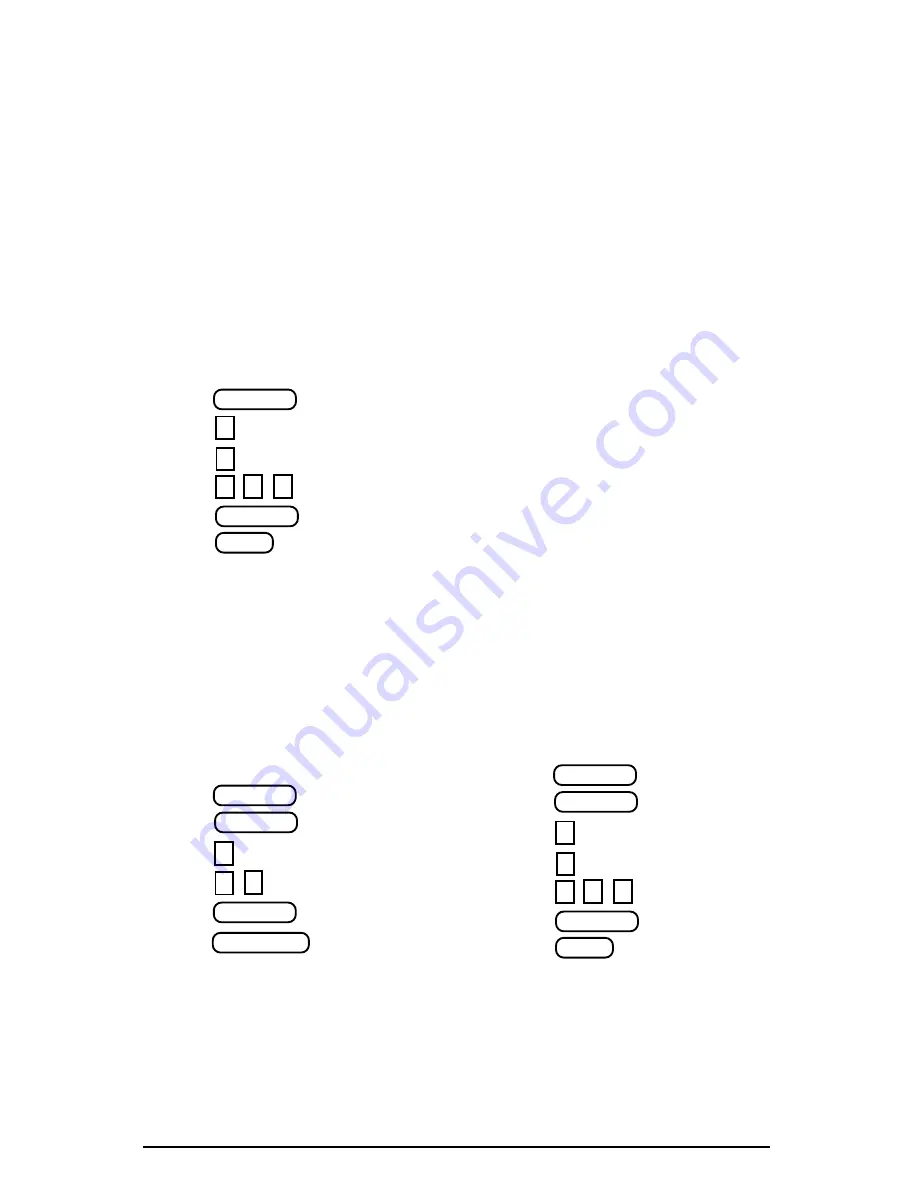
TS-100 Owner’s Manual
2. The 'do not disturb' button should be
reprogrammed with
a.
b.
c.
d.
e.
f.
Customizing the Telephone For Talkswitch
Your TalkSwitch phone has all features automatically programmed for you, however
there are a few modifications you may like to do to customize the phone for your use.
Voicemail
You will need to program the voicemail button for your own voice mailbox. As each
person's mail box number is different this feature cannot be pre-programmed. Follow
these steps …
1. Determine your voice mailbox number. It is usually the same as your extension, and
is numbered between 111, and 118.
2. Power on your TalkSwitch Phone by plugging it into the AC power.
3. Once the phone has powered on, press the following keys
a.
b.
c.
d. (or your voice mailbox number)
e.
f.
Direct Line Access:
If you have Direct Line Access enabled for this phone you will need make the following
changes, otherwise you may skip this section.
1. You have direct access to outside lines, so there is no need to dial '9' before you dial
your number.
STORE
*
*
1
1
1
STORE
vmail
STORE
*
6
2
STORE
hold /flash
do not disturb
STORE
*
*
1
1
1
STORE
vmail
3. The 'vmail' button should be re-
programmed with
a.
b.
c.
d.
e. (mailbox number)
f.
g.
hold /flash
1 0











































