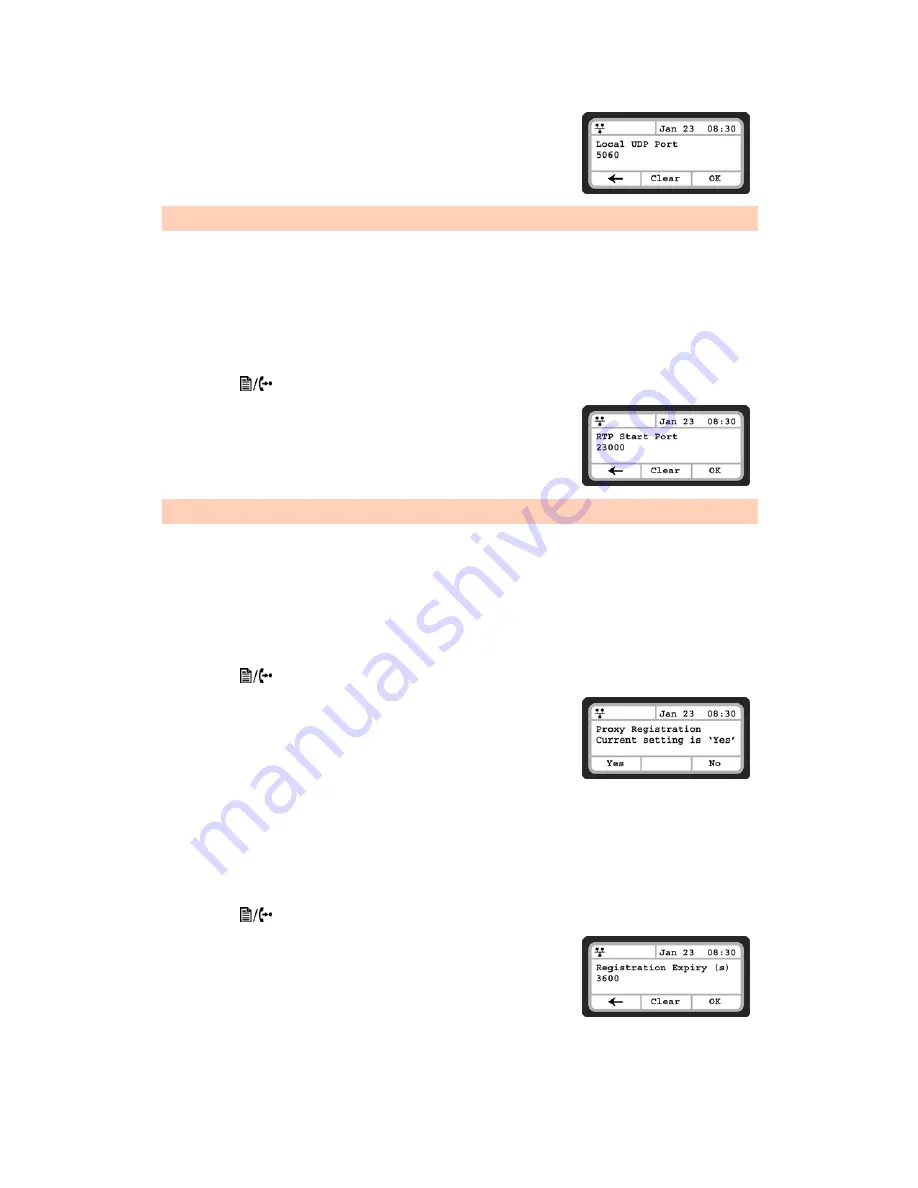
2 0
T S - 3 5 0 i U S E R G U I D E
•
Input the Local UDP Port using the dial pad and press the
OK
softkey to save your entry.
RTP Start Port
When a SIP call is established, Real-Time Transport Protocol (RTP) packets transport media (voice). The
default port used for RTP packets is 23000.
To change an RTP Start Port:
•
Press the
button, then select
2. SIP Configuration
, then
7. RTP Start Port
.
•
Input the RTP Start Port using the dial pad and press the
OK
softkey
to save your entry.
Proxy Registration
If Proxy Registration is set to
Yes
, the phone will register with the appropriate SIP or proxy server upon
initial power-up, during a reboot and at periodic intervals based on the timer defined by the server.
To enable Proxy Registration:
•
Press the
button, then select
2. SIP Configuration
, then
8. Proxy Registration
.
•
To enable registration, press the
Yes
softkey. To disable SIP
registration, press the
No
softkey.
Registration Expiry
To ensure a regular connection, the phone periodically re-registers with the proxy or SIP server. Unless
defined by the host server during registration, the Register Expires timer determines the interval between
registration attempts and can be set from 0 to 86400 seconds. The default is 3600 seconds (1 hour).
To modify the Registration Expires timer:
•
Press the
button, then select
2. SIP Configuration
, then
9. Register Expires
.
•
Input the registration expiration time using the dial pad and press
the
OK
softkey to save your entry.
Changing the Local UDP Port requires a reboot of the IP phone.
Changing the RTP Start Port requires a reboot of the IP phone.
















































