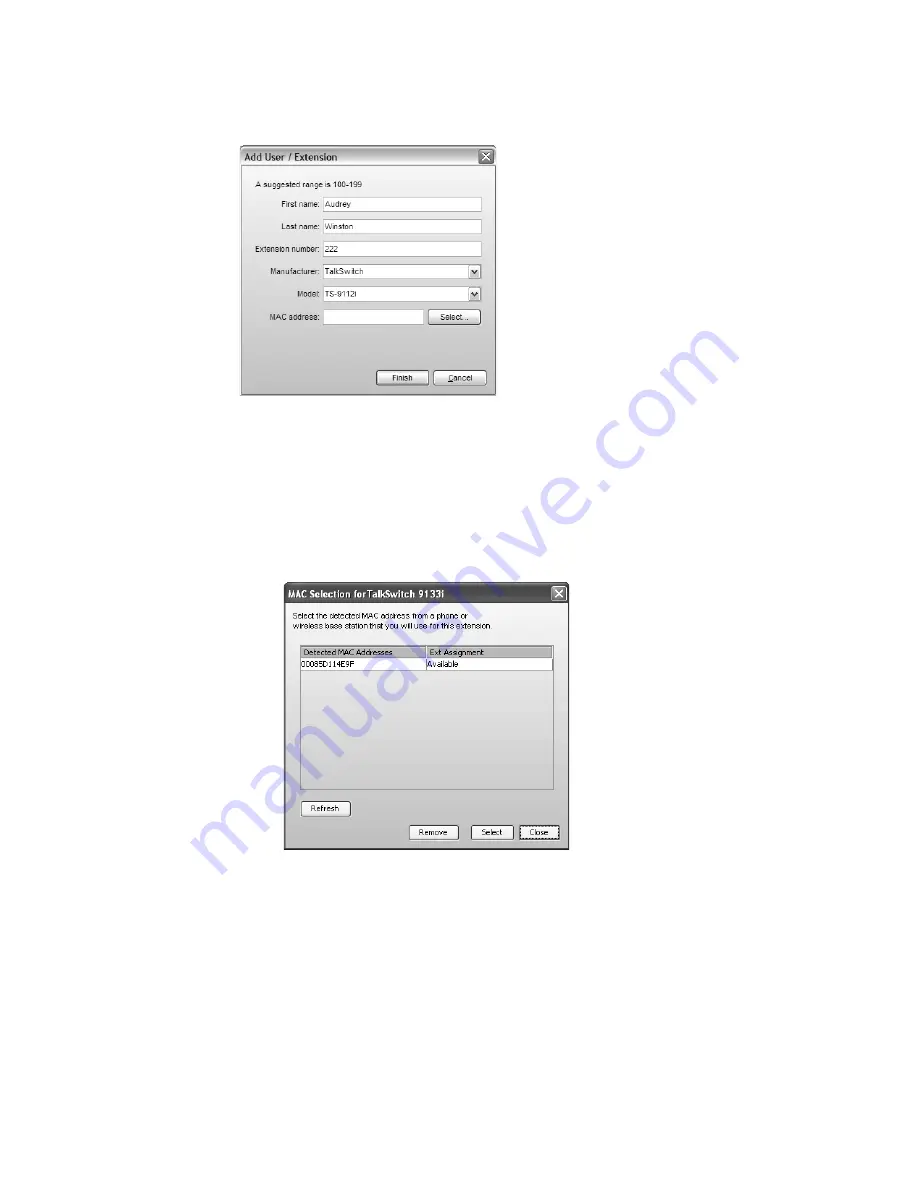
A D D I N G I P P H O N E S T O T A L K S W I T C H
1 4
6. Enter the user’s
First Name
and
Last Name
. The names are used for caller ID and the dial-by-
name directory.
7. Assign an
Extension number
.
8. If necessary, select
TalkSwitch
as the
Phone type
, and then select the model.
9. Enter the
MAC address
of the phone:
•
You can select the
Phone MAC Address
from a list of automatically-detected phones
connected to your LAN. To use this method:
i)
Click the
Select
button. A
MAC Selection
window appears and lists TalkSwitch IP
phones of the selected type.
ii) Select the MAC address of the IP phone associated to the extension, and then click
Select
.
















































