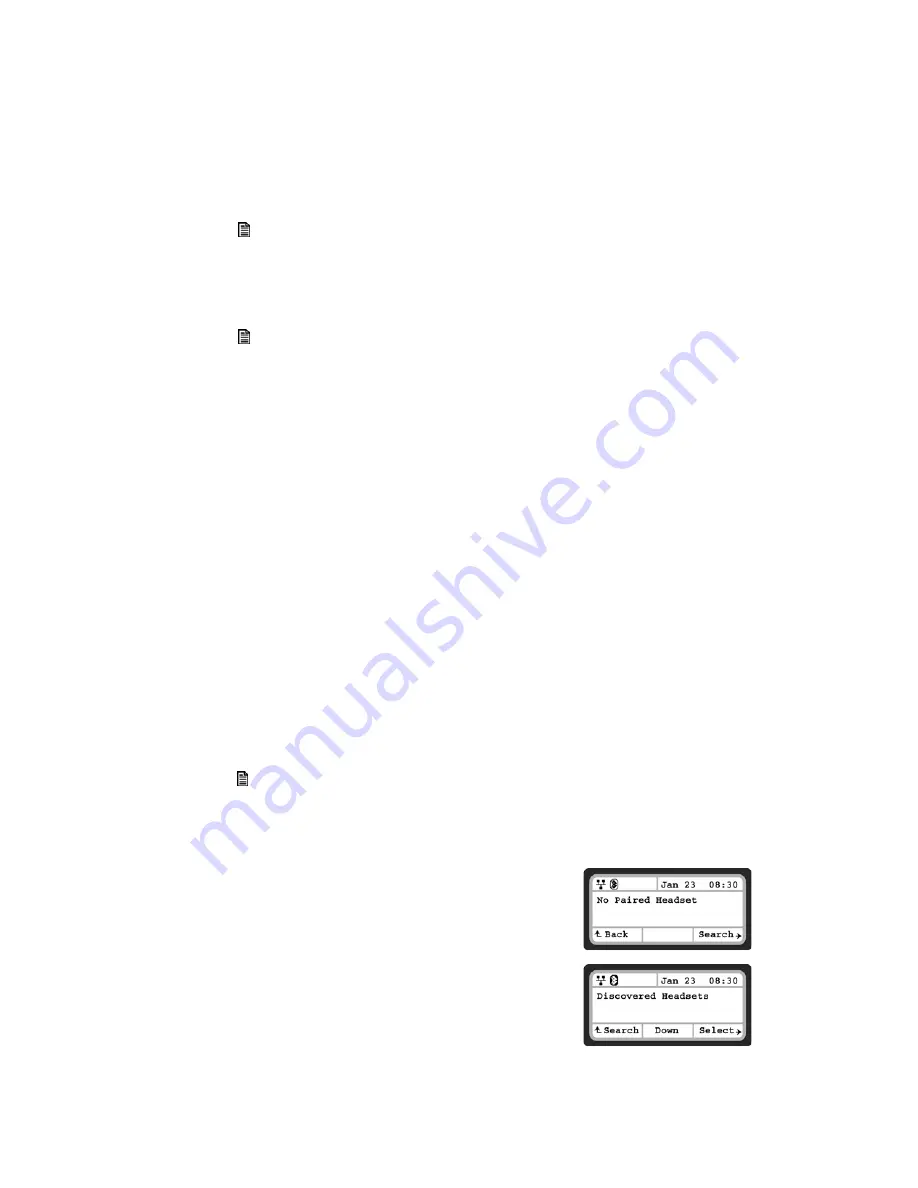
E V E R Y C A L L C O U N T S
2 5
Backlight
The LCD on the TS-550i supports a backlight option. The option can be adjusted to have the backlight
remain on after any phone activity for a range of 10 seconds to 3 minutes. There is also the option to have
it always on. The default setting is 10 seconds.
To adjust the backlight setting:
•
Press the
button.
•
Press
3
to access the
Phone Settings
menu.
•
Press
1 1
to access the
Backlight
menu.
•
Use the
Up
and
Down
softkeys to see other options, then press the
OK
softkey to enable the new
setting.
•
Press the
button to exit the configuration session.
Bluetooth
(only visible if optional
Bluetooth
module is installed)
The TS-550i phone can be equipped with an optional
Bluetooth
module. With the module installed, up to 5
Bluetooth
headsets can be paired with the phone. When using a good quality headset, you will be able to
control the On/Off hook status of the phone using the headset. The range of a
Bluetooth
headset used with
the TS-550i is approximately 30 feet (10m). Range and quality will vary depending on the obstacles and
other wireless devices in close proximity.
•
Headsets must support
Bluetooth
v1.2 or higher.
•
Stereo headsets are
not supported
.
•
We recommend headsets with a built-in volume control.
•
We recommend headsets with echo cancellation technology to ensure optimum quality.
•
If used in noisy environments, a headset with noise cancellation technology is also recommended.
Pairing a
Bluetooth
headset
A
Bluetooth
headset must be paired with the TS-550i before it can be connected (activated). Up to five (5)
headsets may be paired with the phone at one time. Only one headset can be used at a time.
A
Bluetooth
headset must be paired with the TS-60b
Bluetooth
module before it can be connected (activated).
Up to five (5) headsets may be paired with the TS-550i at one time. Only one headset can be used at a time.
Once paired, the phone can be placed on and off hook using a compatible
Bluetooth
headset.
To pair and connect a new headset with the TS-550i:
•
Press the
button.
•
Press
3
to access the
Phone Settings
menu.
•
Press
1 2
to access the
Bluetooth
menu.
•
Press
1
to access
Headset Management
.
•
Press the
Search
softkey. The IP phone will search for nearby
Bluetooth
headsets.
•
Select a
Bluetooth
headset from the list of headsets using the
Down
softkey, and select the
Select
softkey.
















































