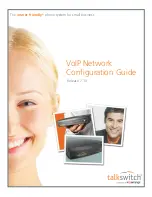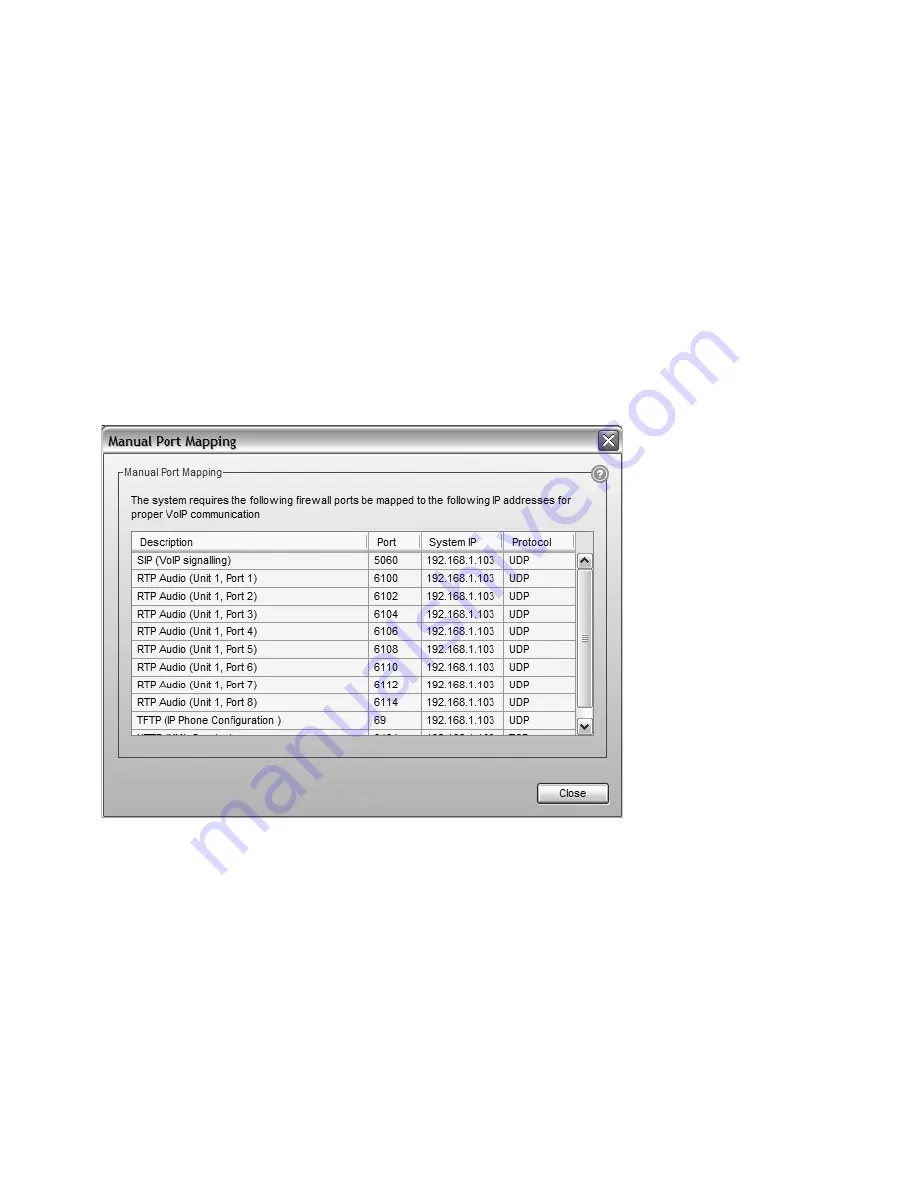
8
T A L K S W I T C H V O I P N E T W O R K C O N F I G U R A T I O N G U I D E
Configuring the router manually
If you cannot access the router configuration through the
IP Configuration
page, configure the
router manually.
1. Open the router configuration and navigate to the screen used to set up port forwarding. See
your router documentation.
2. In the Management software on the
IP Configuration
page, click the
Manual Port Mapping
Required
link.
3. Map the port indicated for SIP (VoIP) signaling.
If required, you can map a different port. Select
Troubleshooting > VoIP
and enter the port in
the
SIP signalling port
field.
Map the rest of the ports to the IP addresses indicated in the
Manual Port Mapping
window.
If required, you can map different ports. Select
Troubleshooting > VoIP
.
4. Map ports 9393, 8485 and 8486 (Type: TCP) to the unit acting as local proxy to allow remote
configuration of the system.
5. If available, enable Quality of Service (QoS) to give voice traffic priority over data.
6. Save the configuration to the router.