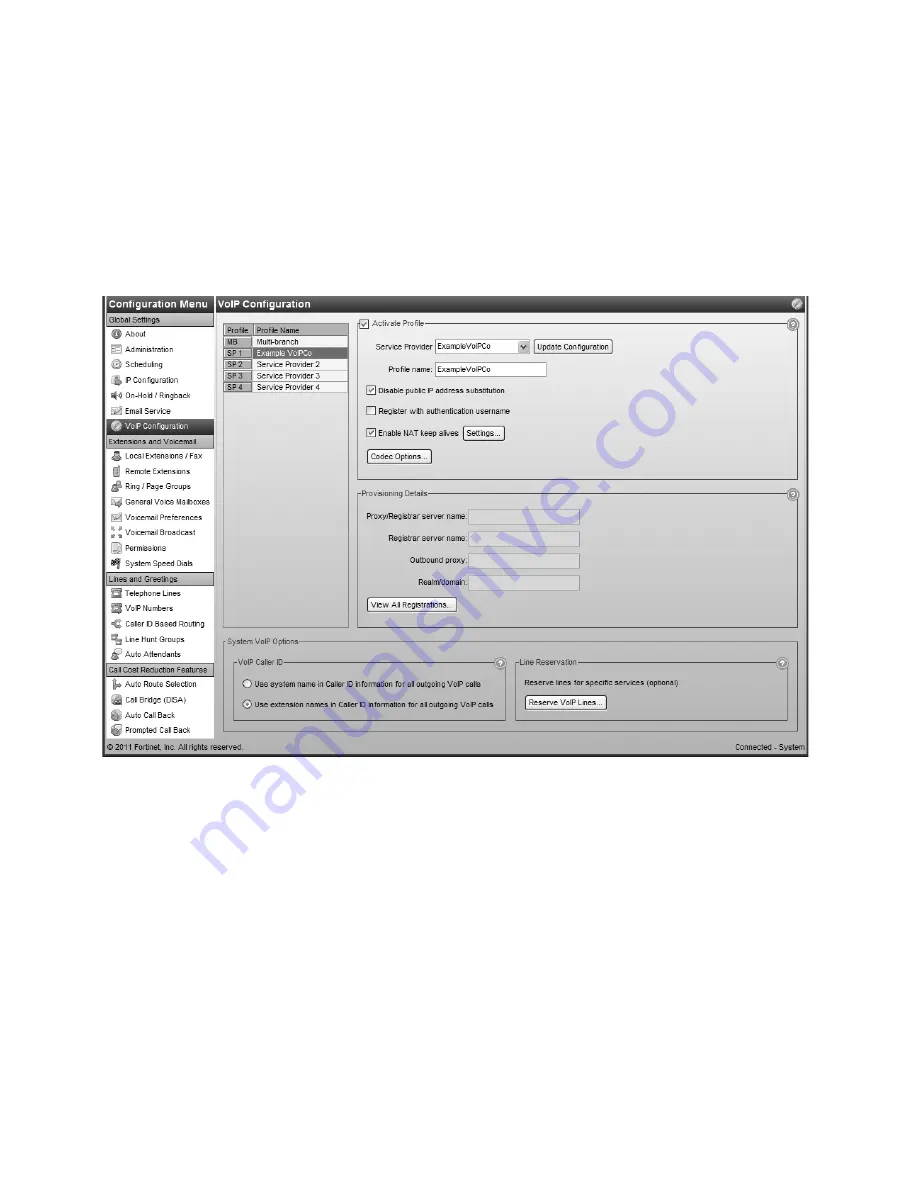
1 8
T A L K S W I T C H V O I P N E T W O R K C O N F I G U R A T I O N G U I D E
SETTING UP A SERVICE PROVIDER PROFILE
A service provider profile contains the settings that allow your phone system to register with
the provider.
If you are using an approved VoIP service provider, visit the support website at
http://
global.talkswitch.com
to access the service configuration guide for your VoIP service provider.
1. Select the
VoIP Configuration
page.
2. Select a
Profile
(
SP 1
to
SP 4
).
Activate profile
You can set up a service provider profile automatically or manually.
Automatic configuration
1. Select the
Activate Profile
checkbox.
2. The
Service Provider
menu offers a list of approved VoIP service providers. If your service provider
appears in the menu, click on the name. The name is then displayed in the
Service Provider
field.
Y
X










































