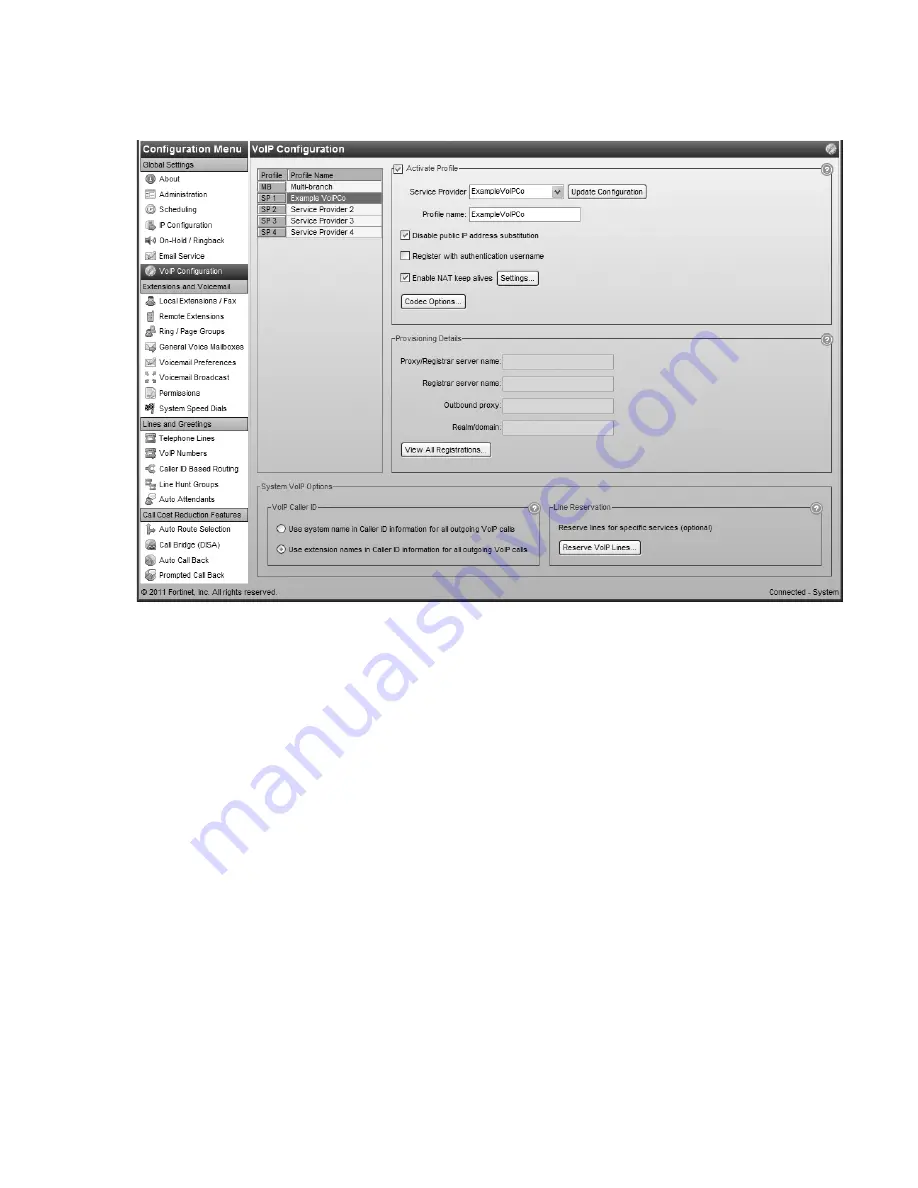
E V E R Y C A L L C O U N T S
1 9
3. Click the
Update configuration
button. The essential settings for communication with the
service provider’s registration server will be completed automatically.
4. If you want to customize other aspects of your VoIP lines, you may do so in the
System VoIP
Options
area. See
System VoIP options
in Chapter 2 of the
TalkSwitch User Guide
.
Account-specific and number-specific settings are not automatically configured. These must be
entered on the
VoIP Numbers
page.
Manual configuration
1. Select the
Activate Profile
checkbox.
2. Enter the
Profile name
. The default profile name is
Service provider n
(e.g.
Service provider 1
).
3. If your service provider requires you to register using your private IP address, select the
Disable
public IP address substitution
checkbox. Check with your service provider.
4. Some providers require the system to register using the user name or account information rather
than the VoIP number(s) provided. If so, check the
Register with authentication username
box to
have the system register with the user name information provided in the
VoIP numbers
page.
Check with your VoIP service provider if you're uncertain which method of registration is required
Y
Z
[
X









































