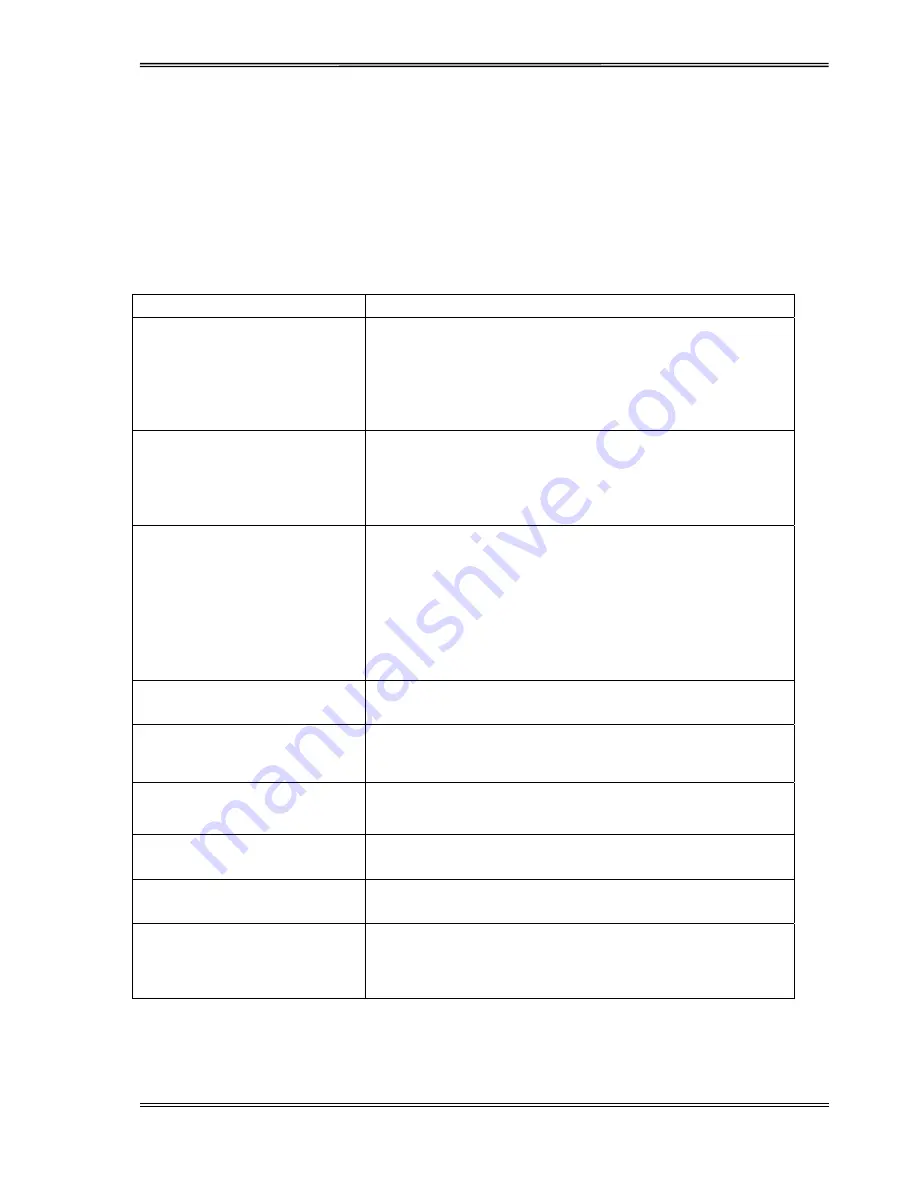
Tally Dascom 5130P
34
7 Troubleshooting
Your printer is extremely reliable, but occasionally problems may occur. This chapter provides information on
some of the common problems you may encounter and how you may solve them. If you encounter problems
that you cannot resolve, contact your dealer or service partner for assistance.
Print Quality Problems and Solutions
Problem
Solution
Printing is too light or too dark.
• Make sure that the ribbon cartridge is properly installed and that
the ribbon feeds smoothly.
• Replace the ribbon if necessary.
Smears and stains appear on the
page.
• Check for ribbon wear. Replace the ribbon if necessary.
• Check whether the tip of the print head is dirty. Clean the head
with a soft cloth if necessary.
• The print head may need to be replaced.
Printing is erratic or the wrong
characters are printed. Many “?”
or unexpected characters are
printed.
• Make sure that the interface cable is securely connected to both
the printer and computer.
• Make sure that the printer driver selected in your software is the
same as the emulation selected on the printer.
• Check the length of the interface cable. (Maximum Parallel &
USB: 2 meters)
• Try another interface cable.
The page is blank.
• Make sure that the ribbon cartridge is properly installed.
• Make sure the gap lever is set correctly.
Printing is vertically misaligned
(jagged).
Use the printer's vertical alignment function to check the vertical
print alignment. If necessary, adjust the print alignment.
The top margin is wrong.
• Check the application top margin setting.
• Adjust the Top Margin setting in Page Setup menu if necessary.
Lines are double spaced instead of
single spaced.
Change the Auto LF setting in the System Setup menu to No.
The printer overprints on the same
line.
Change the Auto CR setting in the System Setup menu to No.
The next print line starts where
the previous line ended instead of
at the left margin.
Change the Auto CR setting in the System Setup menu to Yes.
Summary of Contents for 5130P
Page 1: ......
Page 2: ......
Page 12: ...Tally Dascom 5130P X ...
Page 43: ...Tally Dascom 5130P 29 Configuration Menu Sample ...
Page 60: ...Tally Dascom 5130P 46 IBM Character Set 1 IBM Character Set 2 ...
Page 63: ...Tally Dascom 5130P 49 Graphic 1 Graphic 2 ...
Page 66: ...Tally Dascom 5130P 52 Code Page Tables CP 437 US CP 737 Greek ...
Page 67: ...Tally Dascom 5130P 53 CP 850 Multilingual CP 851 ...
Page 68: ...Tally Dascom 5130P 54 CP 852 EasternEurope CP 857 Turkish ...
Page 69: ...Tally Dascom 5130P 55 CP 858 CP 860 Portugal ...
Page 70: ...Tally Dascom 5130P 56 CP 861 Iceland CP 863 French Canadian ...
Page 71: ...Tally Dascom 5130P 57 CP 864 Arabic CP 864 Arabic Extended ...
Page 72: ...Tally Dascom 5130P 58 CP 865 Norway CP 866 Cyrillic ...
Page 73: ...Tally Dascom 5130P 59 CP 866 Bulgaria CP 1250 Win Latin2 ...
Page 74: ...Tally Dascom 5130P 60 CP 1251 Win Cyrillic CP 1252 Win Latin1 ...
Page 75: ...Tally Dascom 5130P 61 CP 1253 Win Greek CP 1254 Win Turkish ...
Page 76: ...Tally Dascom 5130P 62 8859 1 Latin1 8859 1 Latin1 SAP ...
Page 77: ...Tally Dascom 5130P 63 ISO 8859 2 ISO Latin2 ISO 8859 5 Cyrillic ...
Page 78: ...Tally Dascom 5130P 64 ISO 8859 7 Latin Greek ISO 8859 9 Turkish ...
Page 79: ...Tally Dascom 5130P 65 ISO 8859 15 Euro CodePage 923 BRASCII ...
Page 80: ...Tally Dascom 5130P 66 Abicomp Roman8 ...
Page 81: ...Tally Dascom 5130P 67 Coax Twinax Hebrew New 437 Hebrew ...
Page 82: ...Tally Dascom 5130P 68 New Dig 850 Hebrew Old Code 860 Hebrew ...
Page 83: ...Tally Dascom 5130P 69 Flarro 863 Hebrew 865 Hebrew ...
Page 84: ...Tally Dascom 5130P 70 CP 1257 866 Ukraine ...
Page 85: ...Tally Dascom 5130P 71 866 Kazakhstan Kamenicky ...
Page 86: ...Tally Dascom 5130P 72 Mazovia CP 775 ...
Page 87: ...Tally Dascom 5130P 73 CRO ASCII Arabic Farsi ...
Page 88: ...Tally Dascom 5130P 74 Arabic Urdu GreekDEC ...
















































