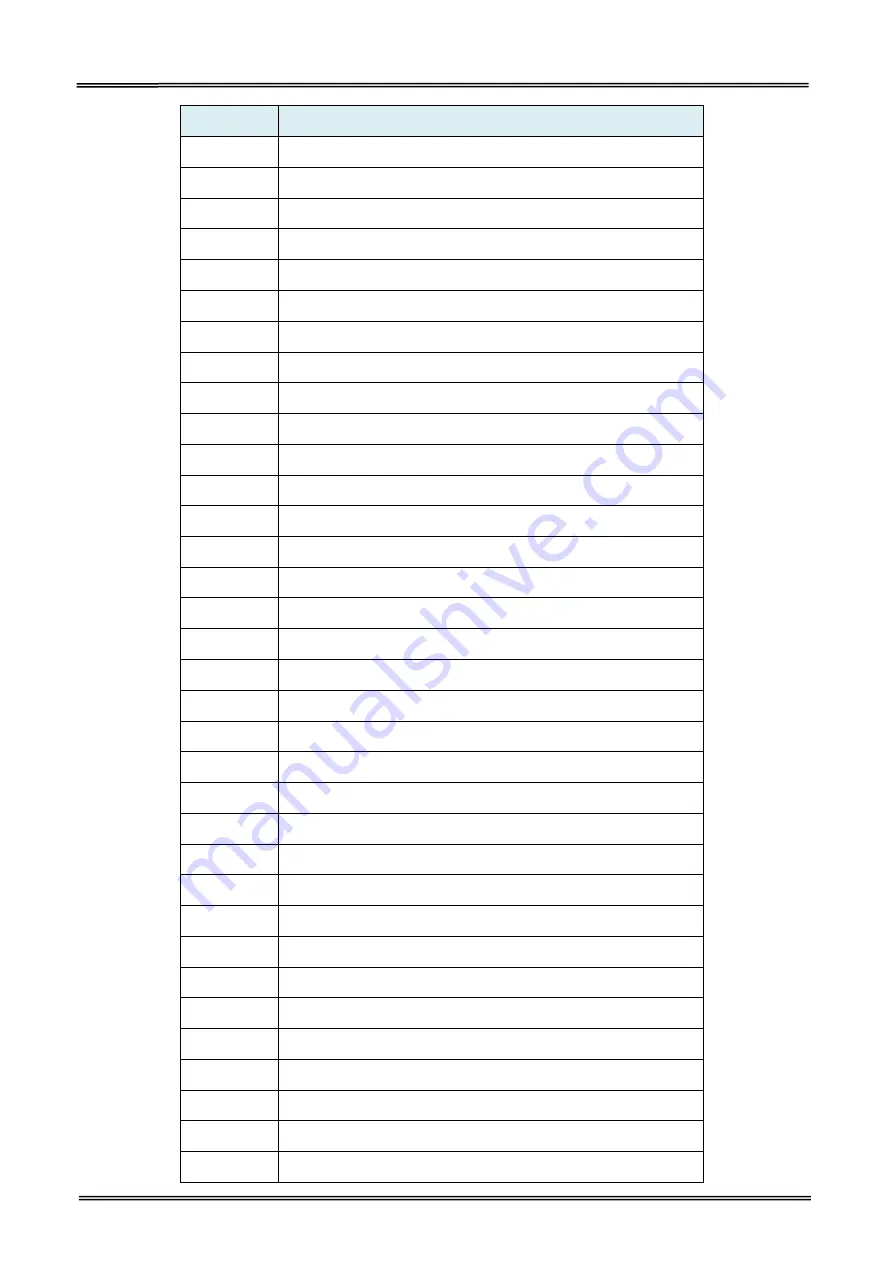
Tally Dascom DL-310 User Guide V1.0
30
Commands
Function
~JG
Graphing Sensor Calibration
^JH
Early Warning Settings
^JI
Start ZBI (Zebra BASIC Interpreter)
~JI
Start ZBI (Zebra BASIC Interpreter)
^JJ
Set Auxiliary Port
~JL
Set Label Length
^JM
Set Dots per Millimeter
~JN
Head Test Fatal
~JO
Head Test Non-Fatal
~JP
Pause and Cancel Format
~JQ
Terminate Zebra BASIC Interpreter
~JR
Power On Reset
^JS
Sensor Select
~JS
Change Backfeed Sequence
^JT
Head Test Interval
^JU
Configuration Update
^JW
Set Ribbon Tension
~JX
Cancel Current Partially Input Format
^JZ
Reprint After Error
~KB
Kill Battery (Battery Discharge Mode)
^KD
Select Date and Time Format (for Real Time Clock)
^KL
Define Language
^KN
Define Printer Name
^KV
Kiosk Values
^LF
List Font Links
^LH
Label Home
^LL
Label Length
^LR
Label Reverse Print
^LS
Label Shift
^LT
Label Top
^MA
Set Maintenance Alerts
^MC
Map Clear
^MD
Media Darkness
^MF
Media Feed
Summary of Contents for DL-310
Page 1: ...User Manual DL 310 Label Barcode Printer ...
Page 40: ...Tally Dascom DL 310 User Guide V1 0 27 4 Click Yes 5 Click Next ...
Page 42: ...Tally Dascom DL 310 User Guide V1 0 29 8 Click Next 9 Enter printer name Click Next ...
Page 46: ...Tally Dascom DL 310 User Guide V1 0 33 5 Click Install 6 Click Install ...
Page 47: ...Tally Dascom DL 310 User Guide V1 0 34 7 Installation complete Click Finish ...
Page 55: ...Tally Dascom DL 310 User Guide V1 0 42 4 Click the model name and enter Next to continue ...
Page 57: ...Tally Dascom DL 310 User Guide V1 0 44 7 Check the port type in this case it is COM4 ...
Page 59: ...Tally Dascom DL 310 User Guide V1 0 46 9 Then COM4 for the printer is checked ...











































