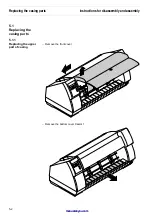4.5
Parallelism
This test mode is used for checking and adjusting the parallelism of print head and
platen.
Make sure that the ribbon cassette and paper is removed from the printer.
After activating the parallelism mode the printer measures first the distance on the
right side (yyy) than the distance on the left side (xxx).
If the difference between the right and the left measurement is
≤
6, the result of the
parallelism measurement is correct and the display looks like above.
Press any key to exit the parallelism mode.
If the difference between the right and the left measurement is >= 12, the result of
the parallelism measurement is not correct. In the display appears:
In this case you must adjust the adjusting lever (item 40, page 6-4) at the right side
wall.
If the value yyy is higher as the value xxx: turn the adjusting lever to the rear.
If the value yyy is lower as the value xxx: turn the adusting lever to the front.
Press any key, the printer measures the parallelism again.
You must repeat this procedure, until the questionmarks behind PARALLEL
disappear. Now the parallelism is established.
Press any key to exit the parallelism mode.
Ensure that the adjusting lever is not too far forward as the AGA measuring point
can otherwise not be found.
Online
Setup
1
2
3
4
PARALLEL
xxx yyy
Online
Setup
1
2
3
4
PARALLEL ???
xxx yyy
Parallelism
Test functions, troubleshooting and maintenance
4-14
manuals4you.com
manuals4you.com
Summary of Contents for T2150 SprintPro
Page 2: ...This page intentionally left blank manuals4you com manuals4you com ...
Page 8: ...This page intentionally left blank manuals4you com manuals4you com ...
Page 24: ...This page intentionally left blank manuals4you com manuals4you com ...
Page 50: ...This page intentionally left blank manuals4you com manuals4you com ...
Page 90: ...This page intentionally left blank manuals4you com manuals4you com ...
Page 92: ...6 1 1 Housing Panel a Printer Spare parts and schematics 6 2 manuals4you com manuals4you com ...
Page 121: ...STOP Spare parts and schematics Interface adapter cpl 6 31 ...
Page 122: ...This page intentionally left blank manuals4you com manuals4you com ...