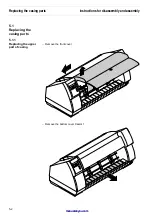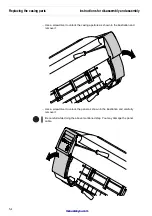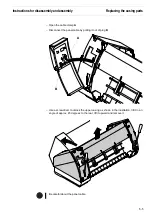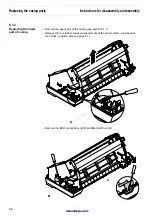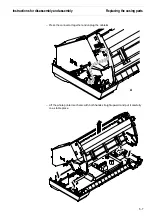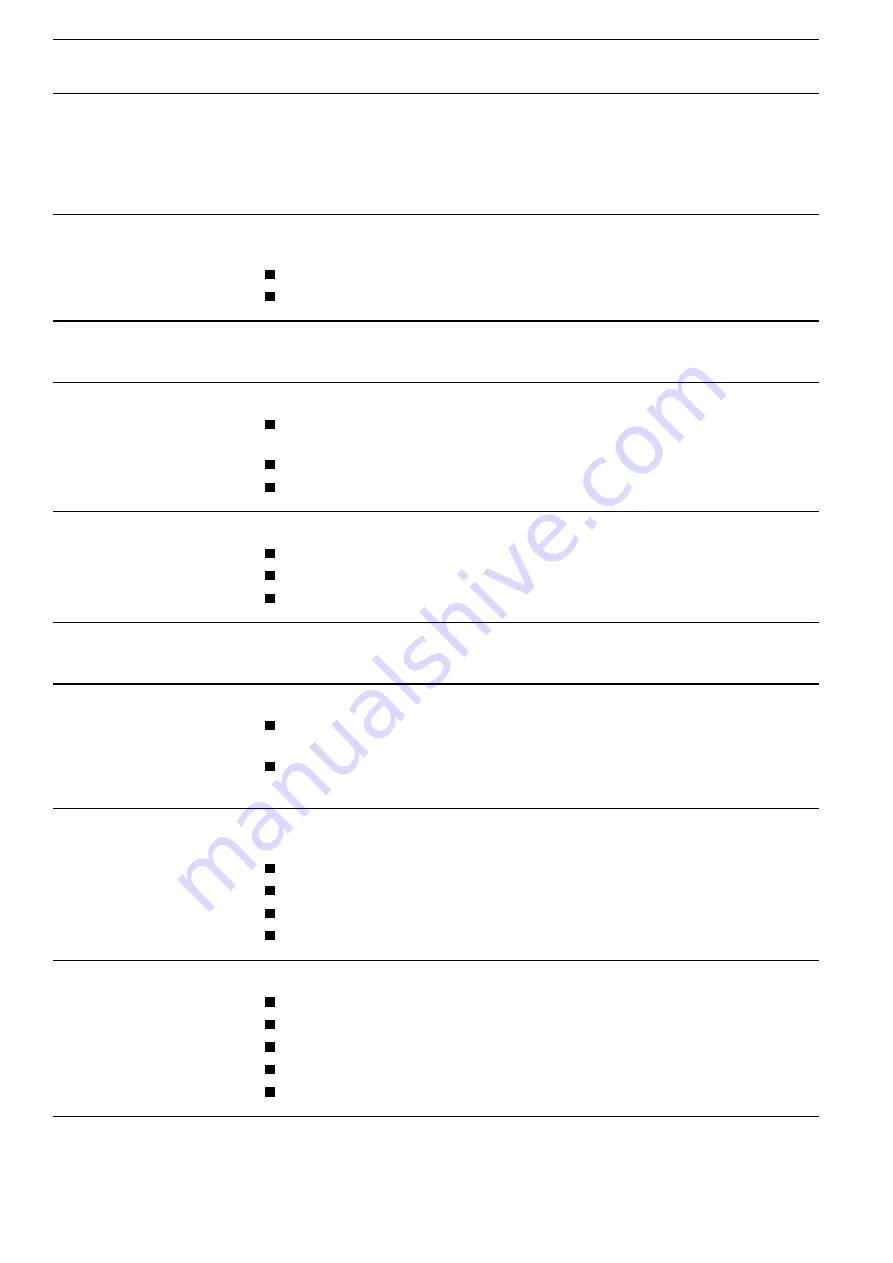
4.6.2
Error messages via the
display
Load paper from ...
The paper has run out during operation. The printer has been switched on, but no
paper has been inserted. Insert paper in the active sheet feeder.
The paper is not fed past the light barrier.
Place the paper more to the left.
Printhead hot
The printer prints at lower speed, no action required. When this message comes up
even in a “cold” printer, please contact your dealer.
Parity Error
Transmission error from computer to printer via the optional serial interface
Compare the interface configuration of your printer with the settings of your com-
puter (protocol).
Check the cable, if necessary replace it.
The cable exceeds the maximum allowed length.
Frame Error
Transmission error (serial interface)
Compare the format setting of your printer with the setting of your computer.
Check the permissible cable length.
See parity error.
Hardware Alarm
Try switching off and on. Note down the display message. For further details refer to
section 4.6.4, Display Message “Hardware Alarm”.
Overrun Error
Received data which has not yet been printed is overwritten with new data.
Check that the correct busy protocol (e.g. XON XOFF) is set in the menu Serial
interface, protocol.
Check the interface cable (see the reference manual on CD-ROM, section Con-
necting the printer to the computer and chapter Interfaces).
Eject Error
The printer cannot eject the paper or cannot place the paper in the park position.
Check the following:
Whether the paper path is blocked by a foreign object.
Whether the paper is damaged.
Whether the upper friction is down and clicked into place.
Whether the print head gap is too small.
Load Error
The printer cannot feed in the loaded paper, check the following:
Whether the paper path is blocked by a foreign object.
Whether the paper is damaged.
Whether the tractors are closed and locked.
Whether the paper is too tight or loose.
Whether the paper is within the specified range.
Troubleshooting
Test functions, troubleshooting and maintenance
4-18
manuals4you.com
manuals4you.com
Summary of Contents for T2150 SprintPro
Page 2: ...This page intentionally left blank manuals4you com manuals4you com ...
Page 8: ...This page intentionally left blank manuals4you com manuals4you com ...
Page 24: ...This page intentionally left blank manuals4you com manuals4you com ...
Page 50: ...This page intentionally left blank manuals4you com manuals4you com ...
Page 90: ...This page intentionally left blank manuals4you com manuals4you com ...
Page 92: ...6 1 1 Housing Panel a Printer Spare parts and schematics 6 2 manuals4you com manuals4you com ...
Page 121: ...STOP Spare parts and schematics Interface adapter cpl 6 31 ...
Page 122: ...This page intentionally left blank manuals4you com manuals4you com ...