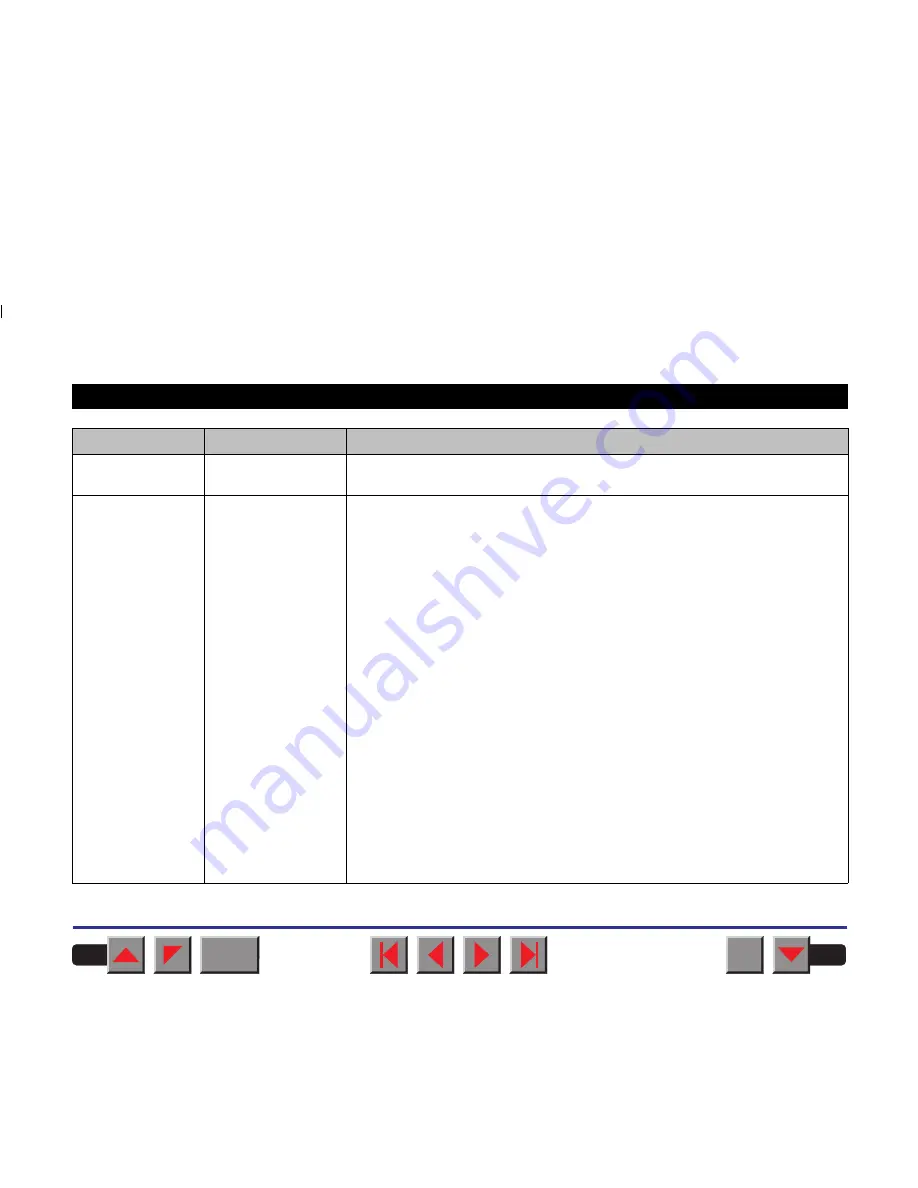
Parameter group
Parameter
Description
Bidir
Bidir = On*
Bidir = Off
Setting On: Printer prints in both directions (bidirectional).
Setting Off: Printer prints only in one direction (from left to right).
I/O
Serial
Baud
Format
Baud = 600
Baud = 1200
Baud = 2400
Baud = 4800
Baud = 9600*
Baud = 19200
7 Bit No 2 Stop
7 Bit Even 1 Stop
7 Bit Odd 1 Stop
7 Bit Even 2 Stop
7 Bit Odd 2 Stop
7 Bit Mark 1 Stop
7 Bit Spc
1 Stop
7 Bit Mark 2 Stop
7 Bit Spc
2 Stop
8 Bit No 1 Stop*
8 Bit No 2 Stop
8 Bit Even 1 Stop
8 Bit Odd 1 Stop
8 Bit Mark 1 Stop
8 Bit Spc
1 Stop
Selects the data transmission rate (baud rate) (baud = bit per second).
Printer and computer must have the same baud rate.
Selecting the data format
1. Sets the number of data bits
2. The parity test for received data bytes can be selected. No causes
transmission in both directions without parity bit. If Even or Odd is
selected, the bytes are checked if they have even or odd parity. The
selection of Mark or Spc (Space) causes a data byte transmission with parity
bit, but without checking the received data. Transmission data with parity bit
is always marked with 1 (Mark) or 0 (Spc).
3. Selects one or two stop bits per data byte. (see example in Chapter
Interfaces
)
BACK
QUIT
?
Reference manual
The Menu
57
















































