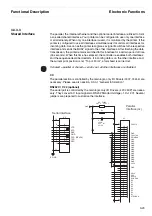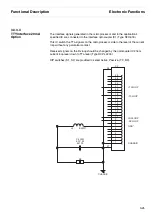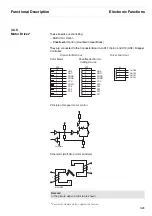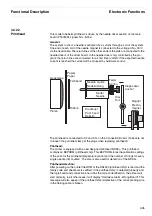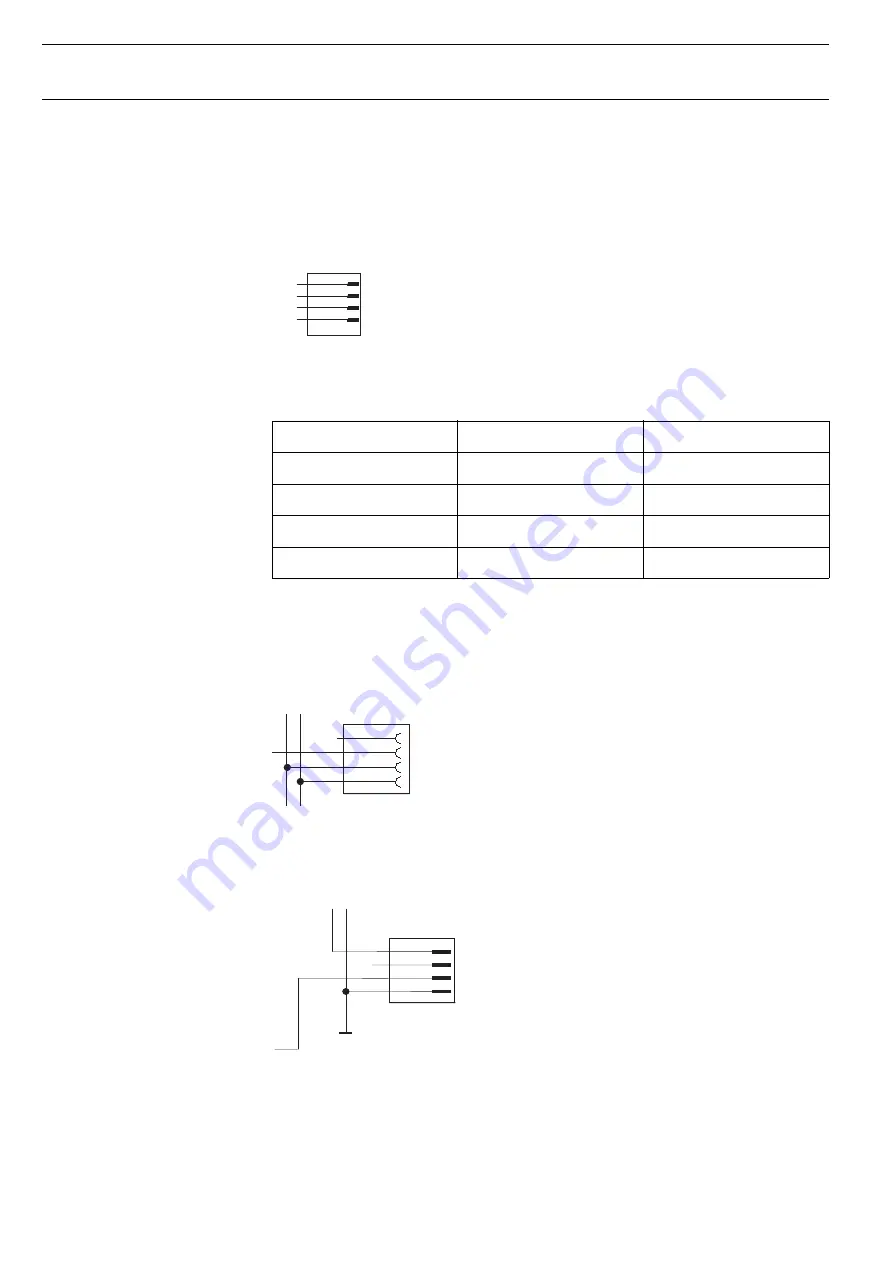
Electronic Functions
Functional Description
3-34
3.3.19
Option Recognition
Whether an 2nd Front Tractor, a ASF-Front or no Front option is mounted is
monitored by this Sensor. It is connected to X17 of the Connection Board.
Table Option Recognition 48022
*
For printer models which support this feature.
3.3.20
Sensor Automatic Front
Insertion (Future En-
hancement, Option)
Monitors whether Paper is inserted to be fed in automatically. Is to be plugged into
X13 of Interconnection Board.
3.3.21
Ribbon Motion Sensor
Monitors whether the Ribbon is inserted correctly. Checks the propper movement of
the Ribbon. This Sensor is connected to X22 of the Connection Board.
OUT
Value
Description
TSFR
2.5
No Option
TSFR
0
Tractor 2 mounted
TSFR
5
Sheet Feeder front*
Values in Volt
1
2
3
4
X17
GND
YCC
XT
S
FR
GREEN
1
2
3
4
OPTION
S
EN
S
4
3
2
1
X1
3
GREEN
XP
S
E5
YCC
GND
AFI 2
4
3
2
1
4
PICOFLEX
VCC
XRIMS
GND
GND
X22
3
2
1
4
3
2
1
Summary of Contents for 2365
Page 1: ...Maintenance manual Matrix printer 2365 2380...
Page 2: ...This page intentionally left blank...
Page 8: ...This page intentionally left blank...
Page 10: ...This page intentionally left blank...
Page 20: ...This page intentionally left blank...
Page 32: ...Mechanical Functions Functional Description 3 12 right mark mark mark...
Page 35: ...Functional Description Electronic Functions 3 15 2365 2380 Electronic groups...
Page 128: ...This page intentionally left blank...
Page 134: ...Mechanical Adjustments Adjustments 6 6...
Page 136: ...Electrical Adjustments Adjustments 6 8...
Page 142: ...Housing Spare Parts and Schematics 7 2 7 1 Housing 7 1 1...
Page 144: ...Basic Printer Spare Parts and Schematics 7 4 7 2 1 Basic Printer 1 3 36...
Page 145: ...Spare Parts and Schematics Basic Printer 7 5 Basic Printer 2 3 462646...
Page 146: ...Basic Printer Spare Parts and Schematics 7 6 Basic Printer 3 3...
Page 151: ...This page intentionally left blank...
Page 164: ...Option Recognition Spare Parts and Schematics 7 24 7 10 Option Recognition...
Page 168: ...This page intentionally left blank...
Page 170: ...Tractor Complete Rear Tractor 2T Model 8 2 8 2 Tractor Complete 4 1...
Page 172: ...This page intentionally left blank...
Page 174: ...Cutting Device Option Specifications 9 2 14 6 4 12 1 5 6 11 7 13 7 8 17 2 9 3 16 15 4...
Page 176: ...This page intentionally left blank...
Page 177: ...2nd Front Tractor option 10 1 10 2nd Front Tractor option...
Page 179: ...Printer Stand Overview 11 1 11 Printer Stand 11 1 Overview...
Page 180: ...Installing the Printer Stand Printer Stand 11 2 11 2 Installing the Printer Stand 1 2 3 4...
Page 181: ...Printer Stand Installing the Printer Stand 11 3 6 8 7 5...
Page 182: ...Installing the Printer Stand Printer Stand 11 4 9 10...