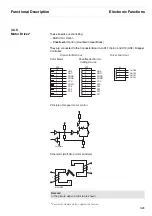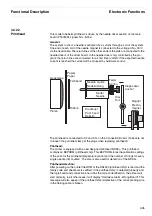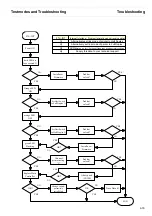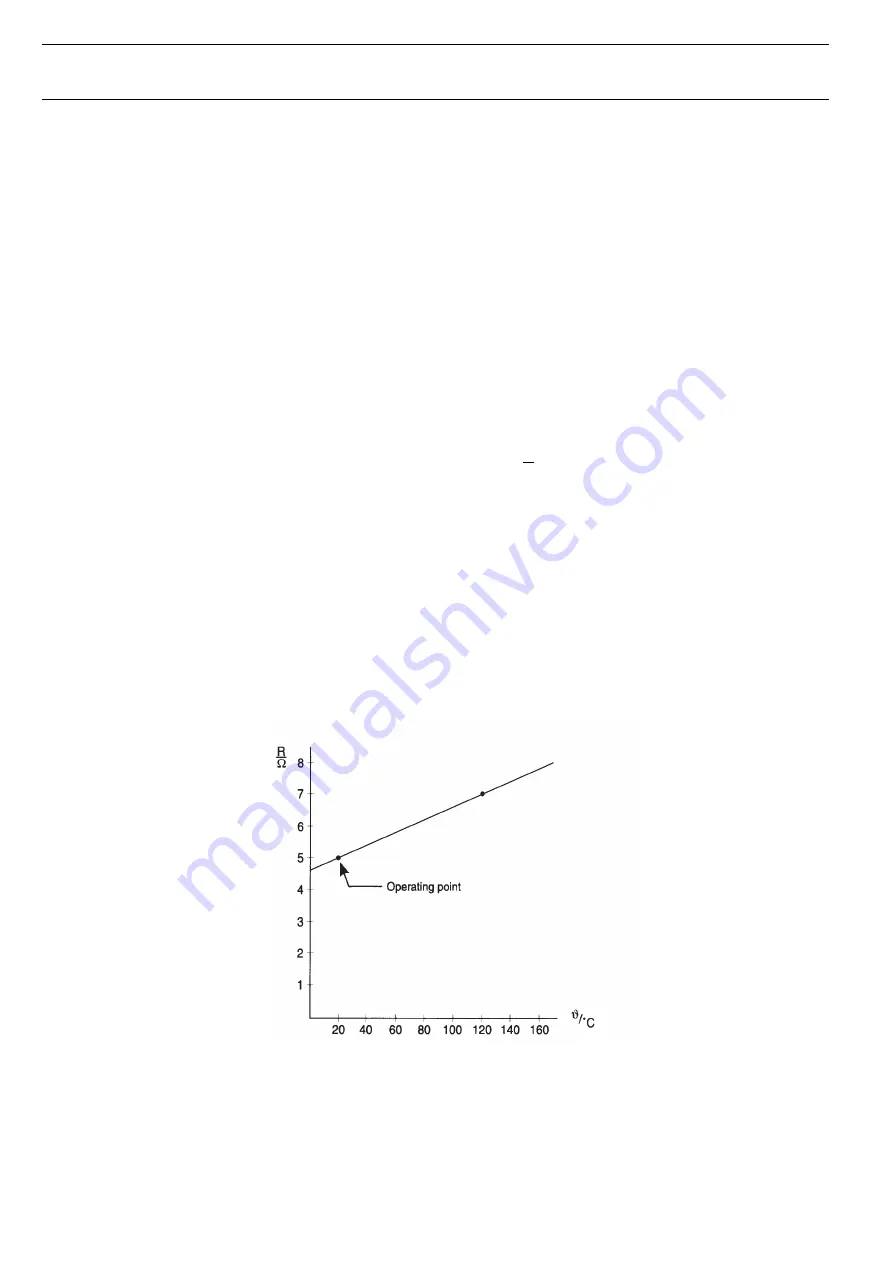
Electronic Functions
Functional Description
3-42
3.3.24
Theory of Adjusting
Printhead Temperature
There is no need to calibrate the Printhead since it is equipped with a memory. The
calibration rather is done at the manufacturer.
The resistance of each coil of the printhead is proportional to its internal temperature.
The temperature will change almost linear to the measured coil resistance. The resi-
stance is measured continuously. Therefore it is possible to monitor the printhead for
highest performance but to protect it in case of overheating. This control system must
be adjusted once in case of changing printhead or at changing main electronic (see
chapter 6.3.1).
U
s
ed form
u
l
a
: R
ϑ
= R
t2
∗
(1 +
α
∗
Δ
ϑ
)
ϑ
= Temper
a
t
u
re
R = Re
s
i
s
t
a
nce
α
=
3
,95
∗
10
-
3
Δ
ϑ
= Difference of Temper
a
t
u
re (t
1
- t
2
)
t
1
= c
a
lc
u
l
a
ted temper
a
t
u
re
t
2
=
a
dj
us
t temper
a
t
u
re
Ex
a
mple: The
printhe
a
d w
as
a
dj
us
ted
b
y 20°C (t
2
)
.
The me
asu
red re
s
i
s
t
a
nce w
as
5
Ω
(Rt
2
)
.
We w
a
nt c
a
lc
u
l
a
te the temper
a
t
u
re (t
1
)
a
t 7
Ω
(R
ϑ
).
(
) – 1
Δ
ϑ
= α ≈
102°C
t
1
= 102°C + 20°C
≈
122°C
1
K
R
ϑ
R
t2
Summary of Contents for 2365
Page 1: ...Maintenance manual Matrix printer 2365 2380...
Page 2: ...This page intentionally left blank...
Page 8: ...This page intentionally left blank...
Page 10: ...This page intentionally left blank...
Page 20: ...This page intentionally left blank...
Page 32: ...Mechanical Functions Functional Description 3 12 right mark mark mark...
Page 35: ...Functional Description Electronic Functions 3 15 2365 2380 Electronic groups...
Page 128: ...This page intentionally left blank...
Page 134: ...Mechanical Adjustments Adjustments 6 6...
Page 136: ...Electrical Adjustments Adjustments 6 8...
Page 142: ...Housing Spare Parts and Schematics 7 2 7 1 Housing 7 1 1...
Page 144: ...Basic Printer Spare Parts and Schematics 7 4 7 2 1 Basic Printer 1 3 36...
Page 145: ...Spare Parts and Schematics Basic Printer 7 5 Basic Printer 2 3 462646...
Page 146: ...Basic Printer Spare Parts and Schematics 7 6 Basic Printer 3 3...
Page 151: ...This page intentionally left blank...
Page 164: ...Option Recognition Spare Parts and Schematics 7 24 7 10 Option Recognition...
Page 168: ...This page intentionally left blank...
Page 170: ...Tractor Complete Rear Tractor 2T Model 8 2 8 2 Tractor Complete 4 1...
Page 172: ...This page intentionally left blank...
Page 174: ...Cutting Device Option Specifications 9 2 14 6 4 12 1 5 6 11 7 13 7 8 17 2 9 3 16 15 4...
Page 176: ...This page intentionally left blank...
Page 177: ...2nd Front Tractor option 10 1 10 2nd Front Tractor option...
Page 179: ...Printer Stand Overview 11 1 11 Printer Stand 11 1 Overview...
Page 180: ...Installing the Printer Stand Printer Stand 11 2 11 2 Installing the Printer Stand 1 2 3 4...
Page 181: ...Printer Stand Installing the Printer Stand 11 3 6 8 7 5...
Page 182: ...Installing the Printer Stand Printer Stand 11 4 9 10...