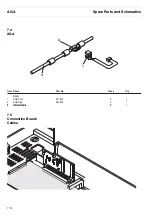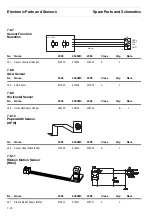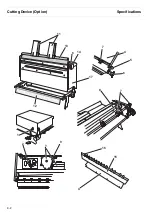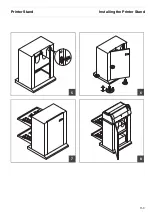Spare Parts and Schematics
Modular Interfaces
7-27
7.12.1.2
Interface cable (serial
interface)
The cables used must be shielded. The cable shield must be connected to
the connector shield on both ends.
It depends on the menu setting whether DTR or RDY (Ready) is active
at pin 4.
Input signals
Output signals
PC/AT (9-pin)
Printer (9-pin)
RxD
2
3
TxD
TxD
3
2
RxD
CTS
8
4
DTR/RDY
SG
5
5
SG
DSR
6
DTR
4
PC/AT (25-pin)
Printer (9-pin)
FG
1
FG
TxD
2
2
RxD
RxD
3
3
TxD
CTS
8
4
DTR/RDY
SG
5
5
SG
DSR
6
DTR
4
Signal
Function
CTS
Clear to Send
DSR
Data Set Ready
RxD
Receive Data
Signal
Function
DTR
Data Terminal Ready
RTS
Request to Send
READY
Ready to receive data
TxD
Transmit Data
Summary of Contents for 2365
Page 1: ...Maintenance manual Matrix printer 2365 2380...
Page 2: ...This page intentionally left blank...
Page 8: ...This page intentionally left blank...
Page 10: ...This page intentionally left blank...
Page 20: ...This page intentionally left blank...
Page 32: ...Mechanical Functions Functional Description 3 12 right mark mark mark...
Page 35: ...Functional Description Electronic Functions 3 15 2365 2380 Electronic groups...
Page 128: ...This page intentionally left blank...
Page 134: ...Mechanical Adjustments Adjustments 6 6...
Page 136: ...Electrical Adjustments Adjustments 6 8...
Page 142: ...Housing Spare Parts and Schematics 7 2 7 1 Housing 7 1 1...
Page 144: ...Basic Printer Spare Parts and Schematics 7 4 7 2 1 Basic Printer 1 3 36...
Page 145: ...Spare Parts and Schematics Basic Printer 7 5 Basic Printer 2 3 462646...
Page 146: ...Basic Printer Spare Parts and Schematics 7 6 Basic Printer 3 3...
Page 151: ...This page intentionally left blank...
Page 164: ...Option Recognition Spare Parts and Schematics 7 24 7 10 Option Recognition...
Page 168: ...This page intentionally left blank...
Page 170: ...Tractor Complete Rear Tractor 2T Model 8 2 8 2 Tractor Complete 4 1...
Page 172: ...This page intentionally left blank...
Page 174: ...Cutting Device Option Specifications 9 2 14 6 4 12 1 5 6 11 7 13 7 8 17 2 9 3 16 15 4...
Page 176: ...This page intentionally left blank...
Page 177: ...2nd Front Tractor option 10 1 10 2nd Front Tractor option...
Page 179: ...Printer Stand Overview 11 1 11 Printer Stand 11 1 Overview...
Page 180: ...Installing the Printer Stand Printer Stand 11 2 11 2 Installing the Printer Stand 1 2 3 4...
Page 181: ...Printer Stand Installing the Printer Stand 11 3 6 8 7 5...
Page 182: ...Installing the Printer Stand Printer Stand 11 4 9 10...