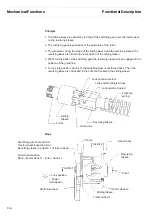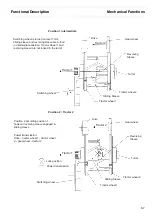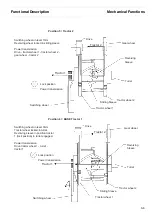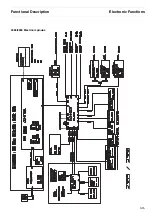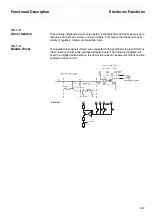Functional Description
Mechanical Functions
3-3
3.2
Mechanical Functions
3.2.1
Head/PlatenClearance
The worm gear (see principle drawing) determine the basic head distance. You can
imagine the worm gear as a mechanical memory. During initialisation (power up) of
the printer the head distance stepper moves the toothed segment on block at the
worm gear. Now the printer has its basic point and can count the steps forward which
are stored in the firmware. The stepper tolerance is within one bit pattern (equals
4 steps).
Principle
B
Me
a
n point
c
a
rri
a
ge
a
xle
Be
a
ring point
eccenter
WORM GEAR
"MEMORY"
Motor
pinion
1
3
teeth
S
tepper
Toothed wheel
8
4/14
Thoothed
s
egment
26°
B
A
Lever
Adj
us
t Are
a
:
Toler
a
nce
Toler
a
nce
A
min.
0
m
a
x.
He
a
d Di
s
t
a
nce
26°
B
A
Summary of Contents for 2365
Page 1: ...Maintenance manual Matrix printer 2365 2380...
Page 2: ...This page intentionally left blank...
Page 8: ...This page intentionally left blank...
Page 10: ...This page intentionally left blank...
Page 20: ...This page intentionally left blank...
Page 32: ...Mechanical Functions Functional Description 3 12 right mark mark mark...
Page 35: ...Functional Description Electronic Functions 3 15 2365 2380 Electronic groups...
Page 128: ...This page intentionally left blank...
Page 134: ...Mechanical Adjustments Adjustments 6 6...
Page 136: ...Electrical Adjustments Adjustments 6 8...
Page 142: ...Housing Spare Parts and Schematics 7 2 7 1 Housing 7 1 1...
Page 144: ...Basic Printer Spare Parts and Schematics 7 4 7 2 1 Basic Printer 1 3 36...
Page 145: ...Spare Parts and Schematics Basic Printer 7 5 Basic Printer 2 3 462646...
Page 146: ...Basic Printer Spare Parts and Schematics 7 6 Basic Printer 3 3...
Page 151: ...This page intentionally left blank...
Page 164: ...Option Recognition Spare Parts and Schematics 7 24 7 10 Option Recognition...
Page 168: ...This page intentionally left blank...
Page 170: ...Tractor Complete Rear Tractor 2T Model 8 2 8 2 Tractor Complete 4 1...
Page 172: ...This page intentionally left blank...
Page 174: ...Cutting Device Option Specifications 9 2 14 6 4 12 1 5 6 11 7 13 7 8 17 2 9 3 16 15 4...
Page 176: ...This page intentionally left blank...
Page 177: ...2nd Front Tractor option 10 1 10 2nd Front Tractor option...
Page 179: ...Printer Stand Overview 11 1 11 Printer Stand 11 1 Overview...
Page 180: ...Installing the Printer Stand Printer Stand 11 2 11 2 Installing the Printer Stand 1 2 3 4...
Page 181: ...Printer Stand Installing the Printer Stand 11 3 6 8 7 5...
Page 182: ...Installing the Printer Stand Printer Stand 11 4 9 10...