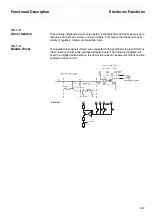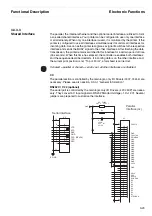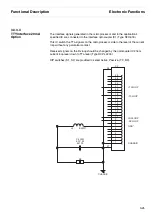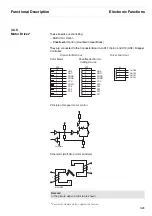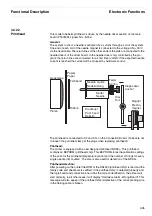Electronic Functions
Functional Description
3-30
3.3.10
Carriage Motor
This motor is directly connected to the connector board via X15.
The DC-Motor is controlled by the main logic (IC7, L6203) and the signals from the
timing station.
Horizontal Motor
3.3.11
Vertical Motor
This motor is controlled by driver circuit L 298 (IC18) on the main board and it is
connected to the paper motor via plug X11 on the connector board.
3.3.12
Sheetfeeder Motor*
(Option)
This motor is located in the Gear Box and controlled by a Motor Driver Board.
(By mounting the gear block is directly connected to a flat cable who leads to
connector Board plug X10.)
*
For printer models which support this feature.
3.3.13
Paper Thickness Motor
This motor moves the toothed segment to adjust the head/platen clearance. It is
directly controlled by IC28 (L 6219) on the main board. It is plugged in the connection
board. X5.
1
2
MHB
MHA
X15
4
2
3
1
VM2
VM4
VM3
VM1
X11
5
4
2
3
1
PD3
PD4
PD1
PD2
X5
Summary of Contents for 2365
Page 1: ...Maintenance manual Matrix printer 2365 2380...
Page 2: ...This page intentionally left blank...
Page 8: ...This page intentionally left blank...
Page 10: ...This page intentionally left blank...
Page 20: ...This page intentionally left blank...
Page 32: ...Mechanical Functions Functional Description 3 12 right mark mark mark...
Page 35: ...Functional Description Electronic Functions 3 15 2365 2380 Electronic groups...
Page 128: ...This page intentionally left blank...
Page 134: ...Mechanical Adjustments Adjustments 6 6...
Page 136: ...Electrical Adjustments Adjustments 6 8...
Page 142: ...Housing Spare Parts and Schematics 7 2 7 1 Housing 7 1 1...
Page 144: ...Basic Printer Spare Parts and Schematics 7 4 7 2 1 Basic Printer 1 3 36...
Page 145: ...Spare Parts and Schematics Basic Printer 7 5 Basic Printer 2 3 462646...
Page 146: ...Basic Printer Spare Parts and Schematics 7 6 Basic Printer 3 3...
Page 151: ...This page intentionally left blank...
Page 164: ...Option Recognition Spare Parts and Schematics 7 24 7 10 Option Recognition...
Page 168: ...This page intentionally left blank...
Page 170: ...Tractor Complete Rear Tractor 2T Model 8 2 8 2 Tractor Complete 4 1...
Page 172: ...This page intentionally left blank...
Page 174: ...Cutting Device Option Specifications 9 2 14 6 4 12 1 5 6 11 7 13 7 8 17 2 9 3 16 15 4...
Page 176: ...This page intentionally left blank...
Page 177: ...2nd Front Tractor option 10 1 10 2nd Front Tractor option...
Page 179: ...Printer Stand Overview 11 1 11 Printer Stand 11 1 Overview...
Page 180: ...Installing the Printer Stand Printer Stand 11 2 11 2 Installing the Printer Stand 1 2 3 4...
Page 181: ...Printer Stand Installing the Printer Stand 11 3 6 8 7 5...
Page 182: ...Installing the Printer Stand Printer Stand 11 4 9 10...