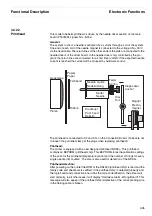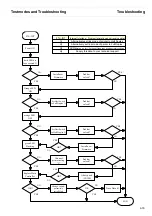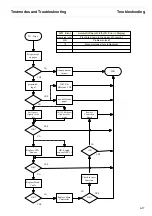Testmodes and Troubleshooting
Test Functions
4-3
4.1.1
ASCII Tree
With the ASCII tree test you can test whether your printer is functioning properly
(independently from your computer). You can select either 80 or 136 characters per
line. For example, you can interrupt the test if you want to change the line density by
pressing the On line button. To exit the ASCII test, the printer must be turned off.
Example for an ASCII test printout
4.1.2
Interfacetest
(Hex-Dump)
With the interface test (hex-dump) you can check data transfer from computer to
printer. The text which is being transmitted to the printer is printed in two parts.
In the left part the text is printed in hexadecimal format, and in the right in ASCII-
format.
Example for a hex-dump test printout
Note:
The printer is equipped with the option of locking the menu, for example to prevent
others from accessing it. You can do this using the
MenLock
parameter from within
the menu itself. (The MenLock parameter is described in detail in the menu
description table of the User Guide). You can access a locked menu by switching
on the printer while simultaneously pressing the SETUP button
Summary of Contents for 2365
Page 1: ...Maintenance manual Matrix printer 2365 2380...
Page 2: ...This page intentionally left blank...
Page 8: ...This page intentionally left blank...
Page 10: ...This page intentionally left blank...
Page 20: ...This page intentionally left blank...
Page 32: ...Mechanical Functions Functional Description 3 12 right mark mark mark...
Page 35: ...Functional Description Electronic Functions 3 15 2365 2380 Electronic groups...
Page 128: ...This page intentionally left blank...
Page 134: ...Mechanical Adjustments Adjustments 6 6...
Page 136: ...Electrical Adjustments Adjustments 6 8...
Page 142: ...Housing Spare Parts and Schematics 7 2 7 1 Housing 7 1 1...
Page 144: ...Basic Printer Spare Parts and Schematics 7 4 7 2 1 Basic Printer 1 3 36...
Page 145: ...Spare Parts and Schematics Basic Printer 7 5 Basic Printer 2 3 462646...
Page 146: ...Basic Printer Spare Parts and Schematics 7 6 Basic Printer 3 3...
Page 151: ...This page intentionally left blank...
Page 164: ...Option Recognition Spare Parts and Schematics 7 24 7 10 Option Recognition...
Page 168: ...This page intentionally left blank...
Page 170: ...Tractor Complete Rear Tractor 2T Model 8 2 8 2 Tractor Complete 4 1...
Page 172: ...This page intentionally left blank...
Page 174: ...Cutting Device Option Specifications 9 2 14 6 4 12 1 5 6 11 7 13 7 8 17 2 9 3 16 15 4...
Page 176: ...This page intentionally left blank...
Page 177: ...2nd Front Tractor option 10 1 10 2nd Front Tractor option...
Page 179: ...Printer Stand Overview 11 1 11 Printer Stand 11 1 Overview...
Page 180: ...Installing the Printer Stand Printer Stand 11 2 11 2 Installing the Printer Stand 1 2 3 4...
Page 181: ...Printer Stand Installing the Printer Stand 11 3 6 8 7 5...
Page 182: ...Installing the Printer Stand Printer Stand 11 4 9 10...