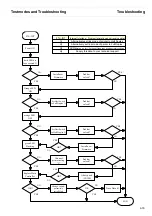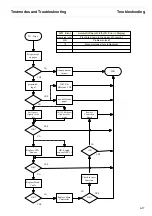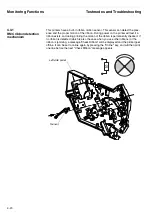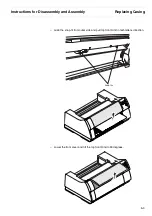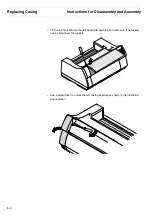Testmodes and Troubleshooting
Monitoring Functions
4-19
– Control the display.
– To leave the monitoring (Show) function, set printer OFFLINE and switch printer
off.
A
head/platen
clearance
B
Do
not
care
C
head
temperature
X
if ,“M” is displayed, CR motor is too hot
D
horizontal
position
CR
E
horizontal position AGA-Flag
Examples
DDDD XAAABCCC
BBBB
EEEE LF/FF
Online
Setup
2
1
3
4
00680 008N 095
1080
0377 Load
Head/platen gap = 8 steps
Head temperature = 95 °C
Paper not loaded
current horizontal position i.e. = 680
AGA Flag lies in between 0 (left phys.
left margin) and approx. 1730 (right
phys. margin) at position 337
00680 008N---
1080 0 377
Tear
Head/platen gap = 18 steps =
Default without AGA
Head temperature = below 90 °C
Paper in Tear position
current horizontal position i.e. = 680
AGA Flag lies in between 0 (left
phys. left margin) and approx. 1730
(right phys. margin) at position 337
00680 068S120
1080 0 377
LF/FF
Head/platen gap = 68 steps
Head temperature = 120 °C
the printer will slow down
Paper loaded, printer offline
current horizontal position i.e. = 680
AGA Flag lies in between 0 (left
phys. left margin) and approx. 1730
(right phys. margin) at position 337
Summary of Contents for 2365
Page 1: ...Maintenance manual Matrix printer 2365 2380...
Page 2: ...This page intentionally left blank...
Page 8: ...This page intentionally left blank...
Page 10: ...This page intentionally left blank...
Page 20: ...This page intentionally left blank...
Page 32: ...Mechanical Functions Functional Description 3 12 right mark mark mark...
Page 35: ...Functional Description Electronic Functions 3 15 2365 2380 Electronic groups...
Page 128: ...This page intentionally left blank...
Page 134: ...Mechanical Adjustments Adjustments 6 6...
Page 136: ...Electrical Adjustments Adjustments 6 8...
Page 142: ...Housing Spare Parts and Schematics 7 2 7 1 Housing 7 1 1...
Page 144: ...Basic Printer Spare Parts and Schematics 7 4 7 2 1 Basic Printer 1 3 36...
Page 145: ...Spare Parts and Schematics Basic Printer 7 5 Basic Printer 2 3 462646...
Page 146: ...Basic Printer Spare Parts and Schematics 7 6 Basic Printer 3 3...
Page 151: ...This page intentionally left blank...
Page 164: ...Option Recognition Spare Parts and Schematics 7 24 7 10 Option Recognition...
Page 168: ...This page intentionally left blank...
Page 170: ...Tractor Complete Rear Tractor 2T Model 8 2 8 2 Tractor Complete 4 1...
Page 172: ...This page intentionally left blank...
Page 174: ...Cutting Device Option Specifications 9 2 14 6 4 12 1 5 6 11 7 13 7 8 17 2 9 3 16 15 4...
Page 176: ...This page intentionally left blank...
Page 177: ...2nd Front Tractor option 10 1 10 2nd Front Tractor option...
Page 179: ...Printer Stand Overview 11 1 11 Printer Stand 11 1 Overview...
Page 180: ...Installing the Printer Stand Printer Stand 11 2 11 2 Installing the Printer Stand 1 2 3 4...
Page 181: ...Printer Stand Installing the Printer Stand 11 3 6 8 7 5...
Page 182: ...Installing the Printer Stand Printer Stand 11 4 9 10...