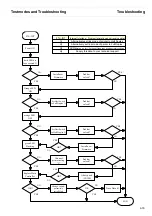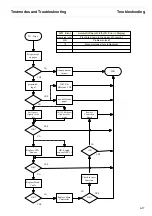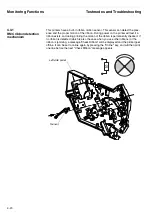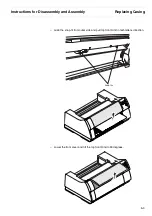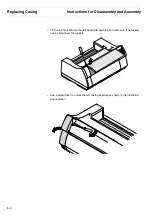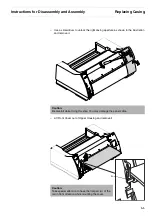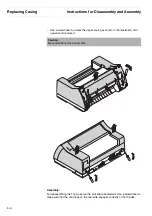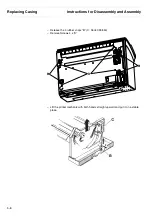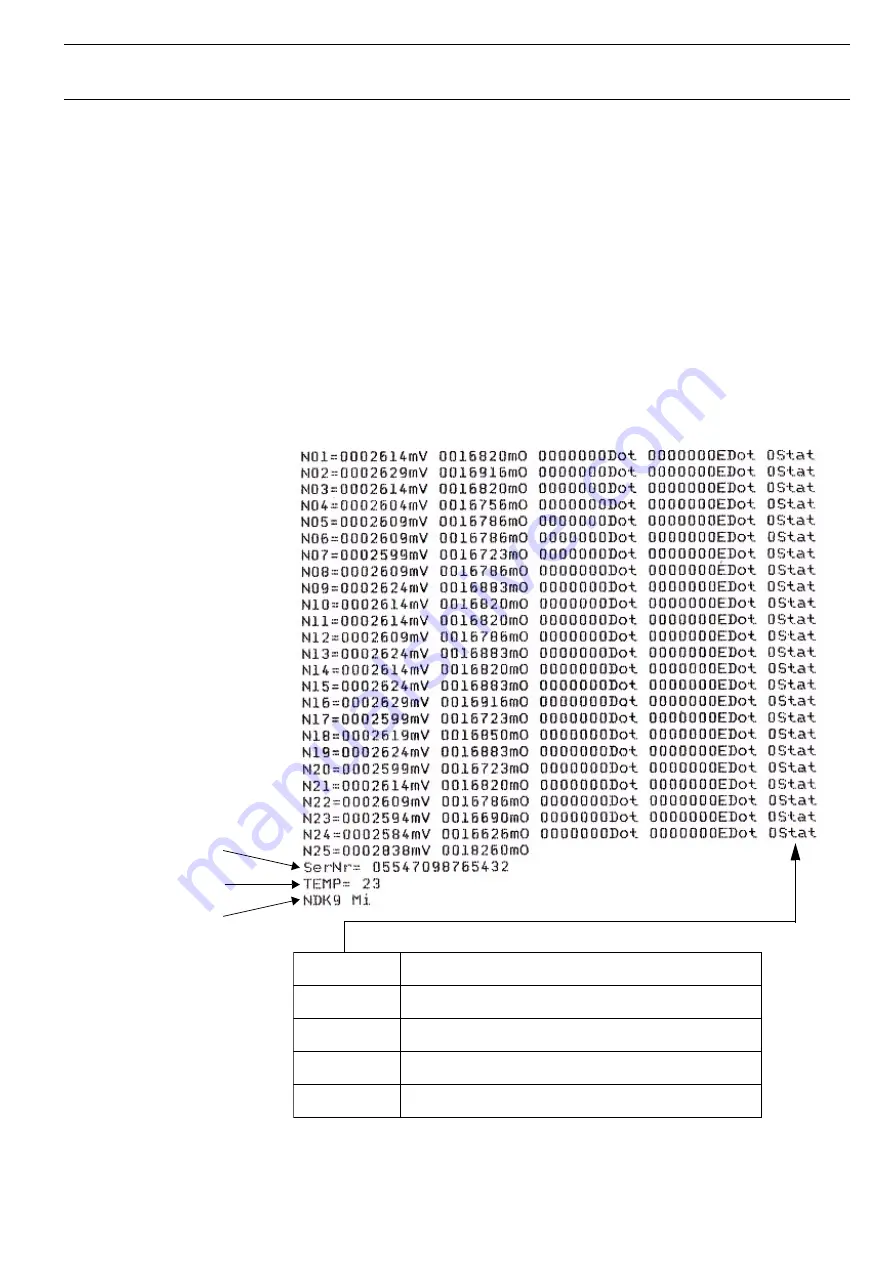
Testmodes and Troubleshooting
Monitoring of Thermo-ASIC and Printhead
4-23
Needle counter
For every needle there are two 16-bit counters (normal counter and backup counter),
which are incremented alternatively every 40000 needle firings. If a counter has rea-
ched the value of 32000, it will no longer be increased, because in this case the ma-
ximum number of write cycles for the Eeprom has been reached.
Status printout of the printhead chip
By pressing the keys "Online" + "Setup" during power on you can print out the con-
tents of the printhead chip. The first two values of one line are the coil parameters in
mV and m? as before. If a parameter is out of tolerance (17.3 ± 20%), then it is mar-
ked as invalid with an asterisk ("*") after “m
Ω
” and the display will show "THS
ERROR". The parameters named "Dot" and "Edot" are the two needle counters (one
increment = 40000 needle firings), "Stat" identifies the status of the counter. "Stat"
has the following meaning:
S
tat Value
Meanin
g
0
b
oth co
u
nter
s
ok
1
co
u
nter 1 wrong
2
co
u
nter 2 wrong
3
f
a
il
u
re,
b
oth co
u
nter
s
wrong, co
u
nter no longer
us
ed
Serial Printhead
Calibration Temp
Head Type
Summary of Contents for 2365
Page 1: ...Maintenance manual Matrix printer 2365 2380...
Page 2: ...This page intentionally left blank...
Page 8: ...This page intentionally left blank...
Page 10: ...This page intentionally left blank...
Page 20: ...This page intentionally left blank...
Page 32: ...Mechanical Functions Functional Description 3 12 right mark mark mark...
Page 35: ...Functional Description Electronic Functions 3 15 2365 2380 Electronic groups...
Page 128: ...This page intentionally left blank...
Page 134: ...Mechanical Adjustments Adjustments 6 6...
Page 136: ...Electrical Adjustments Adjustments 6 8...
Page 142: ...Housing Spare Parts and Schematics 7 2 7 1 Housing 7 1 1...
Page 144: ...Basic Printer Spare Parts and Schematics 7 4 7 2 1 Basic Printer 1 3 36...
Page 145: ...Spare Parts and Schematics Basic Printer 7 5 Basic Printer 2 3 462646...
Page 146: ...Basic Printer Spare Parts and Schematics 7 6 Basic Printer 3 3...
Page 151: ...This page intentionally left blank...
Page 164: ...Option Recognition Spare Parts and Schematics 7 24 7 10 Option Recognition...
Page 168: ...This page intentionally left blank...
Page 170: ...Tractor Complete Rear Tractor 2T Model 8 2 8 2 Tractor Complete 4 1...
Page 172: ...This page intentionally left blank...
Page 174: ...Cutting Device Option Specifications 9 2 14 6 4 12 1 5 6 11 7 13 7 8 17 2 9 3 16 15 4...
Page 176: ...This page intentionally left blank...
Page 177: ...2nd Front Tractor option 10 1 10 2nd Front Tractor option...
Page 179: ...Printer Stand Overview 11 1 11 Printer Stand 11 1 Overview...
Page 180: ...Installing the Printer Stand Printer Stand 11 2 11 2 Installing the Printer Stand 1 2 3 4...
Page 181: ...Printer Stand Installing the Printer Stand 11 3 6 8 7 5...
Page 182: ...Installing the Printer Stand Printer Stand 11 4 9 10...