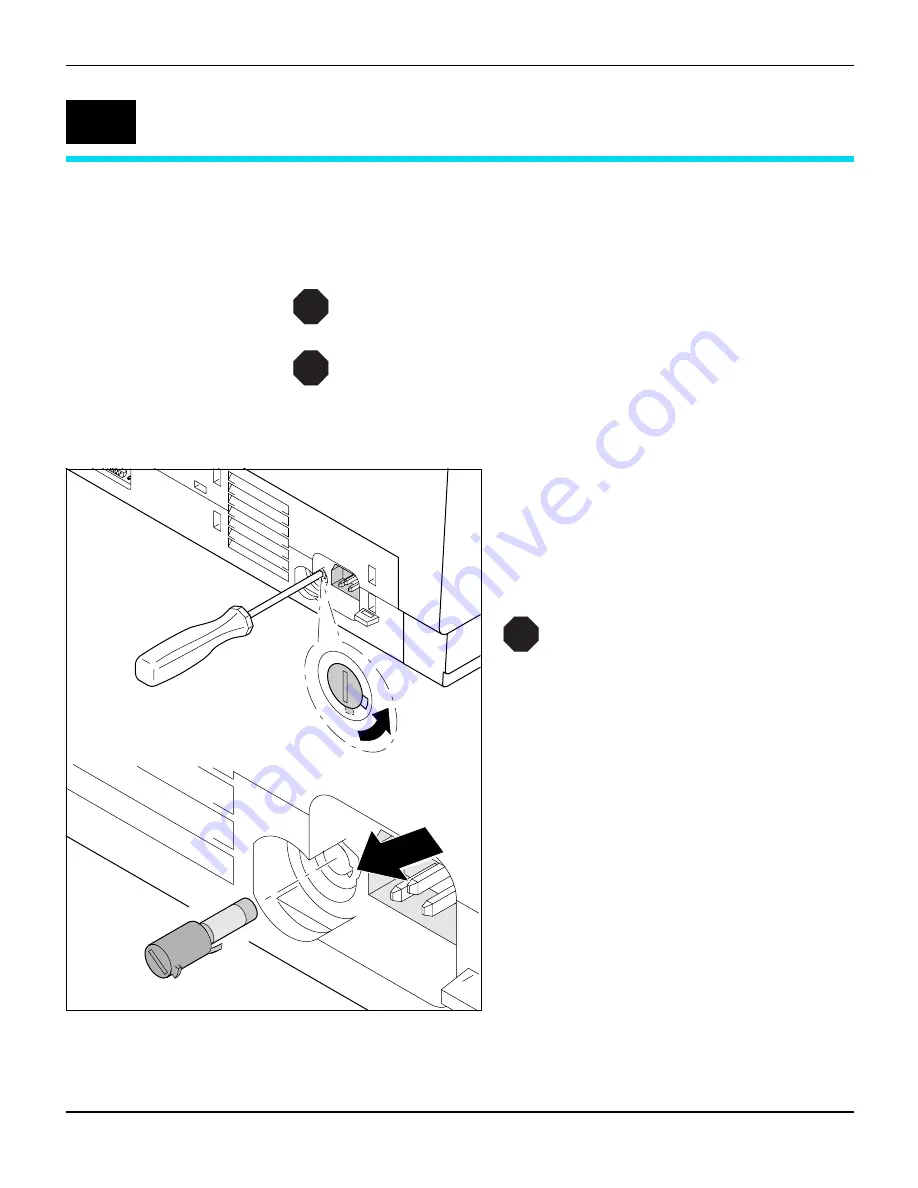
User guide
Care and maintenance
119
Care and maintenance
The printer is designed to operate with minimal maintenance. It is
advisable to clean the inside of the printer from time to time with a
vacuum cleaner.
Before cleaning, turn off the printer, wait 5 to 10 seconds and
disconnect the power cable.
Do not oil or grease the printer, especially the sliderails and
shafts.
Replacing the fuse
The printer is provided with a line fuse accessi-
ble from the exterior. Press the fuse cover
slightly inwards with a screwdriver and turn it
until the cover tab comes out through the re-
cess in housing. Then remove the fuse.
Install the fuse in reverse order of steps.
Only use the same type of fuse for
replacement.
The fuse ratings are specified on the printer
type plate which is mounted above the power
connector on the rear:
T4,00AH/250V
12
STOP
STOP
STOP
Summary of Contents for 2365
Page 1: ...User guide Matrix printer 2365 2380 ...
Page 2: ......
Page 10: ......
Page 14: ...Printer at a glance User guide 4 Printer in tractor mode Tractors ...
Page 16: ......
Page 38: ......
Page 46: ......
Page 62: ......
Page 100: ...The Menu User guide 90 Menu settings example ...
Page 178: ......
















































