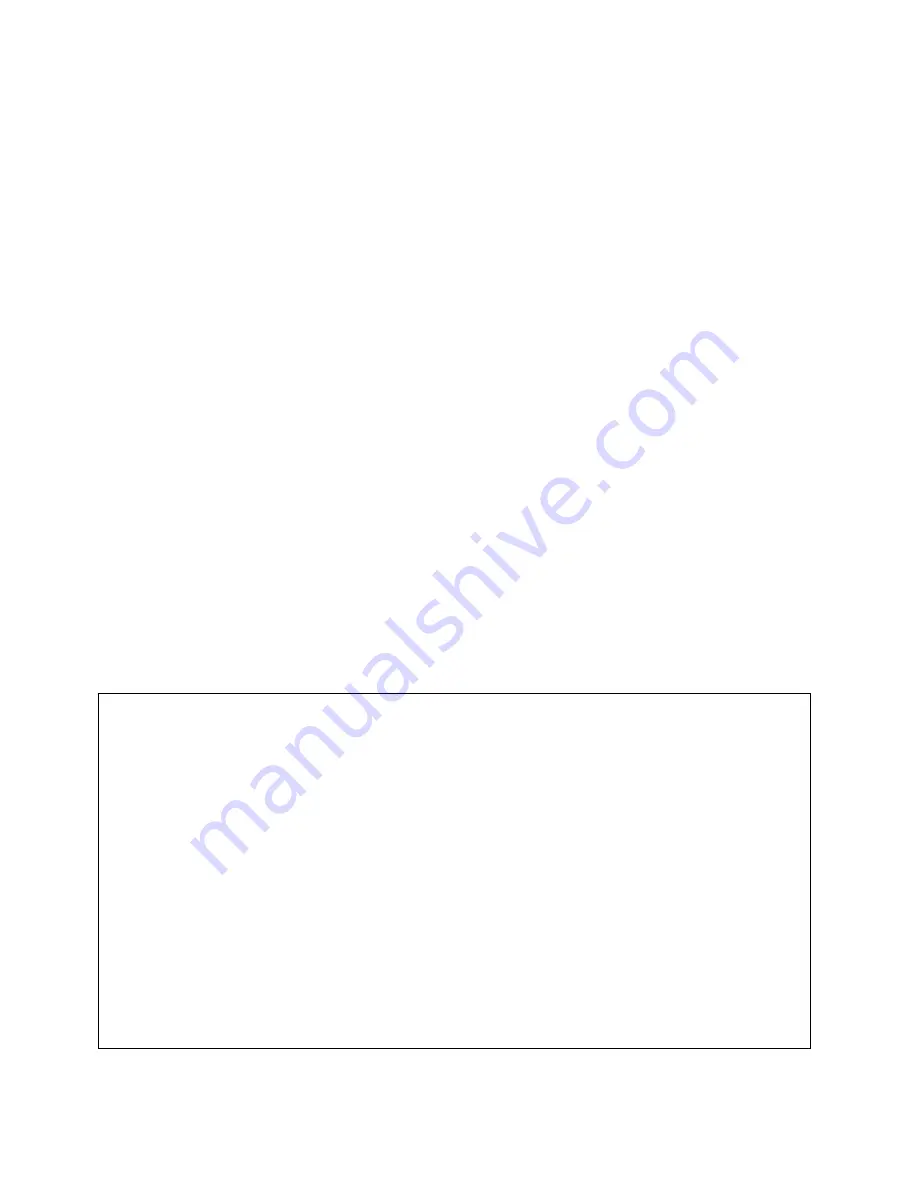
IP address
The IP address, subnet mask and gateway address can be set in the menu of the printer
via the control panel.
Printer LEDs
The LEDs of the Ethernet signal different modes.
Yellow only:
The LED will blink once every second until an IP
address is assigned. The LED blinks faster or lights constantly, if
there is an error. If this is the case, check cables and restart the
TGNet™.
Green only:
TGNet™ is receiving data from the network.
Yellow and Green:
Lights up shortly at power on. Blinks when
resetting to factory default.
Reset the Ethernet interface
To clear all settings to factory default you must ensure that TGNet™ is powered on and
hold the TEST button down until the LEDs blink (~ 8 seconds).
Printing test page
Ensure that the printer is powered on. Press the TEST button down for about 1 second.
Printer starts to print the print server’s test page.
©
February 2008 TallyGenicom AG 396957a
- Reorient or relocate the recelving antenna.
- Increase the separation between the equipment and
receiver. - Connect the equipment into an outlet on a
circuit different from that to which the receiver is
connected. - Consult the dealer or an experienced
radio/TV technlclan for help.
CAUTION:
Changes or modifications not expressly approved
by the manufacturer could void the user’s authority
to operate this equipment according to part 15 of the
FCC rules.
CE conformance
This product has been developed and produced in
accordance with the EMC directive and the Low
Voltage directive and therefore carries the CE mark.
Company and product names mentioned in this
guide are trademarks or registered trademarks of
their respective owners
NOTE:
This equipment has been tested and found to
comply with the limits for a Class B digital
device, pursuant to part 15 of the FCC Rules.
These limits are designed to provide reasonable
protection against harmful interference In a
residential installation. This equipment generates,
uses and can radiate radio frequency energy and,
if not installed and used in accordance with the
instructions, may cause harmful interference to
radio Communications. However, there is no
guarantee that interference wlll not occur in a
particular installatlon. If this equipment does
cause harmful interference to radio or televlsion
reception, which can be determined by turning
the equipment off and on, the user Is encouraged
to try to correct the interference by one or more
of the following measures:






















