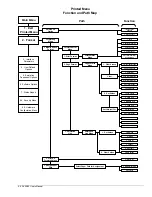3860/80 User’s Manual
4-18
Printed Menu
Function Detail Map
98. Security Menu
99. Hardware Configuration Menu
14. Unlock all keys
Enter Combination for Menu Lock
Security Menu
1. Exit Printed
Menu
2. Format
3. Interface
Parameters
4. User Defined
Option
5. Emulation
Dependent Options
6. Software Options
7. Status Report
Main Menu
1. Menu Lock
1. Park/Path
2. Font (ENB)
3. Quality (ENB)
4. CPI (ENB)
5. LPI (ENB)
6. FF
13. Lock all keys
98. Security
Menu
99. Hardware
Configuration
Menu
2. Online Key Lock
3. Keys locked when
online, ISU ENB
4. Keys locked when
offline, all DIS after
ISU
Enter Combination for Online Lock
7. LF
8. Fine Adjust UP
9. Fine Adjust DOWN
10. Tear Off
11. RESERVED
12. Format (ENB)
Select Keys to be
locked when online
Select Keys to be
locked when offline
Hardware
Configuation Menu
1. Hardware Options
2. Adjust Flight Time
Select Hardware
Options
Select Velocity
Range or Print
Patterns
7. Network Print Server
6. TX/CX Adapter
1. RESERVED
2. Tractors (Rear)
3. Tractors (Front/Bottom)
4. RESERVED
5. Paper Motion Detector
1. Velocity Range 1
2. Velocity Range 2
3. Velocity Range 3
4. Velocity Range 4
5. Velocity Range 5
6. Velocity Range 6
7. Velocity Range 7
8. Velocity Range 8
9. Velocity Range 9
10. Velocity Range 10
11. Velocity Range 11
12. Velocity Range 12
13. Velocity Range 13
14. Velocity Range 14
15. Print All Current Flight
Time Patterns
ISU Defaults
shown in ( )