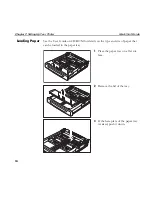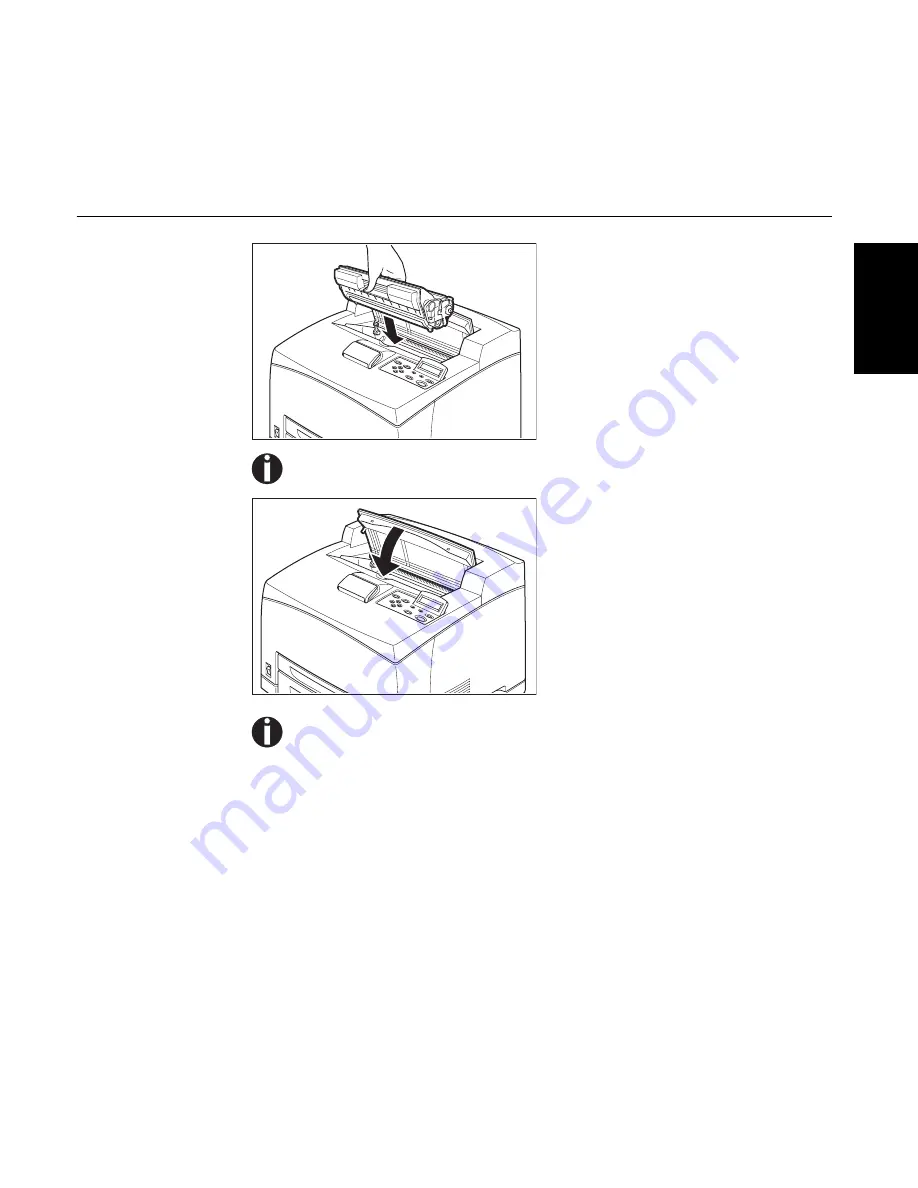
Quick Start Guide
Chapter 2 Setting Up Your Printer
13
EN
GLIS
H
4
Hold the Toner Cartridge by the
grip and insert it into the slot
inside the printer.
Do not touch any parts inside the printer. Ensure that the Toner Cartridge is firmly set.
5
Close the top cover securely.
When printing text at 5% coverage, you can expect a toner cartridge life of approxi-
mately 10,000 pages with the standard toner cartridge supplied with the printer. There
is a choice of two toner cartridges available for replacement cartridges. These give either
approximately 10,000 or 17,000 pages. See options in chapter 5 for more details.
Summary of Contents for 9045N
Page 185: ......
Page 186: ...379832C ...