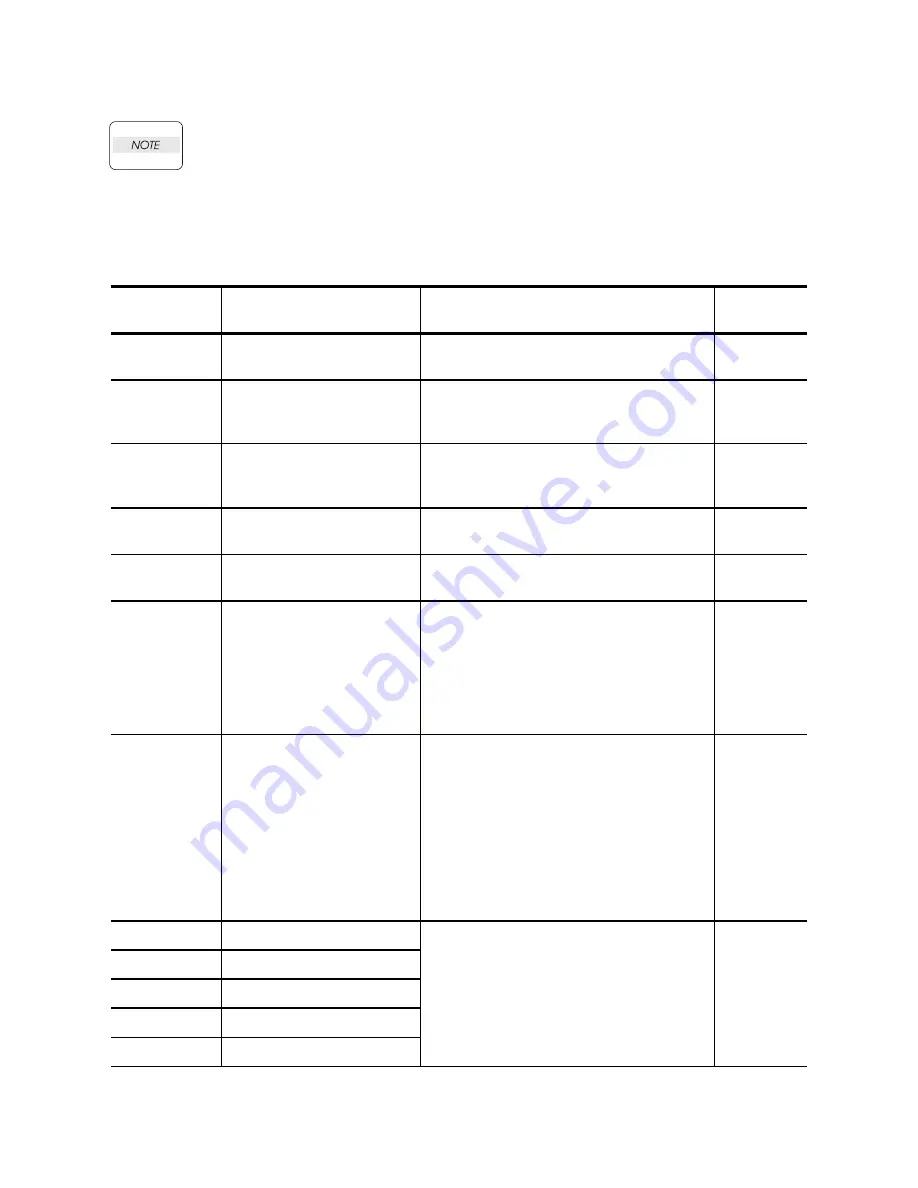
1 – 7
Chapter 1 Troubleshooting
2.3 Error/Status
Code
List
For information about the following FIP items described in “FIP to be referenced”
column in the following table, refer to the following:
FIP1.1 through 45: Printer
FIP2.1 through 11: Option Duplex
FIP3.1 through 15: Option OCT
FIP4.1 through 12: Option 550 Paper Feeder
Status Code
Error Contents
Error Description
FIP to be
referenced
STATUS 1-5
Cassette Fail
- Paper size is not specified.
FIP1.13
FIP4.1
STATUS 1-6
Xero Fail
- EP CARTRIDGE is not installed, or incor-
rectly installed. - EP CARTRIDGE out of
specifications is installed.
FIP1.11
STATUS 2-1
NVM Abnormality
- Failure of the NVRAM occurred at power-
ing on. - Write error to the NVRAM
occurred.
FIP1.1
STATUS 2-2
Fan Motor Abnormality
- Abnormal rotation or other failure of the
FAN MAIN or FAN SUB occurred.
FIP1.4
STATUS 2-3
Main Motor Abnormality
- Rotation of MAIN MOTOR does not reach
the specified speed.
FIP1.5
STATUS 2-4
ROS Motor Abnormality
- Interval of /BD signal after ROS Motor
starts is delayed from the specified value.
- Interval of /BD signal became delayed
from the specified value after it reached the
specified value.
- Laser beam output is not the specified
level.
FIP1.2
STATUS 2-6
Fuser Abnormality
- Fuser does not reach the specified tem-
perature after the specified time.
- Fuser Lamp lights for ten seconds or
more in standby.
- Fuser temperature became 125 °C or
lower during printing.
- Fuser temperature became 220 °C or
higher.
-The thermistor (thermal sensor) have
break.
FIP1.3
STATUS 3-1
JS0
STATUS 3-1 to 3-5 indicates JAM by com-
bination of Table 1-1.
-
STATUS 3-2
JS1
STATUS 3-3
JS2
STATUS 3-4
JS3
STATUS 3-5
JS4
Summary of Contents for 9045N
Page 1: ...Laser Printer TallyGenicom 9045N Service Manual J20006AA ...
Page 16: ...xv Blank Page ...
Page 20: ...Chapter 1 Troubleshooting Chapter 1 Troubleshooting CONTENTS Blank Page ...
Page 88: ...1 68 Chapter 1 Troubleshooting Blank Page ...
Page 160: ...1 140 Chapter 1 Troubleshooting Blank Page ...
Page 162: ...1 142 Chapter 1 Troubleshooting Blank Page ...
Page 164: ...Chapter 2 Printer Diagnostics Chapter 2 Diagnostics CONTENTS 11 Print Summary 2 16 ...
Page 194: ...1 10 Chapter 3 Removal and Replacement Procedures RRPs RRP2 150 PAPER CASSETTE ...
Page 213: ...1 29 Chapter 3 Removal and Replacement Procedures RRPs RRP3 550 PAPER CASSETTE ...
Page 240: ...1 56 Chapter 3 Removal and Replacement Procedures RRPs RRP4 150 paper Feeder ...
Page 257: ...1 73 Chapter 3 Removal and Replacement Procedures RRPs RRP5 550 Paper Feeder ...
Page 277: ...1 93 Chapter 3 Removal and Replacement Procedures RRPs RRP6 Xerographics ...
Page 302: ...1 118 Chapter 3 Removal and Replacement Procedures RRPs RRP7 500 Paper Exit ...
Page 322: ...1 138 Chapter 3 Removal and Replacement Procedures RRPs RRP8 Frame Drive ...
Page 331: ...1 147 Chapter 3 Removal and Replacement Procedures RRPs RRP9 Electrical ...
Page 394: ...1 210 Chapter 3 Removal and Replacement Procedures RRPs ...
Page 454: ...1 270 Chapter 3 Removal and Replacement Procedures RRPs Blank Page ...
Page 459: ...4 3 Chapter 4 Plug Jack P J Connector Locations Blank Page ...
Page 465: ...4 9 Chapter 4 Plug Jack P J Connector Locations 3 2 OCT Option P J Diagram ...
Page 468: ...4 12 Chapter 4 Plug Jack P J Connector Locations Blank Page ...
Page 470: ...Chapter 5 Parts Lists Chapter 5 Parts Lists CONTENTS Blank Page ...
Page 479: ...5 9 Chapter 5 Parts List Blank Page ...
Page 483: ...5 13 Chapter 5 Parts List Blank Page ...
Page 490: ...5 20 Chapter 5 Parts List PL 7 2 500 PAPER EXIT 2 2 OPTION FACE UP TRAY ILLUSTRA TION ...
Page 496: ...5 26 Chapter 5 Parts List OPTIONS PL 10 1 OPTION DUPLEX ILLUSTRATION ...
Page 501: ...5 31 Chapter 5 Parts List Blank Page ...
Page 529: ...6 19 Chapter 6 Principles of Operation J26119AA EP CARTRIDGE BTR ASSY ...
Page 531: ...6 21 Chapter 6 Principles of Operation LD Assembly JG6121AA SOS PWB Scanner Assembly ...
Page 535: ...6 25 Chapter 6 Principles of Operation ...
Page 558: ...6 48 Chapter 6 Principles of Operation Blank Page ...
Page 584: ...7 24 Chapter 7 Wiring Diagrams and Signal Information Blank Page ...
Page 608: ...Chapter 9 ESS Options Chapter 9 Controller ESS Options Contents Blank Page ...
















































