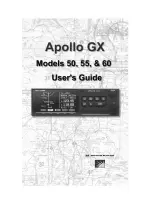1 Aeolus_Sense PRO
The Aeolus_Sense PRO is a portable device that requires connections to a GPS and an ADS-B
antenna (both antennae are included). The instrument has a USB socket for cable/tether
connection to a smart device (tablet or smartphone). Aeolus_Sense PRO includes a dual-band (978
MHz and 1090 MHz) ADS-B receiver for traffic and weather information.
1.1 Mounting the Aeolus_Sense PRO
The Aeolus_Sense PRO should be mounted in a convenient dry place, as far away as possible
from heat and magnetic sources. A suitable mounting location is the top of the instrument panel.
You can mount the unit by means of double-sided adhesive tape or Velcro. Please ensure that the
unit is stable during flight.
The instrument must be connected to the airplane native pitot/static tubes using two 1/8in. BSP to
the airplane hoses adaptors.
Both antennae (GPS & ADSB) should be connected at the back of the device and mounted with
double sided adhesive tape or Velcro, in a free-to-view-sky location for optimal signal reception.
Fig. 1. Aeolus_Sense PRO Instrument.
It is important for the Aeolus_Sense PRO to be mounted parallel and as close as possible to
the symmetry axes of the airplane . The front side of the Aeolus_Sense PRO is marked by a
small airplane on the cover of the unit. After mounting the Aeolus_Sense PRO, the “AHRS
leveling” procedure described in Section 1.5 of the current manual should be performed, in
order to adjust for small inaccuracies during placement.
3
Summary of Contents for Aeolus Sense PRO
Page 11: ...11 ...