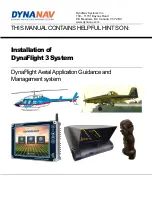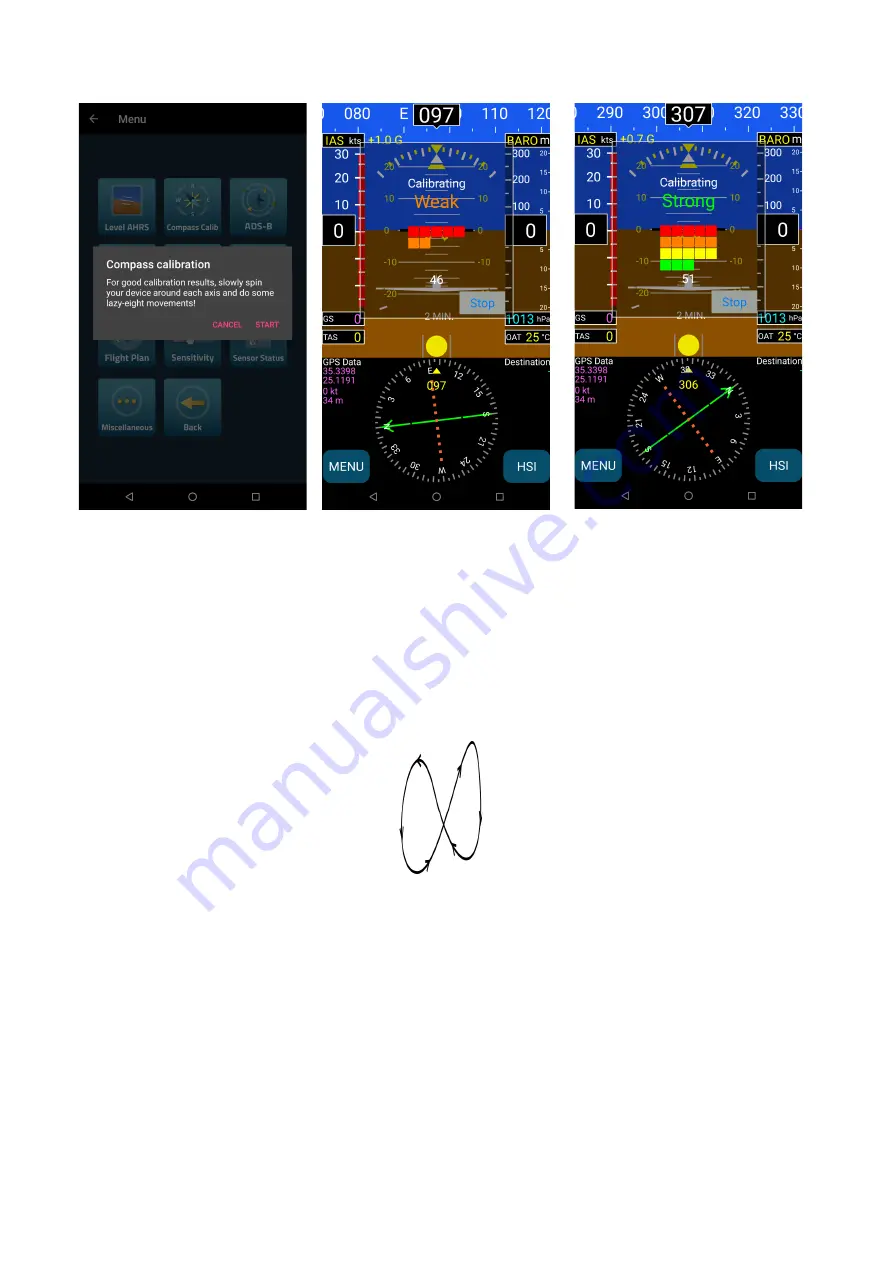
(a)
(b)
(c)
Figure 4: (a) Press “Start” to start compass calibration. (b) Calibration in progress. The
calibration results are indicated as “Weak”; you should continue rotating your device until you
have a “Good” or “Strong” indication. (c) “Strong” calibration signifies that the device
compass has been properly calibrated.
Fig. 5: To easily calibrate the Compass start by slowly rotating Aeolus_Sense PRO three times
around each axis and then perform a sequence of “lazy eight” maneuvers until you have a
“Good” or a “Strong” indication on the EFIS TA app.
1.5 AHRS Leveling
Aeolus_Sense PRO should ideally be mounted parallel to the symmetrical axes of the airplane.
Since this action can't always be performed with certainty, AHRS leveling makes adjustments for
minor inaccuracies during placement.
The “AHRS leveling” procedure described below needs only to be done once, after you have
mounted and fully connected Aeolus_Sense PRO. Please note that AHRS leveling must be
performed with the aircraft in a parking position on the ground, and never during flight.
8
Summary of Contents for Aeolus Sense PRO
Page 11: ...11 ...