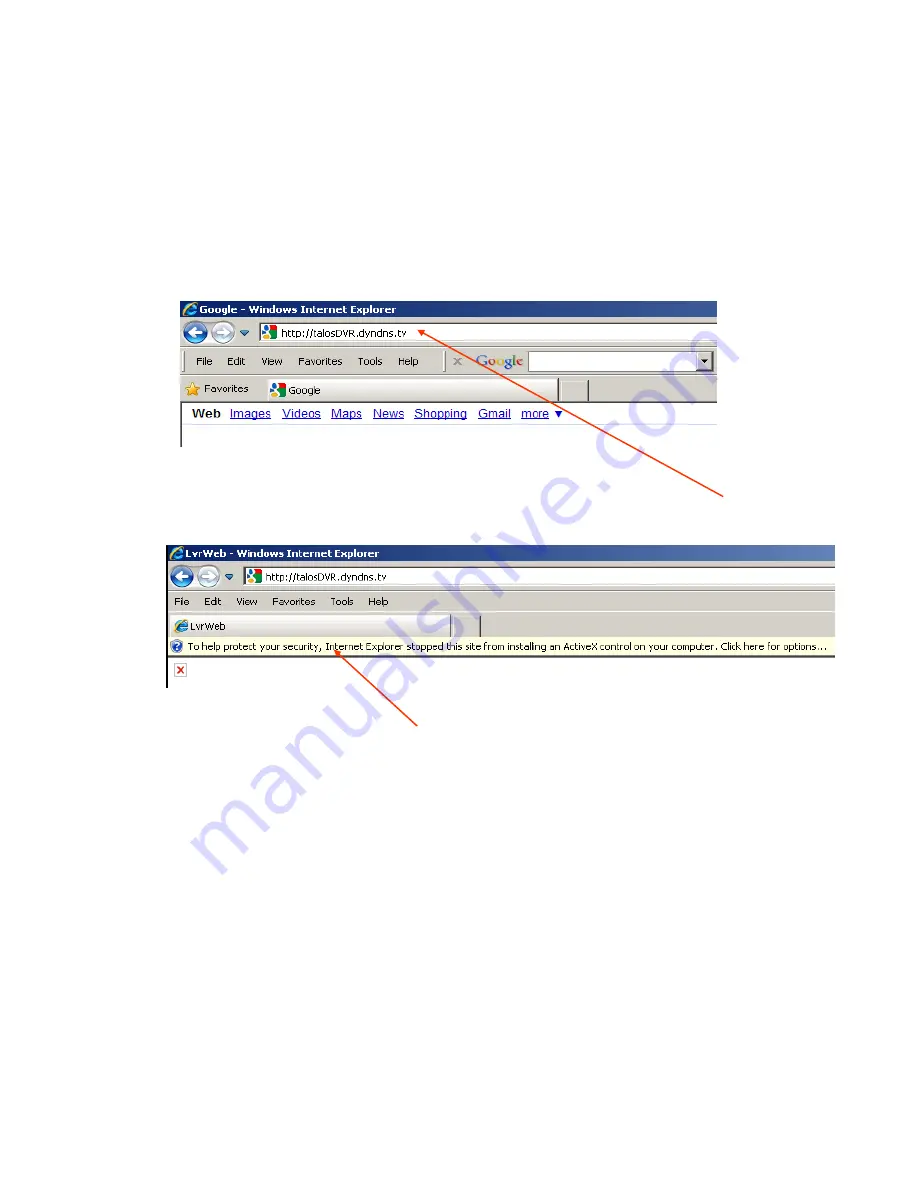
23
•
Open Internet Explorer
–
Internet Explorer is recommended for network or internet access to your DVR
•
In the address line, enter your domain name
–
The name you created when you set up your DynDNS account E.g.. http://talosdvr.dyndns.tv
If IE displays the warning above, click the yellow bar
Click Run ActiveX Control
You now have access to your DVR and Log-in screen
NOTE:
The security settings of some computers may not allow access to the DVR. If you can see “LvrWeb” on the
browser tab, the DVR is functioning properly and you are connected. It may be necessary for you to request help from
a computer specialist to set the computer to view the DVR





































