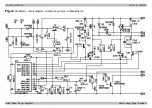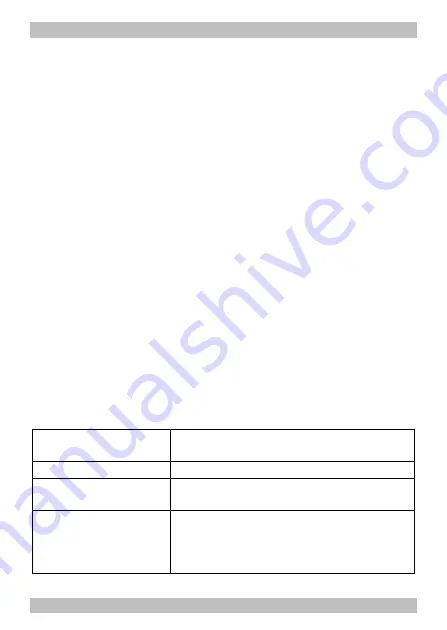
LD-G-11 / LD-W-11
English
Page 45
Online-programming
After having started the programming mode (and when the
locomotive´s lighting flashes) you can perform one of four online
programming steps:
§
directly entering the locomotive address,
§
performing a decoder reset,
§
setting the acceleration and braking delay and verifying the settings
during driving operation,
§
setting the starting and the maximum velocity and verifying the
settings during driving operation.
After having entered a new address or performing a decoder reset the
decoder automatically returns to standard driving operation.
After having set and saved the acceleration and braking delay or the
starting and the maximum velocity the decoder first remains in the
programming mode and you can alter and save your settings again.
The programming step is not finished until pushing "stop". Then the
decoder returns to standard driving operation.
Connect your central unit to a track oval for online-programming of the
driving characteristics. Please do not place other vehicles on the track
oval with a decoder while online programming, because they will
possibly programmed as well.
Setting the locomotive´s address
Start the programming
mode (see above)
The locomotive´s lighting flashes regularly.
Enter the desired locomotive´s address.
Switch on and off
"function" (f0) once
The entered address is saved.
After having saved the locomotive´s address
the lighting stops to flash and the decoder
automatically returns to standard driving
operation.