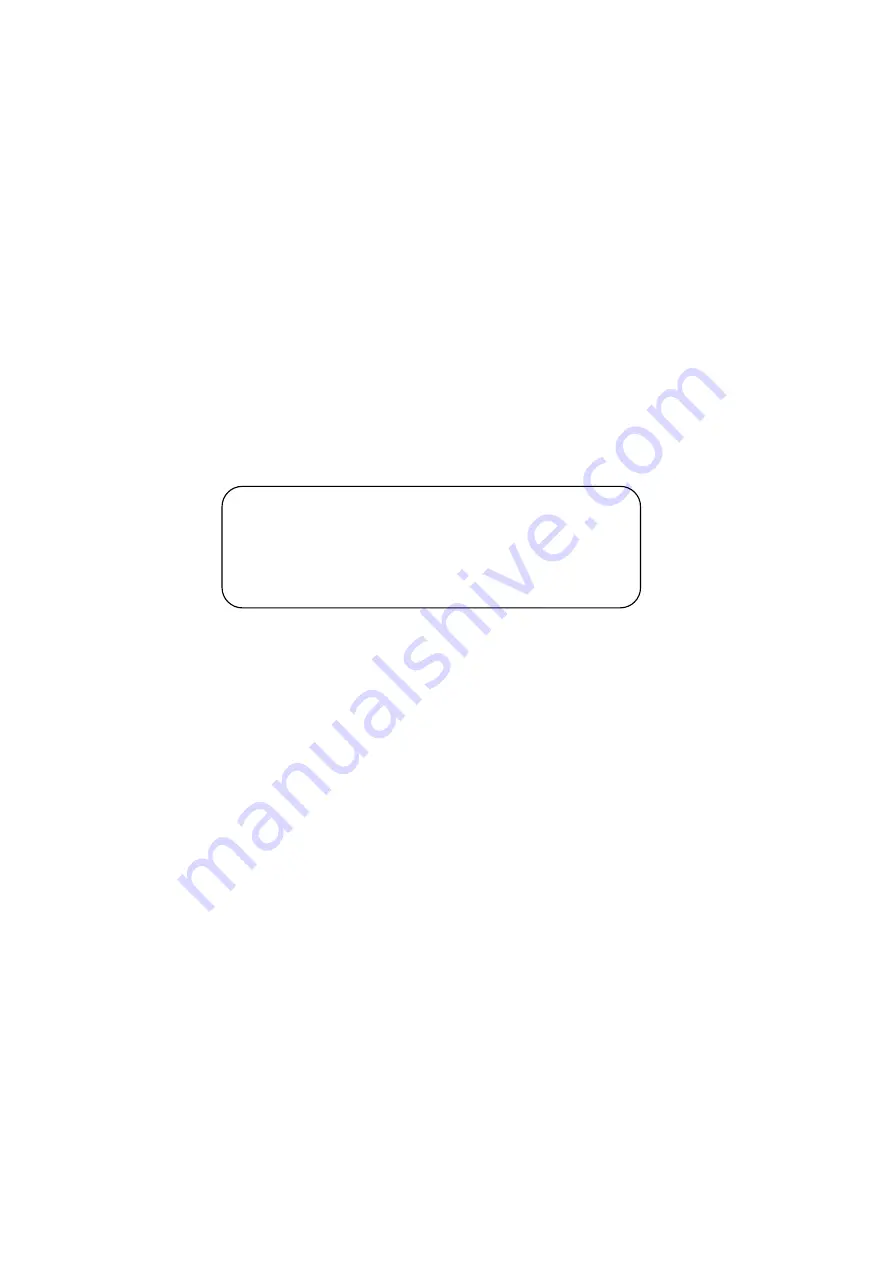
11
2. I/O Check
From the standard main screen, press the up key and down key and RESET key together,
then release the RESET key to display the I/O check screen.
Move the cursor to a setting using the right/left keys, change the setting to ON or OFF using
the up/down keys, and check individual I/O equipment.
Ex.
: Heater output check
Set RL (relay) to ON and also SSR to ON. If the output is normal, the heater
monitor LED on the front of the measuring unit lights.
After the check, be sure to set RL and SSR to OFF and press the RESET key to
return to the standard main screen.
OUT RL
SSR
FAN
BZ
LAMP
Off
Off
Off
Off
On B0
IN Pos err Temp Photo
→
L R
Off
25.3
52 50
Fig. 12 I/O Check Screen
· OUT
RL
Start relay
Heater circuit safety relay. The heater SSR operates only
when this relay is ON.
SSR
Heater SSR
Solid state relay for heater output ON/OFF
FAN
Cooling fan
Heater cooling fan
BZ
Optional external buzzer (Test end)
Optional DC24V external buzzer
LAMP
Projection lamp for drop detection
When the lamp is turned ON, the light quantity is
automatically adjusted.













































