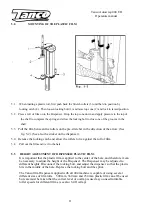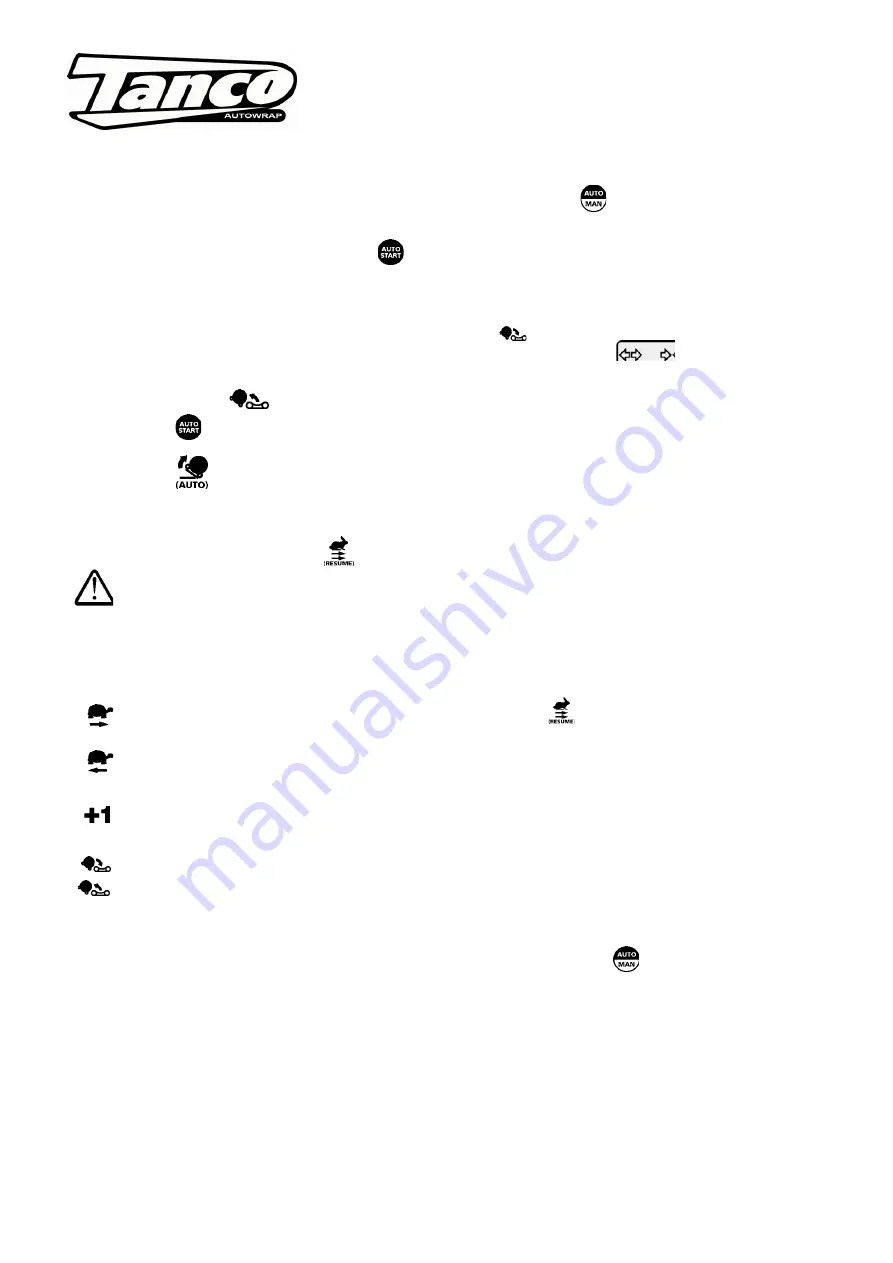
17
Tanco Autowrap 404 EH
Operators manual
8.2.1 Operation in Automatic mode
The controller is generally used in automatic mode. With AUTOLOAD setup (580A / 1080A only), bale loading is
incorporated into the automatic cycle for complete ‘one touch wrapping’.
‘
A
’ on the display indicates that the controller is set in Automatic mode. If not, press to select.
AUTOLOAD
Sequence
Bring the machine up to the bale and press the switch to commence the automatic sequence – Load, Wrap and
Tip Off.
NOTE:
The load arm cannot be operated manually to ready the next bale during the wrapping cycle.
Non-AUTOLOAD Sequence
1.
Bring the machine up to the bale, then press and hold the switch to load the bale.
NOTE:
On the 1080A machine, the bale grip and release function is operated via the buttons on the
handcontroller.
2.
Press and hold the switch to lower the lift arm.
3.
Press the switch to commence the automatic wrapping cycle. The cycle is completed when the target number of
wraps has been reached.
4.
Press the switch to tip the bale off and automatically position the table for loading.
8.2.2
M
Press the STOP switch. Pressing the switch after switching the controller back on will resume the auto-wrap
cycle from where it stopped.
For safety reasons, if it is necessary to work on the machine (e.g. in the event of a film break or the film running out),
then it is strongly recommended that you disengage the machine power source.
8.2.3
M
With the controller in automatic mode, the following manual functions are possible.
SLOW WRAP
(only enabled outside of the wrapping sequence). Press to resume the normal fast
wrap.
REVERSE TABLE
(only enabled outside of the wrapping sequence). Press this button to nudge the table backwards
to the desired position.
ADD 1 WRAP
Each time you press this button an additional wrap will be put on the current bale if the wrapping
sequence is in progress, or onto the next bale if the automatic cycle has not yet been started. You can add as many
wraps as required.
LOAD UP /LOAD DOWN
If the ‘Autoload’ sequence is not selected (580A /1080A only), then you can engage
and pick up the next bale while the current bale is being wrapped.
8.2.4
Operation in Manual mode
‘
M
’ on the display indicates that the controller is set in manual mode. If not, press to select.
In manual mode you have total control of every stage of the wrapping cycle.
The software logic determines which manual functions can be activated at any point in the wrapping cycle.
Should the operator incorrectly select a function at a certain stage during the wrapping cycle, then that
operation will not be performed.