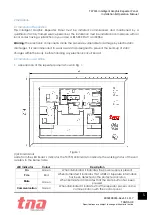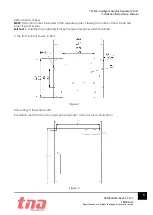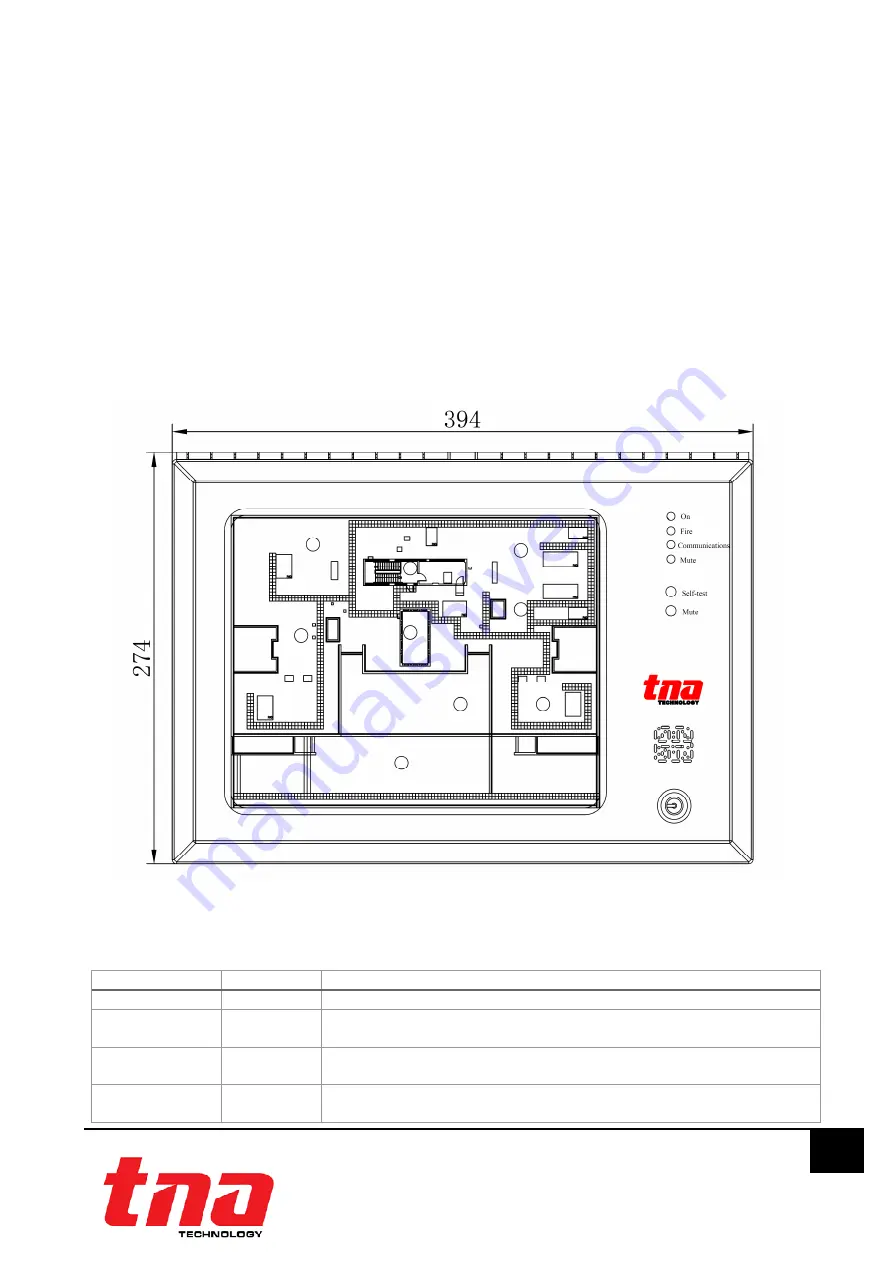
TX7331 Intelligent Graphic Repeater Panel
Installation & Operation Manual
4050100365-Rev1.1-1117
TANDA UK
Specifications are subject to change without prior notice
5
2 Installation
2.1 Installation Preparation
This Intelligent Graphic Repeater Panel must be installed, commissioned and maintained by a
qualified or factory trained service personnel. The installation must be installed in compliance with all
local codes having a jurisdiction in your area or BS 5839 Part 1 and EN54.
Warning:
The electronic components inside the panel are vulnerable to damage by electrostatic
discharges. It is recommended to wear a wrist strap designed to prevent the build-up of static
charges within the body, before handling any electronic circuit board.
2.2 Installation and Wiring
1
.
Appearance of the repeater panel is shown in Fig. 1.
(1)LED Indicators
Aside from the LED Board
´
s Indicator, the TX7331 LED indicator indicate the working status of the unit
as refers to the below table.
LED Indicator
Colour
Description
On
Green
When illuminated it indicates the power supply is present
Fire
Red
When illuminated it indicates that a FIRE or Supervise information
has been detected in the protected location
Mute
Green
When illuminated it indicates that the MUte button has been
pressed
Communication
Green
When illuminated it indicates that the repeater panel is online
communication with the control panel
Figure 1