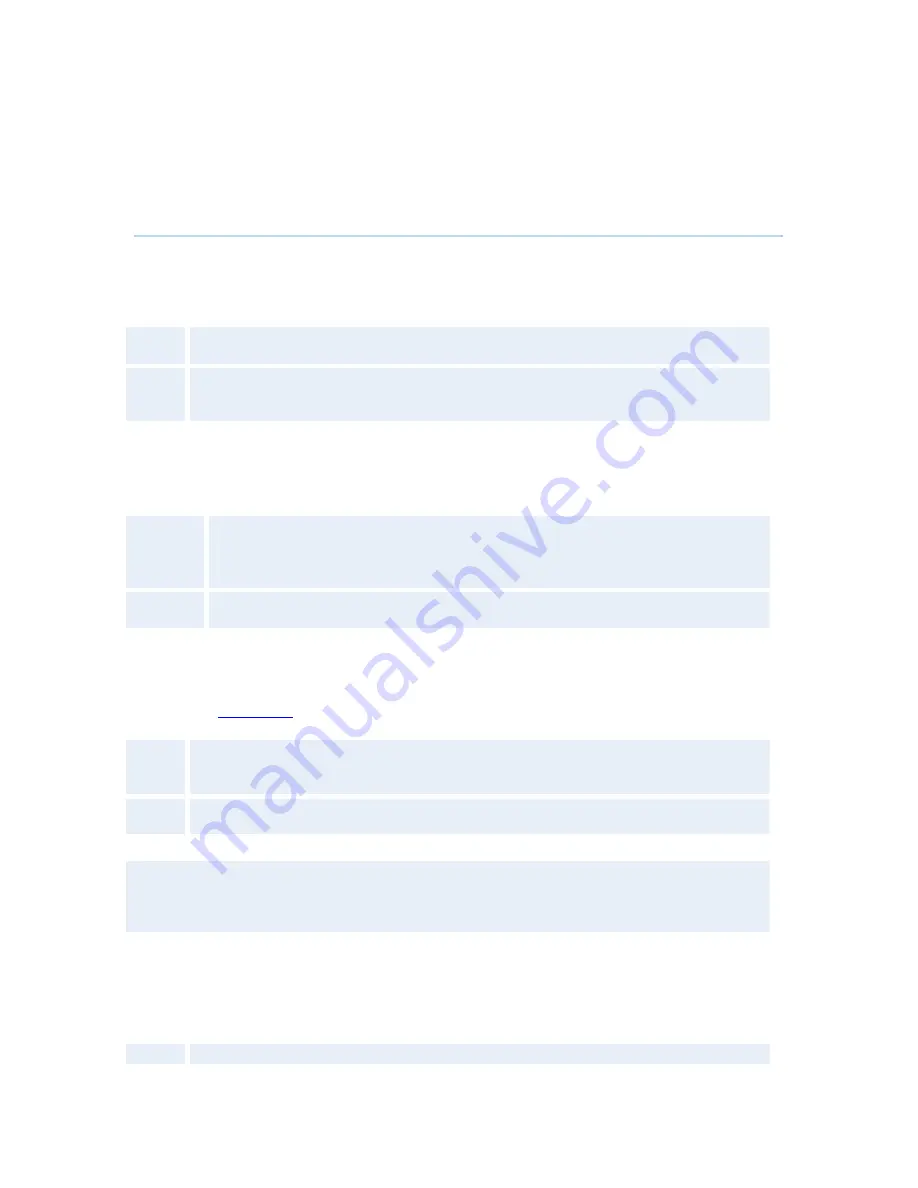
General Use
147
5.2.9 Startup
Welcome Menu
The Welcome Menu contains the Menu, System Status, your System Name and dial in numbers.
On
The Welcome Menu is shown when the system wakes up from standby mode.
Off
The Welcome Menu is not shown when the system wakes up from standby mode.
Press the OK button to open the welcome menu.
Welcome Picture
The Welcome Picture is what you see in the background of the welcome menu.
Selfview
Selfview is shown in the background of the welcome menu. In most cases this
means that main camera is displayed and you can see the video image of
yourself.
Off
No picture is shown in the background of the welcome menu.
Logo
It is possible to upload a company logo to the system. For more information about how to upload
a Logo, see
Appendix 6
. Set the Logo settings to On to display the logo.
On
Choose On if you want the company logo to appear in the background of the
welcome menu.
Off
The logo is not displayed.
Note: The TANDBERG Logo will be displayed if no other company logo is loaded and logo is
enabled.
Display Welcome Text
The welcome text displays your system name and dial in numbers by default. It is possible to hide
this information by choosing Display Welcome Text Off.
On
Welcome text is displayed on the welcome menu.
Summary of Contents for 6000 MXP Profile
Page 14: ......
Page 145: ...General Use 131 PC Presentation shown in Wide stretched mode ...
Page 205: ...General Use 191 Voice Switched mode ...
Page 268: ...TANDBERG 6000 MXP 254 ...
Page 293: ...Appendices 279 ...
Page 297: ...Appendices 283 Top view ...
Page 300: ...TANDBERG 6000 MXP 286 Dimensions Front view Side view Rear view Underside view ...
Page 314: ...TANDBERG 6000 MXP 300 Appendix 17 Dimensions Dimensions with the Precision HD Camera ...
Page 315: ...Appendices 301 ...
Page 317: ...Appendices 303 Top view 50 monitor ...
Page 318: ...TANDBERG 6000 MXP 304 Codec ...
Page 320: ...TANDBERG 6000 MXP 306 ...
















































