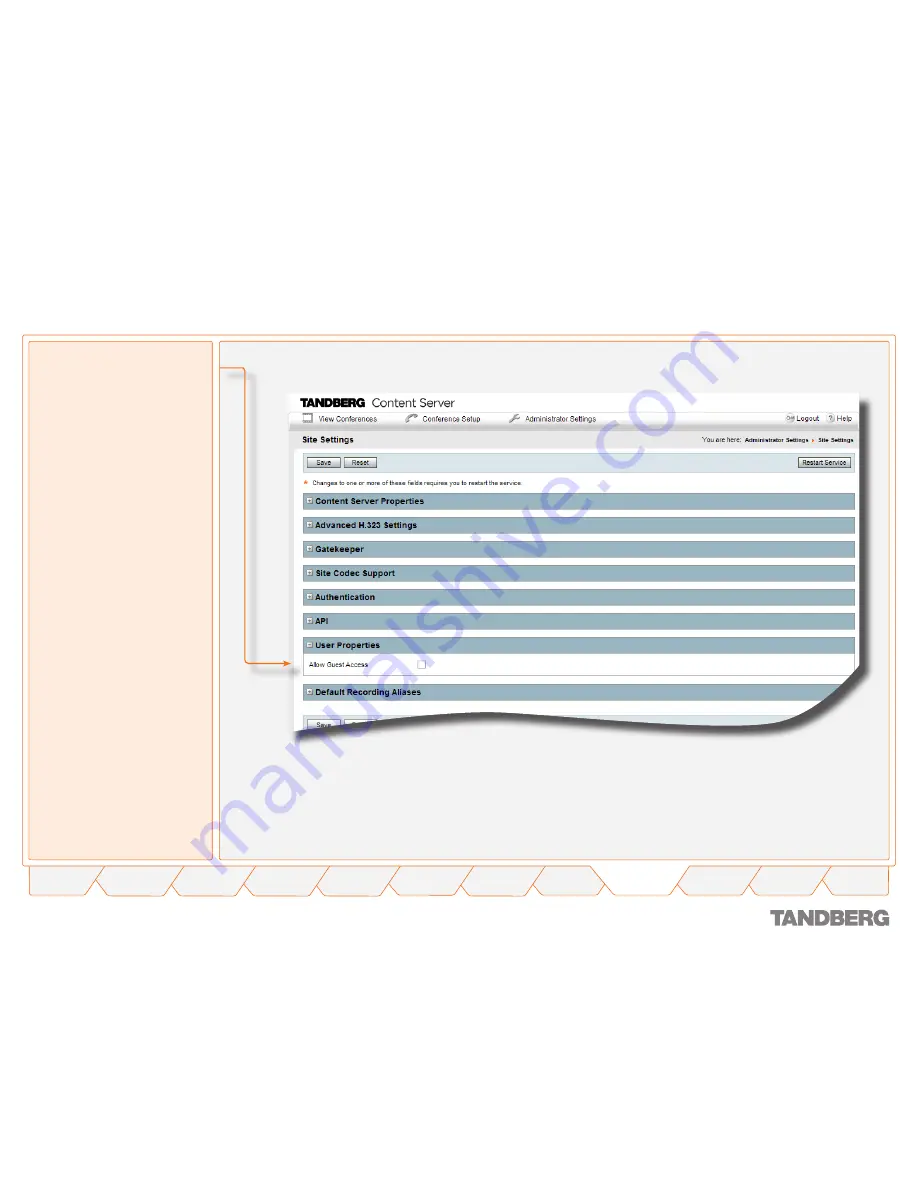
TANDBERG
CONTENT SERVER
USER GUIDE
Table of
Contents
What’s New in
this Version?
Trademark/
Licenses
Safety/
Environmental
Introduction
Installation
Quick Setup
Operation
Administrator
Settings
Conference
Setup
View
Conferences
Appendices
D 13898.04
DECEMBER 2006
User Properties
Administrator Settings > Site Settings
Choose this option to allow guest
access to the Content Server. When
Guest Access is allowed, users do
not have to authenticate to view
conferences. Anyone can view all
conferences that have Allow access
to all users checkbox selected in
Conference permissions.
















































