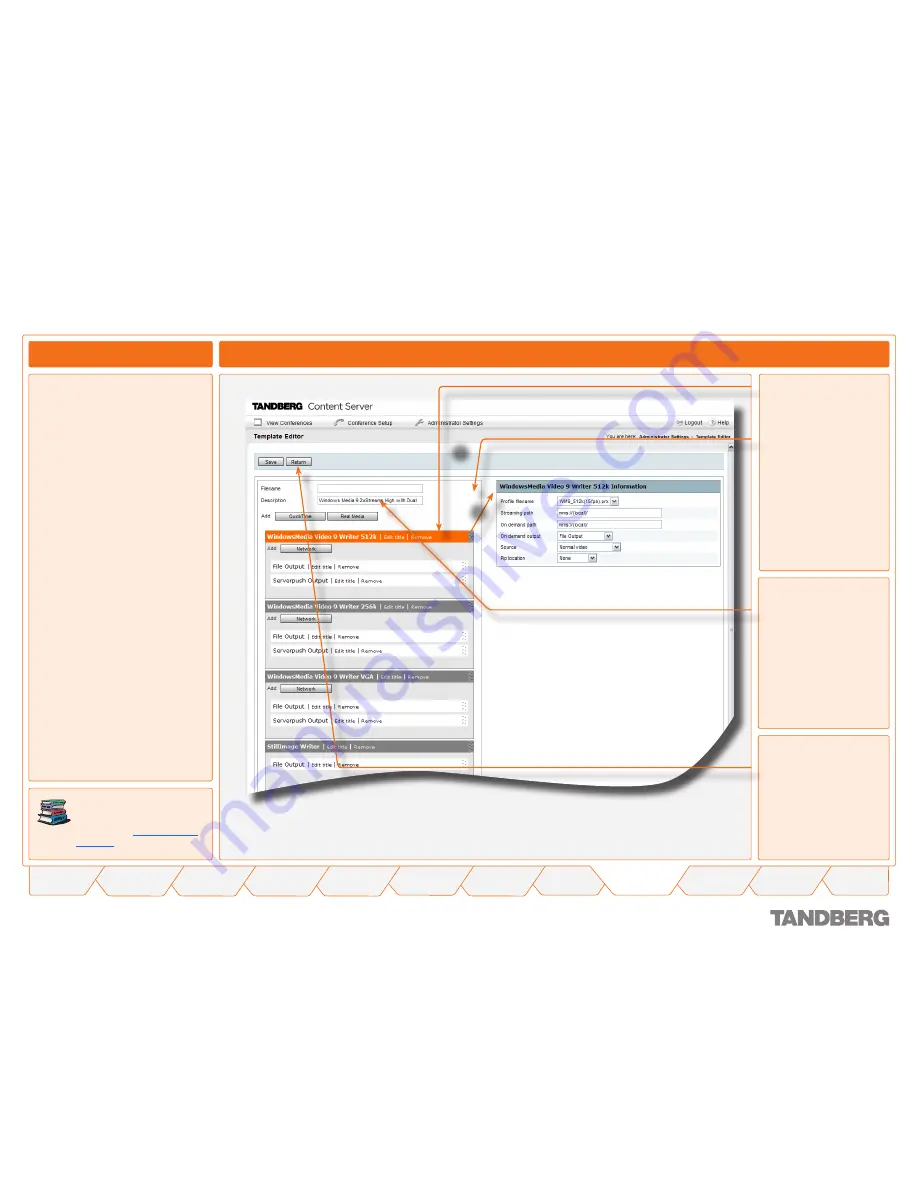
TANDBERG
CONTENT SERVER
USER GUIDE
Table of
Contents
What’s New in
this Version?
Trademark/
Licenses
Safety/
Environmental
Introduction
Installation
Quick Setup
Operation
Administrator
Settings
Conference
Setup
View
Conferences
Appendices
D 13898.04
DECEMBER 2006
Duplicating and Editing an Existing System Template
Administrator Settings > Template Editor
The Template Editing Page
About Duplicating and Editing
By clicking the
Duplicate
option for an
existing system template, the screen
will look similar to what is shown here.
A predefined system template cannot
be changed, but it can be used as a
base for creating another template.
Clicking on any of the
Writers
or
Outputs
(
)
on the left hand side of
the screen will display the
related information on the
right hand side (
) of the
screen.
If changes are made to
the template and you
want to keep it, enter a
new
Filename
, alter the
Description
to reflect the
new template contents and
then click the
Save
button.
Details on options available
when editing a template
can be found in the articles
discussing in
Creating a New
Template
.
Clicking the
Return
button
will not save changes
made since the last save
but go back to view the list
of templates.
















































